Handleiding
Je bekijkt pagina 12 van 21
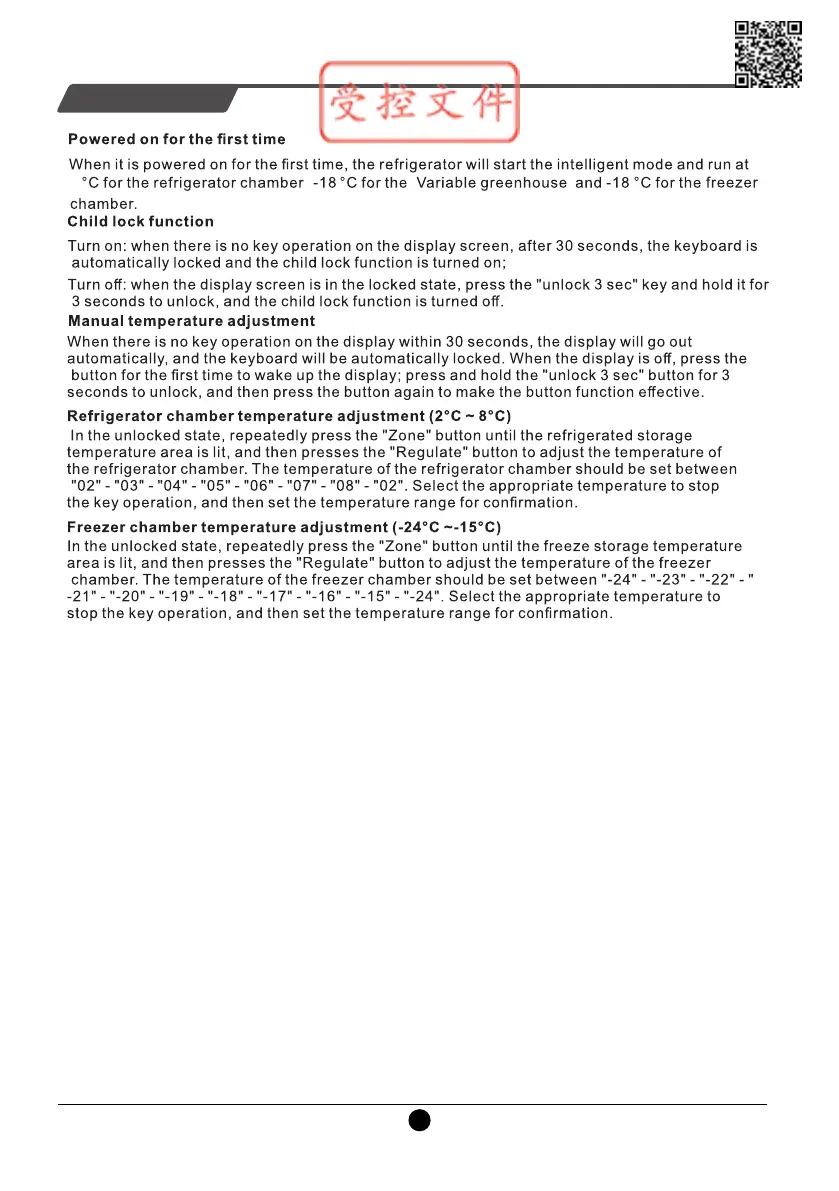
9
Operation keys
5
,
Temperature regulation in temperature change compartment (-20
℃
~5
℃
)
Under the unlocking mode, repeatedly press the “Zone” button until the refrigerating zone is lit
up, and then press the “Regulate” button for temperature regulation in the refrigerator
compartment. The set temperature in the refrigerator compartment may vary within “-20”-“-19”-“-
18”-“-17”-“-16”-“-15”-“-14”-“-13”-“-12”-“-11”-“-10”-“-09”-“-08”-“-07” “-06”-“-05”-“-04”-“-03”-“-02”-
“-01”-“00”-“01”-“02”-“03”-“04”-“05”- “O F”- “-20” in a cyclic manner. When an appropriate
temperature stop button is pressed, the temperature setting is confirmed.
D
escription of the functions of the three stage temperature changing drawer for refrigeration
The first icon on the left is the
"
Fast Chill
"
icon. When the refrigerated door is open, the light will light
up when
lightly touched, and the quick freezing function will be activated;
Press the
"Fish&Meat" button to activate the seafood and meat functions; Press the "Fruit&Veg." button to
activate the fruit and vegetable function;
When the "Fast Chill"
function is turned on, the three speed variable temperature drawer is controlled at -3 ° C
When the "Fish&Meat" function is turned on, the three speed variable temperature drawer is controlled at -1 ° C;
When the "Fruit&Veg." function is turned on, the three-speed variable temperature drawer is controlled at 4 ° C;
At any time, only one function of Fast Chill/Fish&Meat/Fruit&Veg. is enabled;
The default factory function state of the refrigerated three stage variable temperature drawer is "Fish&Meat";
To prevent accidental operation when touching buttons, the time for fingers to stay on the buttons should be
greater than 1 second.
Temperature change deactivation function
Under the unlocking mode, repeatedly press the “Zone” button until the temperature change
zone is lit up, and then press the “Regulate” button for temperature regulation in the temperature
change compartment. With the temperature change compartment being placed at “O F”, stop
button operation to access to the temperature change deactivation function.
Bekijk gratis de handleiding van TCL TR-S621AGP, stel vragen en lees de antwoorden op veelvoorkomende problemen, of gebruik onze assistent om sneller informatie in de handleiding te vinden of uitleg te krijgen over specifieke functies.
Productinformatie
| Merk | TCL |
| Model | TR-S621AGP |
| Categorie | Koelkast |
| Taal | Nederlands |
| Grootte | 2687 MB |







