TCL MOVETIME MT40X handleiding
Handleiding
Je bekijkt pagina 29 van 44
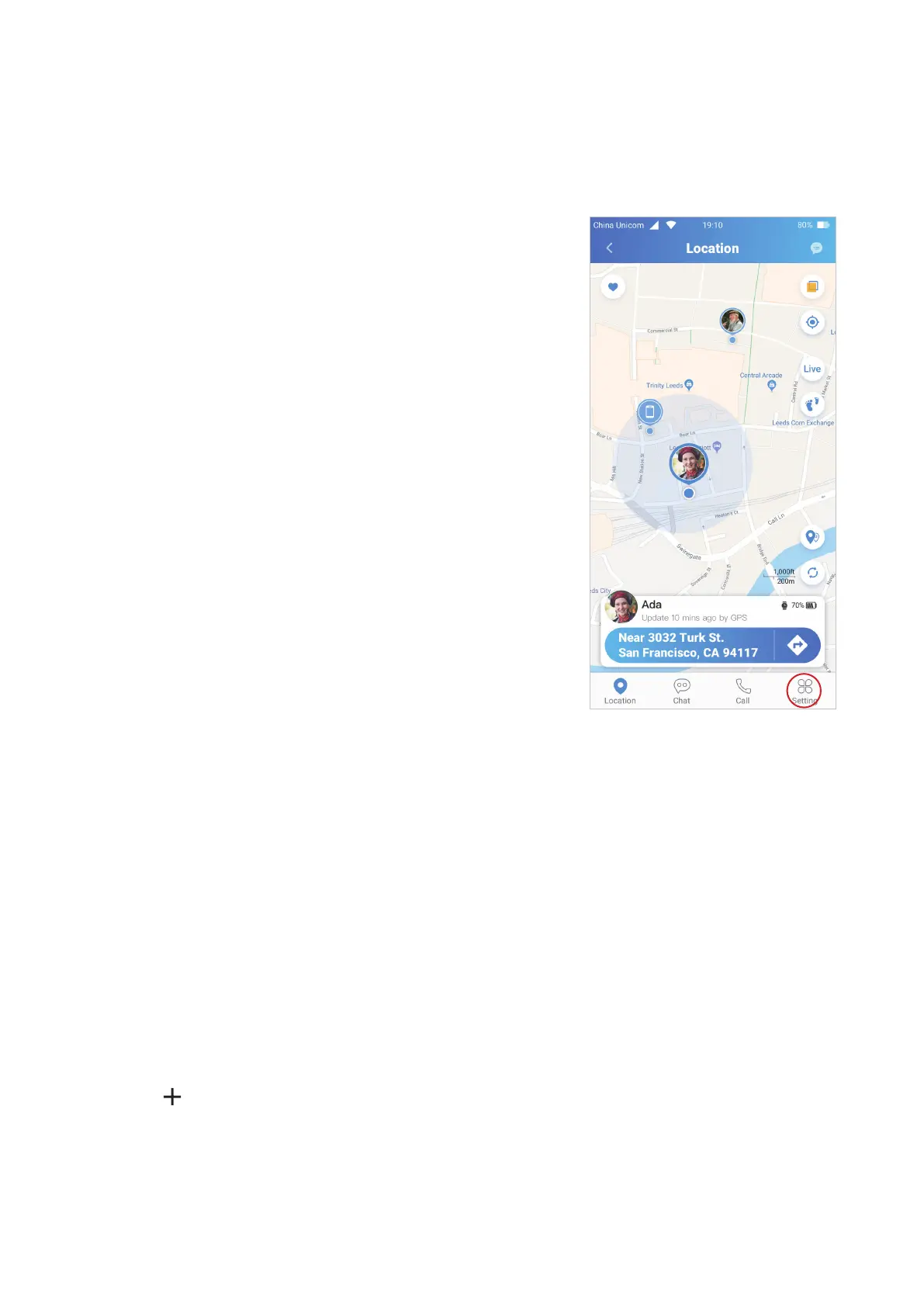
25
More
Share QR code
Touch the screen to share the QR code with your family.
They can then scan it to download the TCL Connect app.
When they scan the code again using the app they will be
added to the Administrator’s contact list.
Geofence
You can set up areas called ‘geofences’ for places frequently
visited by your seniors (e.g. your home, senior-cizen
center, etc.) Once set up, you’ll receive nocaons from
the TCL Connect app every me your seniors enters or
leaves a geofence.
Set up a geofence
1. Touch More on the applicaon main screen.
2. Select a Family watch.
3. Touch Geofence.
4. Touch Add geofence.
5. Enter a name for the safe zone and enter the address.
6. Set the range.
7. Touch Done.
8. Touch the switch to enable/disable the geofence.
Watch contacts
Group by contact: Family, Friend and Friends added by watches.
• Family: The rst is the smartphone administrator and the second is the current watch
contact, the others are the contacts who have paired with this watch.
• Friend: Contacts added by phone.
• Friends added by watches: Contacts added via the watch.
You can only call the contacts in the whitelist when the whitelist switch on.
Adding a friend manually
1. Touch More on the applicaon main screen.
2. Swipe le/right on the top to select a Family watch.
3. Touch Watch contacts.
4. Touch
on the top right of this page.
5. Enter a name/relaonship and phone number. You can also upload a photo (oponal).
6. Touch Done.
Bekijk gratis de handleiding van TCL MOVETIME MT40X, stel vragen en lees de antwoorden op veelvoorkomende problemen, of gebruik onze assistent om sneller informatie in de handleiding te vinden of uitleg te krijgen over specifieke functies.
Productinformatie
| Merk | TCL |
| Model | MOVETIME MT40X |
| Categorie | Niet gecategoriseerd |
| Taal | Nederlands |
| Grootte | 5746 MB |







