TCL MOVETIME MT40X handleiding
Handleiding
Je bekijkt pagina 23 van 44
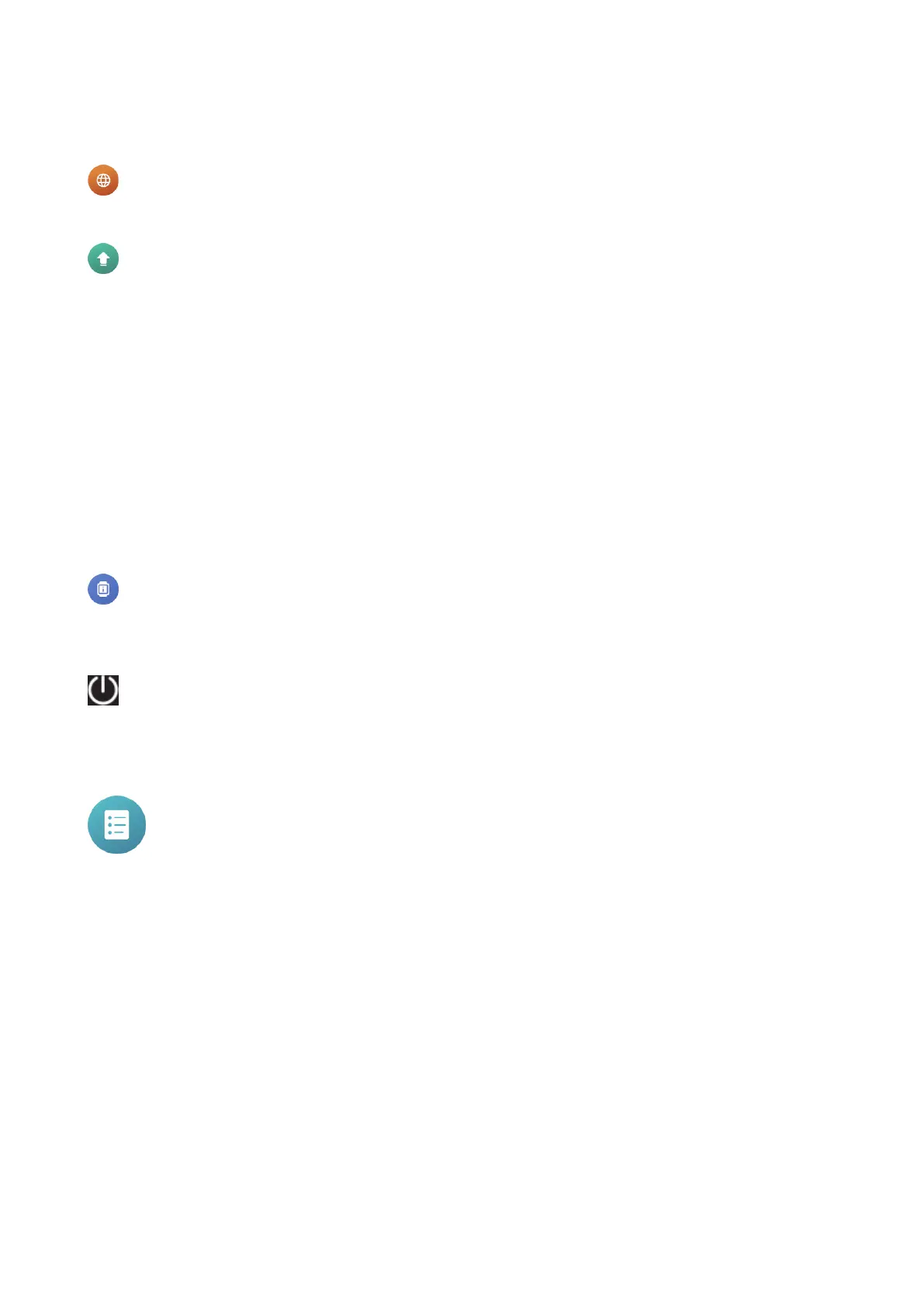
19
2. Enter your PIN code and touch OK.
Language
You can set your watch’s language by swiping up/down and selecng your preferred language.
Update
To update your watch’s operang system:
1. Touch More > Sengs > Update.
2. If there is an update available, touch Update to download. Touch OK to conrm if it is OK
to use the data network to download the update if you are not connected to Wi-Fi.
3. Once the le has been downloaded successfully, the device will automacally restart to
complete the update.
If your watch fails to update, please check:
• If you watch is connected to the network.
• If you watch baery strength is more than 30%.
• If you watch has enough free storage.
Note: Do not power o your watch during the update process as this may damage the device.
About watch
You can view device informaon here, including rmware version, hardware version, IMEI
and carriers.
Power o
Touch to power o your watch.
Reminder
Check what need to do today in this list. The list is created by a guardian using their smartphone.
Bekijk gratis de handleiding van TCL MOVETIME MT40X, stel vragen en lees de antwoorden op veelvoorkomende problemen, of gebruik onze assistent om sneller informatie in de handleiding te vinden of uitleg te krijgen over specifieke functies.
Productinformatie
| Merk | TCL |
| Model | MOVETIME MT40X |
| Categorie | Niet gecategoriseerd |
| Taal | Nederlands |
| Grootte | 5746 MB |







