TCL MOVETIME MT40X handleiding
Handleiding
Je bekijkt pagina 15 van 44
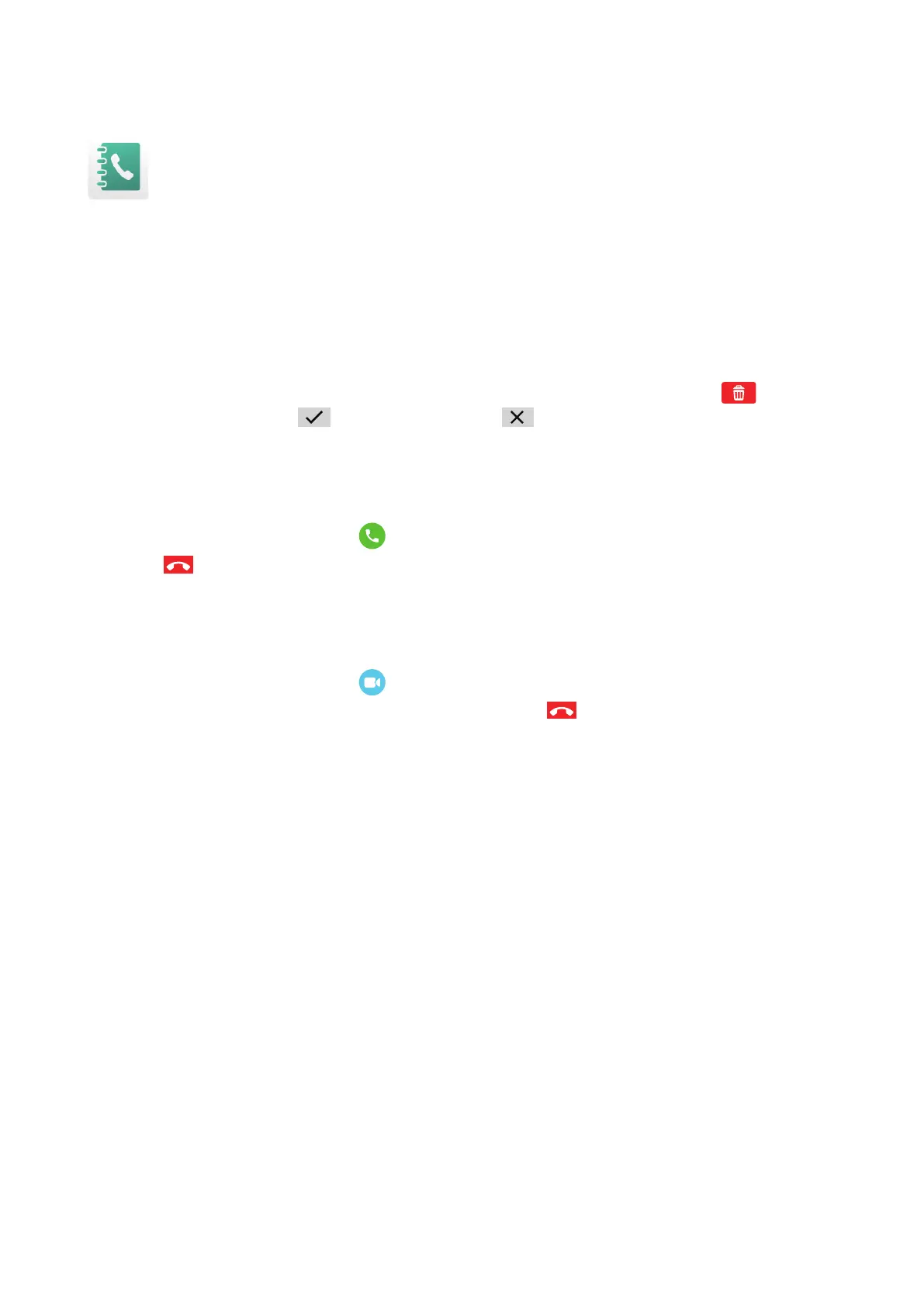
11
Contacts
Adding new friends
Swipe le from the Home screen and touch Contacts > + Friend. Keep both watches in close
proximity, shake them, and touch OK.
Deleng a friend
In the contact list, swipe le on the name of the friend. Touch the Delete icon that then
appears on screen. Touch to conrm, or touch to cancel.
Phone call
1. Swipe le from the Home screen and touch Contacts.
2. Touch the contact and choose
to place a phone call.
Touch
to end the call.
Video call
1. Swipe le from the Home screen and touch Contacts.
2. Touch the contact and choose
to place a video call.
3. Touch the screen to show the control icon, and touch
to end the video call.
If you want to place a video call with the watch user, you need to download the app on your
smartphone or have a watch with a camera.
Bekijk gratis de handleiding van TCL MOVETIME MT40X, stel vragen en lees de antwoorden op veelvoorkomende problemen, of gebruik onze assistent om sneller informatie in de handleiding te vinden of uitleg te krijgen over specifieke functies.
Productinformatie
| Merk | TCL |
| Model | MOVETIME MT40X |
| Categorie | Niet gecategoriseerd |
| Taal | Nederlands |
| Grootte | 5746 MB |







