TCL Linkhub HH500E handleiding
Handleiding
Je bekijkt pagina 24 van 26
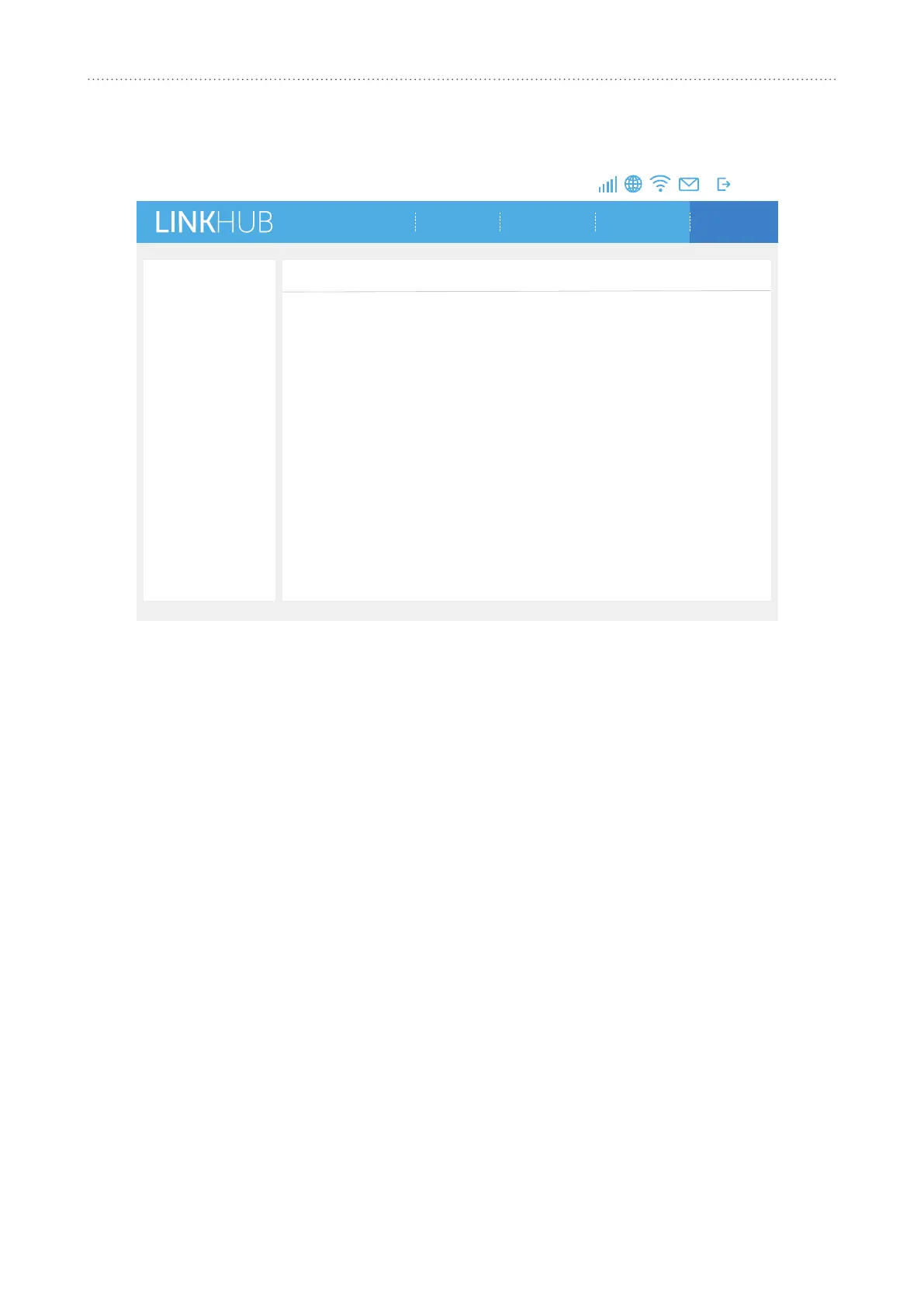
24
System
7. System
Device information
Device name:
IMEI:
My number:
Software version:
2.4GHz MAC address:
5GHz MAC address:
HH500V
357008090002074
+8618665348531
--
F0:51:36:BF:8E:03
F0:51:36:BF:8E:04
5G
/RJRXW
+RPH
6HUYLFHV
6HWWLQJV
6\VWHP
6WDWXV
Device information
System time
Log in password
Backup & restore
Restart & reset
Firmware update
System log
7.1 Device.informaon
YoucanviewinformaonforyourdeviceheresuchasIMEI,sowareversionandMACaddress.
7.2 Log.in.password
Clickon
Show
todisplaythepasswordandclickon
Hide
tohideit.Youcanenteranewpassword
andclick
Apply
toapply.Thelengthofyourloginpasswordshouldbe8-32characters,andmust
containleersandnumbers,including0-9,a-z,A-Z,"-+!@$#^&*"%/:=;.
Note:
youcanndyourdefaultWiFipasswordandalsoWeb-UIpasswordprintedonlabellocated
ontheboomofyourdevice.
7.3 System.me
Youcanselectthecorrectmezonehere.
Daylightsavingmewillbesetautomacallybutcanbeoverriddenbychangingthesengs.
7.4 Backup & restore
y
Howtosavetheconguraon:
Click
Backup
tobackupcurrentdeviceconfiguration.OnbothWindowsandmacOS,thisis
savedtoyour'Downloads'folder.
y
Howtorestoretheconguraon:
1) Click
Browse
toselectale.
2) Click
Restore
.
Bekijk gratis de handleiding van TCL Linkhub HH500E, stel vragen en lees de antwoorden op veelvoorkomende problemen, of gebruik onze assistent om sneller informatie in de handleiding te vinden of uitleg te krijgen over specifieke functies.
Productinformatie
| Merk | TCL |
| Model | Linkhub HH500E |
| Categorie | Niet gecategoriseerd |
| Taal | Nederlands |
| Grootte | 2988 MB |







