TCL Linkhub HH42L handleiding
Handleiding
Je bekijkt pagina 15 van 24
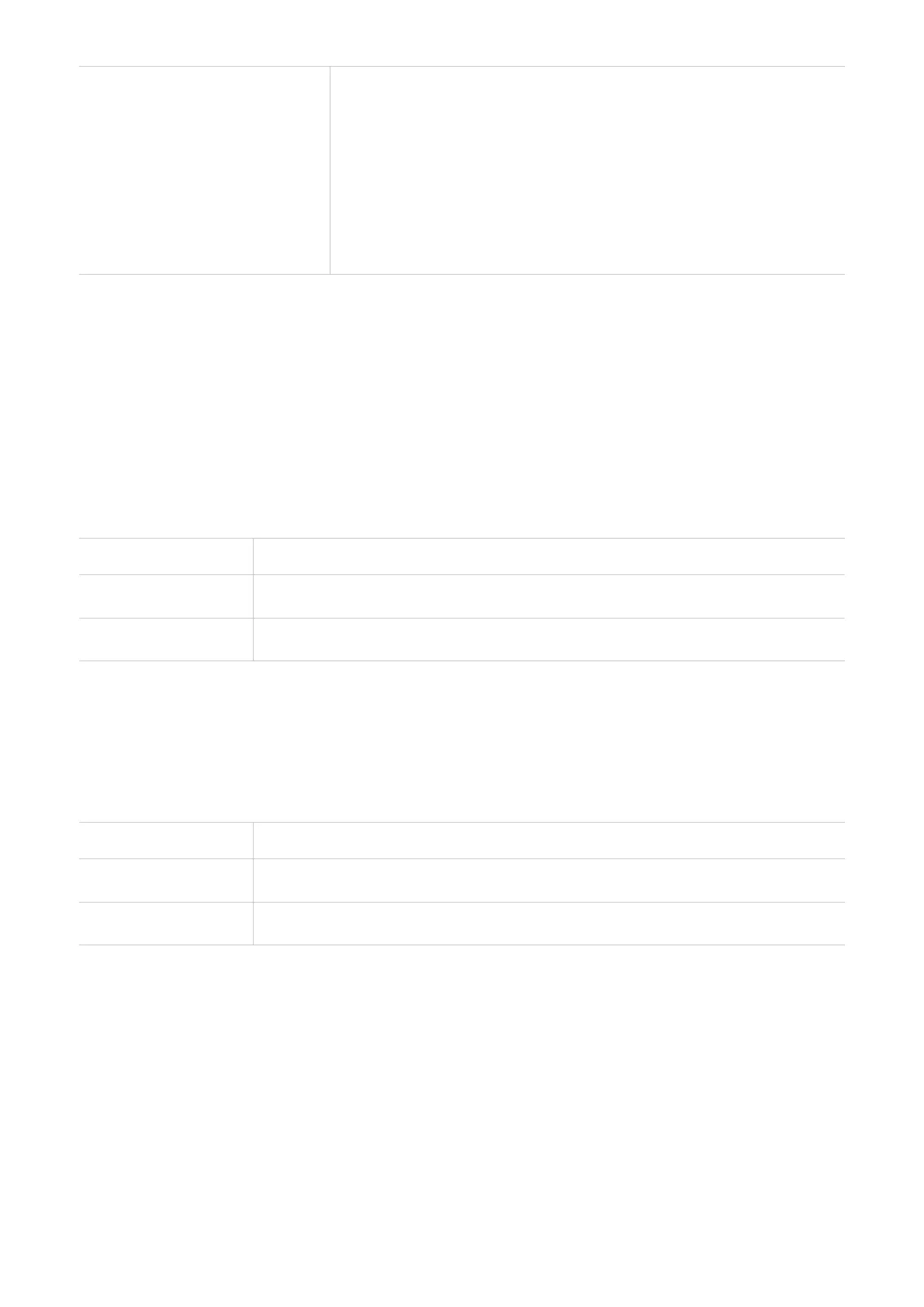
15
Change SIM PIN
1. When the SIM PIN feature is enabled, click
Change SIM
PIN
.
2. Enter the original SIM PIN code and confirm the new SIM
PIN code.
3. Click
Apply.
Note
: When the SIM PIN code is entered incorrectly 3 times,
a PUK code is required. You can obtain the PUK code by
calling customer services on 150 using your SIM card.
WAN ping
For better network security, your device will not respond to ping commands when this function
is disabled.
LAN IP filter
By default, any device connected to your CPE network is allowed to access the internet. You
can specify which device can or cannot access the internet by adding the device to the blacklist
or whitelist.
Disable
All connected devices can access the internet.
Whitelist
Only devices with an IP address in this list can access the internet.
Blacklist
Devices with an IP address in this list cannot access the internet.
MAC filter
By default, any device connected to your CPE network is allowed to access the internet. You
can specify which device can or cannot access the internet by adding the device to the blacklist
or whitelist.
Disable
All connected devices can access the internet.
Whitelist
Only devices with a MAC address in this list can access the internet.
Blacklist
Devices with a MAC address in this list cannot access the internet.
URL filter
In this feature, you can set internet access schedule for the devices on the CPE network, and
define which websites the devices can and cannot visit.
DDNS
WAN IP address is needed when some functions of your CPE are enabled. If the WAN IP
address of your CPE changes, these functions may not work properly.
The Dynamic Domain Name Server (DDNS) function allows you to map a dynamic WAN IP
address (public IP address) to a static domain name, helping internet users (WAN side) access
the CPE network by static domain name.
Bekijk gratis de handleiding van TCL Linkhub HH42L, stel vragen en lees de antwoorden op veelvoorkomende problemen, of gebruik onze assistent om sneller informatie in de handleiding te vinden of uitleg te krijgen over specifieke functies.
Productinformatie
| Merk | TCL |
| Model | Linkhub HH42L |
| Categorie | Niet gecategoriseerd |
| Taal | Nederlands |
| Grootte | 2140 MB |







