TCL FLIP3 handleiding
Handleiding
Je bekijkt pagina 35 van 53
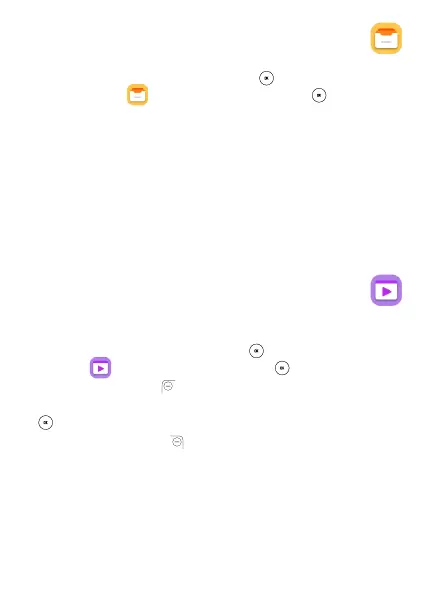
34
7�9 File Manager ������������������������������������������������������
Toaccessthisapp,presstheCenterSoKey fromtheHomescreen,
selectFile manager
andpresstheCenterSoKey .
File Managerdisplaysall data stored on the phone andthe microSD
TM
card, including applicaons, media les downloaded from Browser or
otherlocaons;videos,picturesoraudiosyouhavecaptured;otherdata
transferredviaBluetooth,USBcable,etc.
Whenyou transfer an applicaon froma PC toyourphone/microSD
TM
card,youonlycanlocatetheapplicaonusingFile Manager.Youwillnot
beabletoinstallitonyourphone.
File Manager allows you to perform and be really ecient with the
followingcommonoperaons:create(sub)folder,openfolder/le,view,
rename,cut,copy,delete,play,share,etc.
7�10 Video ��������������������������������������������������������������������
Videoactsasamediaplayerforyoutoviewvideos.
ToaccessVideo,presstheCenterSoKey
fromtheHomescreen,
selectVideo
andpresstheCenterSoKey .
• PresstheLeSoKey
toenterCameratotakeavideo.
• UsetheNavigaonKeytoselectavideo,presstheCenterSoKey
toplaythevideo.
• PresstheRightSoKey
toaccessOpons,suchasshare,le
info,delete,selectmulple.
Bekijk gratis de handleiding van TCL FLIP3, stel vragen en lees de antwoorden op veelvoorkomende problemen, of gebruik onze assistent om sneller informatie in de handleiding te vinden of uitleg te krijgen over specifieke functies.
Productinformatie
| Merk | TCL |
| Model | FLIP3 |
| Categorie | Niet gecategoriseerd |
| Taal | Nederlands |
| Grootte | 4280 MB |







