TCL FLIP3 handleiding
Handleiding
Je bekijkt pagina 29 van 53
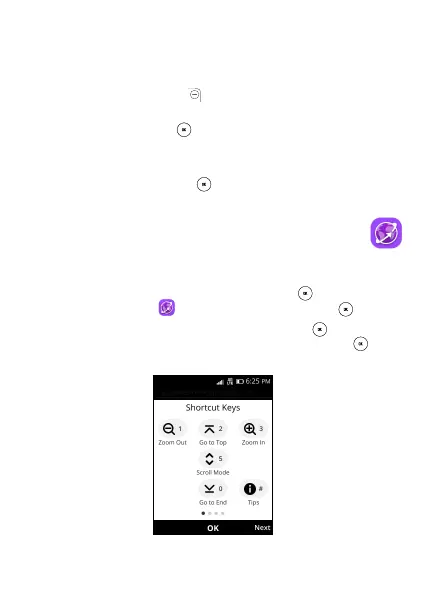
28
Camcorder
To shoot a video
• UsetheNavigaonKeytochangethecameramodetovideomode,
orpresstheRightSoKey
toaccessOpons>Modestoswitch
toVideomode.
• PresstheCenterSoKey
torecordavideo.
• Zoom in/out:PressupanddownontheNavigaonKeytozoomlens
inandout.
• Press the Center So Key
to end recording. Videos will be
automacallysavedtotheVideoapp.
7�4 Internet����������������������������������������������������������������
UseInternettonavigatetheWeb.
• To access Internet, press the Center So Key
from the Home
screen,selectInternet
andpresstheCenterSoKey .
• To search the internet,pressthe Center So Key
to access the
searchbar,enterthewebsiteandpresstheCenterSoKey
.
• UsetheNavigaonkeytomovecursoronthescreen.
Bekijk gratis de handleiding van TCL FLIP3, stel vragen en lees de antwoorden op veelvoorkomende problemen, of gebruik onze assistent om sneller informatie in de handleiding te vinden of uitleg te krijgen over specifieke functies.
Productinformatie
| Merk | TCL |
| Model | FLIP3 |
| Categorie | Niet gecategoriseerd |
| Taal | Nederlands |
| Grootte | 4280 MB |







