TCL FLIP3 handleiding
Handleiding
Je bekijkt pagina 27 van 53
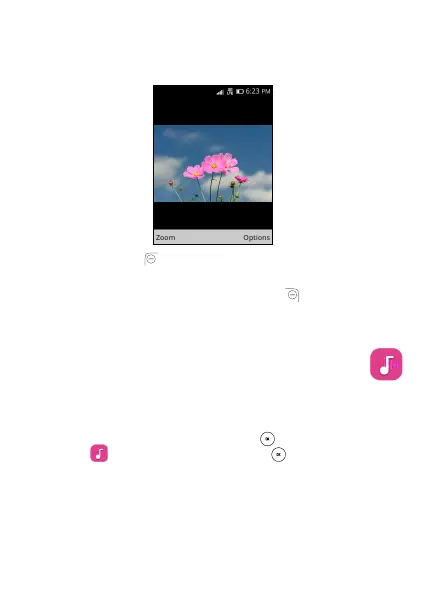
26
• File Info: Displayname,size,type,datetaken,resoluonandpath.
• Sort and Group: Sortphotobydateandmeorgroupthembydate.
Individualphotoviewopons
PresstheLeSoKey tozoomin/out.
WhenpreviewinganindividualimageinGalleryapp,theoponsabove
arealsoavailablebypressingtheRightSoKey
withtheaddional
oponbelow:
• Set as: SetthephotoasWallpaperorImageforanexisngcontact.
7�2 Music �������������������������������������������������������������������
UseMusictoplaymusicles storedonyourphone.Music les canbe
downloadedfromyourcomputertoyourphoneusingaUSBcable.
ToaccessMusic, presstheCenterSoKey
fromthe Homescreen,
selectMusic
andpresstheCenterSoKey .
Bekijk gratis de handleiding van TCL FLIP3, stel vragen en lees de antwoorden op veelvoorkomende problemen, of gebruik onze assistent om sneller informatie in de handleiding te vinden of uitleg te krijgen over specifieke functies.
Productinformatie
| Merk | TCL |
| Model | FLIP3 |
| Categorie | Niet gecategoriseerd |
| Taal | Nederlands |
| Grootte | 4280 MB |







