TCL FLIP3 handleiding
Handleiding
Je bekijkt pagina 25 van 53
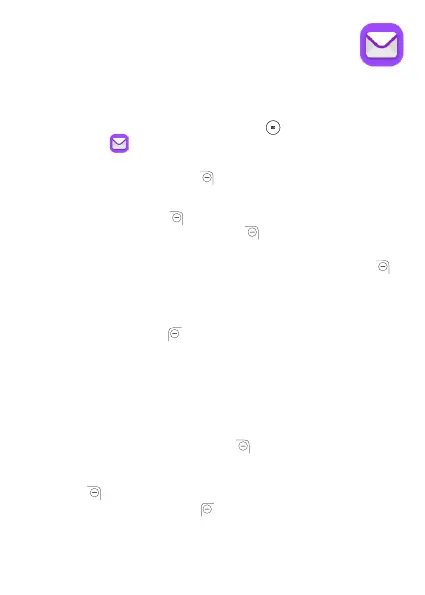
24
6
Email ���������������������������������������
6�1 Set up Email
AccessEmailbypressingtheCenterSoKey fromtheHomescreen
andselectEmail
.
An email wizard will guide you through the steps to set up an email
account,presstheRightSoKey
toconnue.
• Entertheemailaddressoftheaccountyouwanttosetup.
• PresstheRightSoKey
toaccessNext,enterthepasswordofthe
accountand presstheRightSoKey .Youmaybepromptedto
manuallysetupyouremailaccount.
• Toaddanotheremailaccount,youcanpresstheRightSoKey
to
accessOpons>Sengs,thenselectAdd.
6�2 Send Email
• Pressthe LeSoKey tocomposea newemail from the Inbox
screen.
• Enterrecipient(s)emailaddress(es)intheTo eld.Ifyouwanttoadd
newrecipient(s),pressDownontheNavigaonkeytoswitchtothe
Subject eld to conrm the entered address, then press Up on the
NavigaonkeytothereturntotheToeldagaintoaddmore.
• Typethesubjectandthecontentofthemessage.
• Ifnecessary,presstheRightSoKey
toaddanotherrecipient(s)as
Cc/Bccortoaddanaachmenttothemessage.
• Ifyoudonotwanttosendthemailrightaway,youcanpresstheRight
SoKey
andselectSaveasdra.
• Finally,presstheLeSoKey
tosend.
Bekijk gratis de handleiding van TCL FLIP3, stel vragen en lees de antwoorden op veelvoorkomende problemen, of gebruik onze assistent om sneller informatie in de handleiding te vinden of uitleg te krijgen over specifieke functies.
Productinformatie
| Merk | TCL |
| Model | FLIP3 |
| Categorie | Niet gecategoriseerd |
| Taal | Nederlands |
| Grootte | 4280 MB |







