TCL FLIP3 handleiding
Handleiding
Je bekijkt pagina 19 van 53
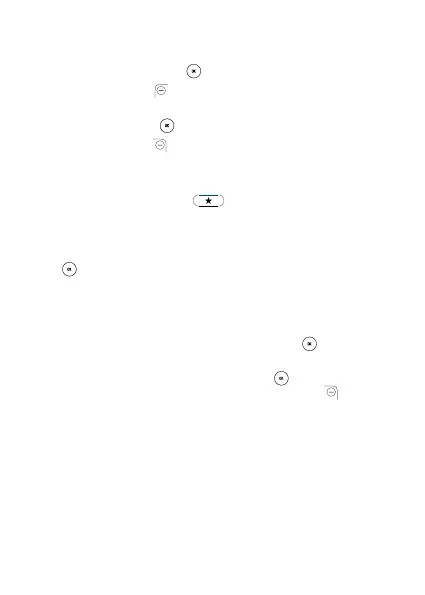
18
4�2 View a contact
Onthecontactslistscreen,usetheNavigaonKeytoselectacontact,
thenpresstheCenterSoKey toaccessthedetailscreen.
Press the Le So Key
to send an SMS/MMS to the contact you
selected.
PresstheCenterSoKey
tocallthecontact.
PresstheRightSoKey
toaccessOpons:
• Set as quick dial:SetthecontactastheQuickDialBuonnumber.
• Add as Favourite
(1)
: Add the contact as a Favourite number.Access
Favouritecontactsbypressing fromanyscreen,orfromContacts >
Favourite contacts.
• Edit:Editthecontact.
• Speed dial:UsetheNavigaonKeytoselect2-9,presstheCenterSo
Key
toconrm.Aerset,ontheHomescreen,pressandholdthe
2-9screenkeystodialthedenedcontacts.
• Share:SharethecontactviaBluetooth/Messages/Email.
• Delete: Deletethecontact.
• Find duplicate contacts: PresstheCenterSoKey
tondduplicate
contacts.
• Block this number:PresstheCenterSoKey
toshowConrmaon
informaon,onceconrmed,presstheRightSoKey toBlock.
(1)
ForContactsstoredtoPhonememoryonly.
Bekijk gratis de handleiding van TCL FLIP3, stel vragen en lees de antwoorden op veelvoorkomende problemen, of gebruik onze assistent om sneller informatie in de handleiding te vinden of uitleg te krijgen over specifieke functies.
Productinformatie
| Merk | TCL |
| Model | FLIP3 |
| Categorie | Niet gecategoriseerd |
| Taal | Nederlands |
| Grootte | 4280 MB |







