Handleiding
Je bekijkt pagina 17 van 169
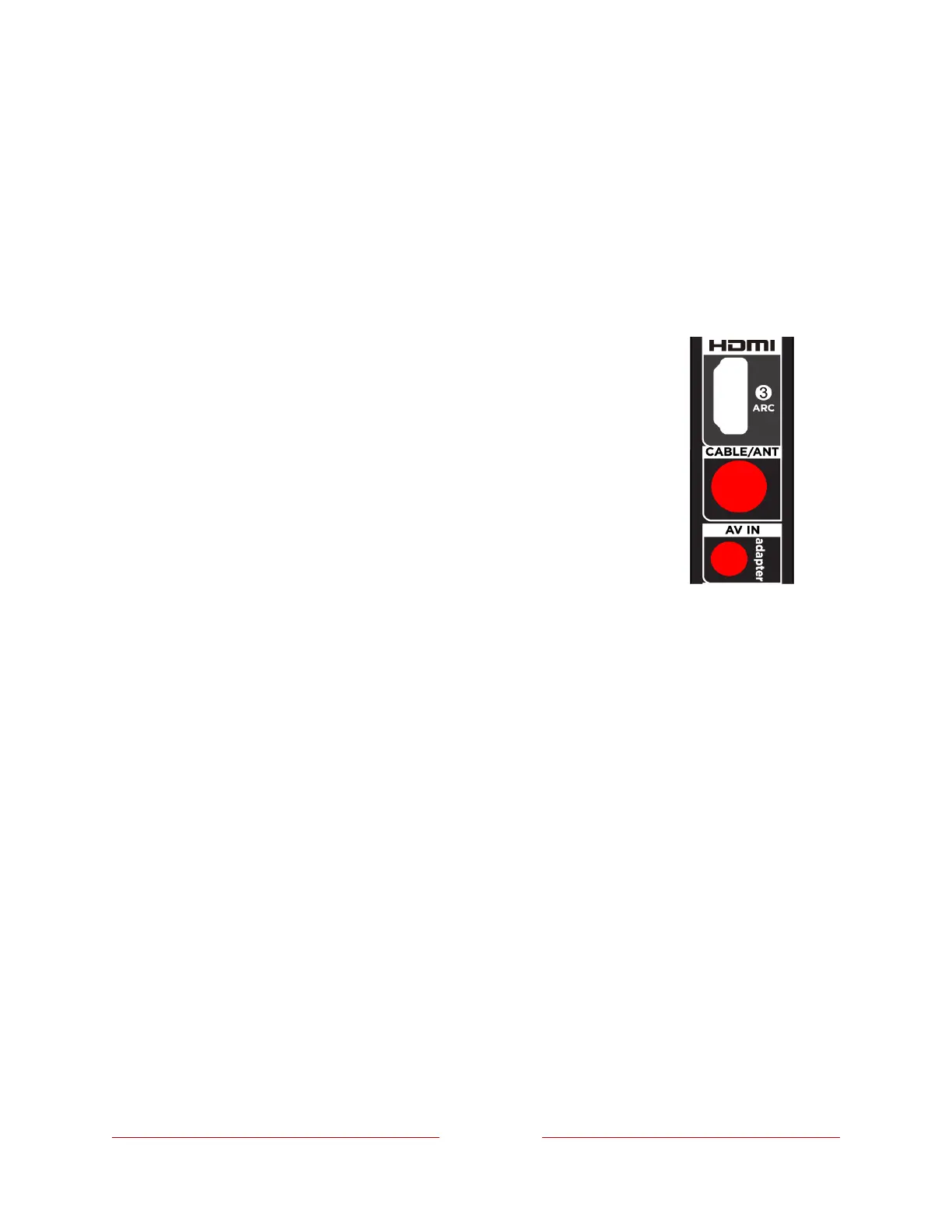
9
Connecting an antenna, cable, or satellite box
If you are using an antenna, CATV cable without a set-top box, or a cable or satellite
box that has only an antenna output, connect a 75-ohm coaxial cable (not provided)
from the source to the ANT/CABLE input on the TV.
Tip: If you are using an antenna with a 300-ohm twin-lead cable, you need to use a
300-to-75-ohm adapter (not provided) to adapt the twin-lead cable to a connection
that is compatible with the TV’s antenna input.
Tip: If you receive your TV stations through a set top box from
a cable or satellite TV provider, connect it to the TV using the
best connection method available:
•
HDMI
®
input – Digital HD and SD video
•
AV input (certain models only) – analog SD video
•
Antenna input – SD video using NTSC/ATSC
Connecting external equipment with a composite
AV video cable (certain models)
Only on certain models, connect a device to the TV using a composite AV cable (not
provided). Composite AV cables typically have three RCA-type plugs on each end,
color coded as follows:
•
Yellow – Video
•
Red – Audio, right channel
•
White or black – Audio, left channel
Connect each plug to the corresponding connector on the device and on the TV.
Bekijk gratis de handleiding van TCL 32S250R, stel vragen en lees de antwoorden op veelvoorkomende problemen, of gebruik onze assistent om sneller informatie in de handleiding te vinden of uitleg te krijgen over specifieke functies.
Productinformatie
| Merk | TCL |
| Model | 32S250R |
| Categorie | Televisie |
| Taal | Nederlands |
| Grootte | 23645 MB |







