Handleiding
Je bekijkt pagina 14 van 16
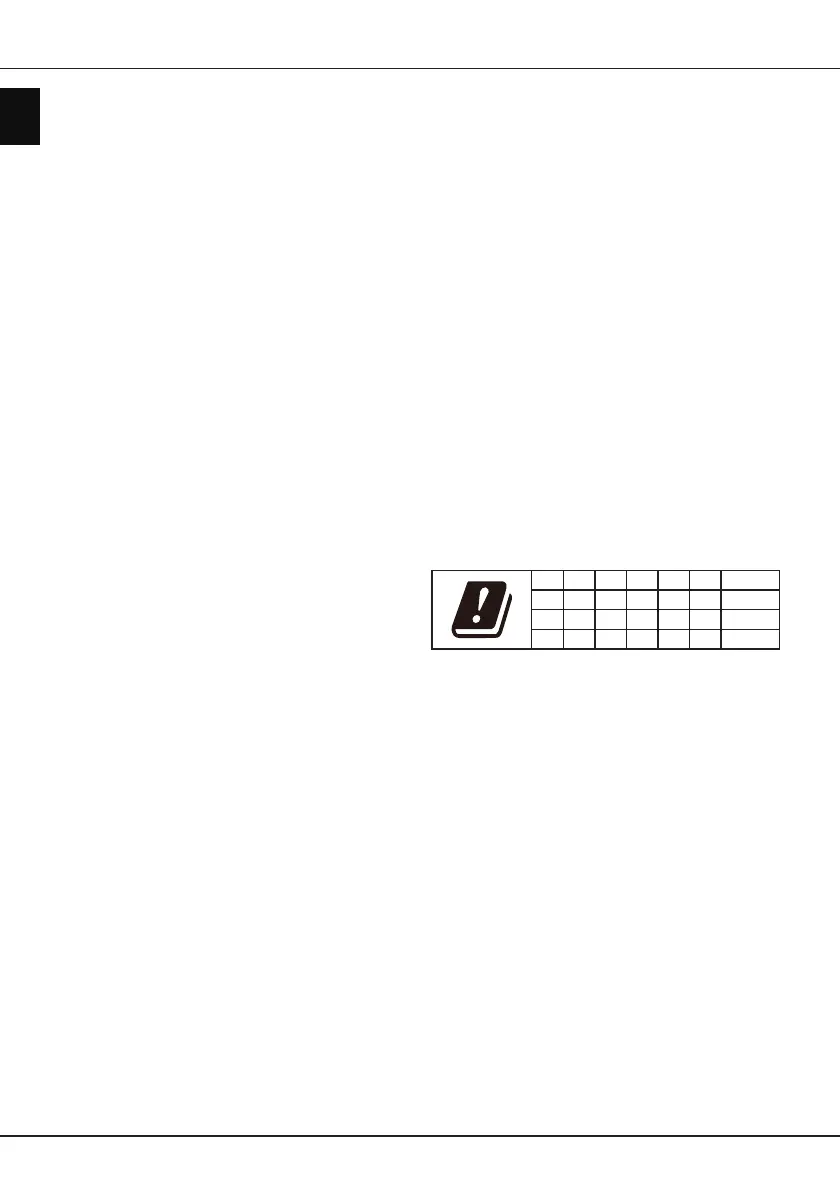
EN 14
English
Chapter 5 - Other information
Password in Parental Controls
- ,IQR3,1KDVEHHQVHWXVHUVPXVWVSHFLI\D3,1
before accessing the parental control settings.
- ,ID3,1KDVEHHQVHWXVHUVPXVWHQWHUWKHFRUUHFW
3,1EHIRUHDFFHVVLQJWKHSDUHQWDOFRQWUROVHWWLQJV
Troubleshooting
3OHDVHFKHFNWKHIROORZLQJOLVWEHIRUHUHTXHVWLQJ
service.
There is no picture or sound.
• Make sure the power cord is properly inserted in the
power outlet.
• Make sure the source type is set correctly.
• Make sure the antenna is properly connected.
• Make sure the volume is not set to minimum or the
sound is not set to mute.
• Make sure the headphones are not connected.
• The TV may be receiving a signal other than from
TV broadcasting stations.
• HDR is supported with streaming content or over
USB and HDMI.
Picture is not clear.
• Make sure the antenna cable is properly connected.
• Consider whether your TV signal is being properly
received.
• 3RRUSLFWXUHTXDOLW\FDQRFFXUGXHWRD9+6
camera, camcorder, or other peripheral being
FRQQHFWHGDWWKHVDPHWLPH6ZLWFKRႇRQHRIWKH
other peripherals.
• The ‘ghost’ or double image may be caused by
obstruction to the antenna due to high-rise buildings
or hills. Using a highly directional antenna may
improve the picture quality.
• The horizontal dotted lines shown on the pictures
may be caused by electrical interference, e.g., hair
GU\HUQHDUE\QHRQOLJKWVHWF7XUQRႇRUUHPRYH
these.
Picture is too dark, too light or tinted.
• Check the colour adjustment.
• Check the brightness setting.
• Check the sharpness function.
Remote control does not work.
• Check the batteries of the remote control.
• Make sure the remote sensor window on the TV
IURQWLVQRWXQGHUVWURQJÀXRUHVFHQWOLJKWLQJ
• Try to clean the remote sensor window on the TV
front with a soft cloth.
If the above suggestions do not solve your technical
issue, please refer to the warranty card for service
information.
Operating Conditions
7HPSHUDWXUH&&))
+XPLGLW\QRQFRQGHQVLQJ
Storage Conditions
7HPSHUDWXUH&&))
+XPLGLW\QRQFRQGHQVLQJ
Radio Information
• 2.4G Wi-Fi transmitter frequency range: 2400 -
0+]
• *:L)LWUDQVPLWWHUSRZHUG%PG%
• 5G Wi-Fi transmitter frequency range:
- Band 1: 5150 - 5250MHz
- Band 2: 5250 - 5350MHz
- Band 3: 5470 - 5725MHz
• *:L)LWUDQVPLWWHUSRZHUG%PG%IRU
+7+7G%PG%IRU+7
• '9%77WXQHUIUHTXHQF\UDQJH0+]
* Operation of 5150 – 5350MHz is restricted to indoor
use only.
BE BG CZ DK DE EE IE
EL ES FR HR IT CY LV
LT LU HU MT NL AT 3/
37 RO SI SK FI SE 8.1,
OSS Notice
Certain components of the software included with this
Roku product are subject to open source licenses,
LQFOXGLQJ*3/DQG/*3/3XUVXDQWWRWKHRSHQ
VRXUFHOLFHQVHVDVDSSOLFDEOHVRXUFHFRGH¿OHVRI
the open source software are made available at:
KWWSVZZZURNXFRPVHSDUDWHO\OLFHQVHGFRGH7KH
open source software is subject to the terms and
conditions of the applicable open source licenses.
[Legal Statement] of TCL - manufacturer of this
TV set
Due to the various capabilities of products featuring
the SmartTV - Services, as well as limitations in the
available content, certain features, applications, and
services may not be available on all devices or in
all territories. Some features on SmartTV may also
require additional peripheral devices or membership
IHHVWKDWDUHVROGVHSDUDWHO\3OHDVHYLVLWRXUZHEVLWH
IRUPRUHLQIRUPDWLRQRQVSHFL¿FGHYLFHLQIRUPDWLRQ
and content availability. The services and availability
of content through SmartTV are subject to change
from time to time without prior notice.
Bekijk gratis de handleiding van TCL 32RS530K, stel vragen en lees de antwoorden op veelvoorkomende problemen, of gebruik onze assistent om sneller informatie in de handleiding te vinden of uitleg te krijgen over specifieke functies.
Productinformatie
| Merk | TCL |
| Model | 32RS530K |
| Categorie | Televisie |
| Taal | Nederlands |
| Grootte | 1709 MB |







