TC Electronic MD4 HD handleiding
Handleiding
Je bekijkt pagina 4 van 22
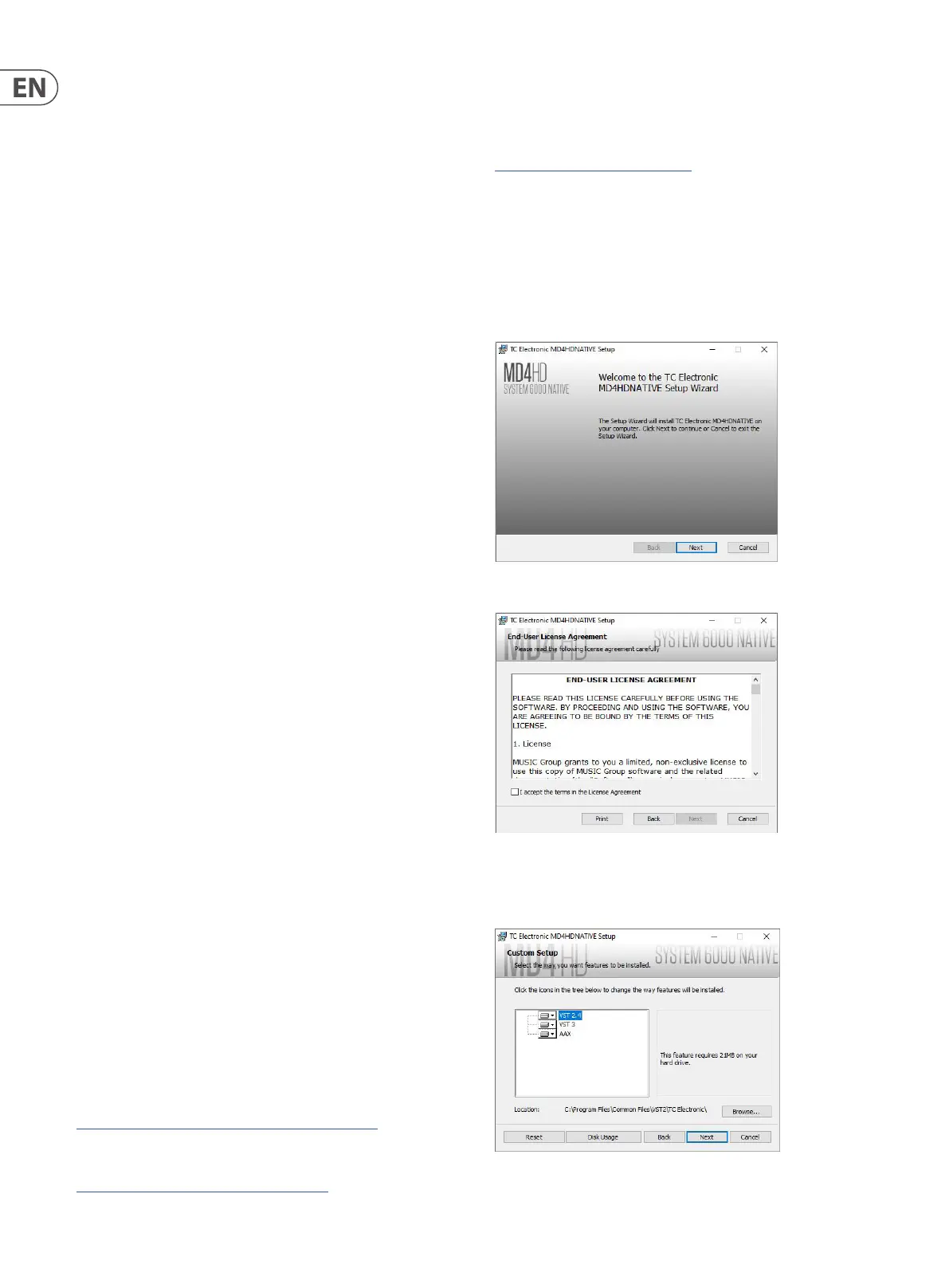
4 MD4 HD NATIVE User Manual
1. Introduction
Congratulations on the purchase of your MD4 HD NATIVE Multiband Dynamics
Processor.
Originally launched in 1999 and available in Music, Mastering, Broadcast and
Film variants, TC Electronic's Flagship System 6000 processor is recognized as
an industry standard for mix, mastering and post-production applications. You
will nd the System 6000 in literally thousands of world-leading recording, lm,
post and mastering studios all over the world, and in quite a few OB vans and
broadcast production studios as well. The platform has won no less than three
of the prestigious TEC Awards over the years: in 2000 for the original System
6000, in 2005 for Mastering 6000 and in 2010 for System 6000 MKII. No longer
the preserve of the recording elite, these native DAW plugins will deliver all of the
performance of the iconic original unit combined with modern day convenience.
TC Electronic set about re-imagining the legendary System 6000 as native DAW
plug-ins, without sacricing any performance, character or useability. The Danish
engineers, including many from the original System 6000 team, rened audio
quality whilst staying faithful to the original hardware version. The development
team fastidiously re-engineered these new native plug-ins to oer full support
for standard DAW automation and project recall with new optimized user
interface ergonomics.
MD4 HD NATIVE Main Features
• Six band Parametric EQ (Dual Mono capability)
• Normalizer with softclipper
• Full featured 5-band Compressor
• MS Encode/Decode for operating EQ and Compressor in Mid/Side mode
• Updated True-Peak BrickWall Limiter with legacy sample peak option
Available for the rst time as a plugin for DAW based productions, the TC
Electronic MD4 HD NATIVE plug-in is tailormade for music and sound production
in all forms. The MD4 HD NATIVE is the most transparent high-denition
dynamics processor ever made for your DAW, featuring a exible 6-band EQ,
5-band compressor, soft clipping, and a newly optimized true-peak limiter.
MD4 HD NATIVE features four dierent highly versatile compression types –
normal/downward, parallel/upward, the truly-unique parallel stereo-unlinked
mode, and details-focused DXP mode that allows you to lift up low-level detail
individually in each band, without touching precious transients. MD4 HD NATIVE
oers full dynamics control of each of the 5 bands and with the ability to choose
compression of RMS, Peak or anything in between.
MD4 HD NATIVE operates in stereo and true mid/side processing, includes EQ
unlinking, dual mono rare artifact-free split and recombination crossover lter
banks. MD4 HD NATIVE is for the highly critical ear. It is perfectly suited for any
demanding mastering job and is also equally suitable for use for a wide variety of
content material in music and post-production, ideal for single sources, buses and
master mixes.
TC Electronic wishes you all the best, and we hope that you will enjoy the
MD4 HD NATIVE in your audio projects.
About this manual
Read this manual to learn how to install and use your TC Electronic MD4 HD
NATIVE multi-band dynamics processor plug-in. This manual is only available in
PDF format from the TC Electronic website. To get the most from this manual,
please read it from start to nish, or you may miss important information.
To download the most current version of this manual, visit the web page:
www.tcelectronic.com/Categories/c/Tcelectronic/Downloads
If you still have questions about your TC Electronic product after reading its
manual, please get in touch with TC Support:
www.tcelectronic.com/brand/tcelectronic/support
2. Plug-in Installation
The MD4 HD NATIVE plug-in installer can be downloaded from the following
page:
https://www.tcelectronic.com/p/P0ED6
The MD4 HD NATIVE plug-in requires an active PACE iLok license to work. See
Chapter 3.
Save the installer le (.pkg or .msi le) in a convenient location on your hard
drive.
2.1 Installation on a PC
Double click the installer (.msi le). If you get a security warning, click ‘Run’.
Accept the license agreement and click ‘Next’.
Select which VST and/or AAX components you want to install. Pro Tools uses AAX
and most other DAW programs use VST. The installer will oer a default location
to save the le, but you can choose another location by clicking
the ‘Browse’ button.
Bekijk gratis de handleiding van TC Electronic MD4 HD, stel vragen en lees de antwoorden op veelvoorkomende problemen, of gebruik onze assistent om sneller informatie in de handleiding te vinden of uitleg te krijgen over specifieke functies.
Productinformatie
| Merk | TC Electronic |
| Model | MD4 HD |
| Categorie | Niet gecategoriseerd |
| Taal | Nederlands |
| Grootte | 8045 MB |







