TC Electronic M350 handleiding
Handleiding
Je bekijkt pagina 25 van 34
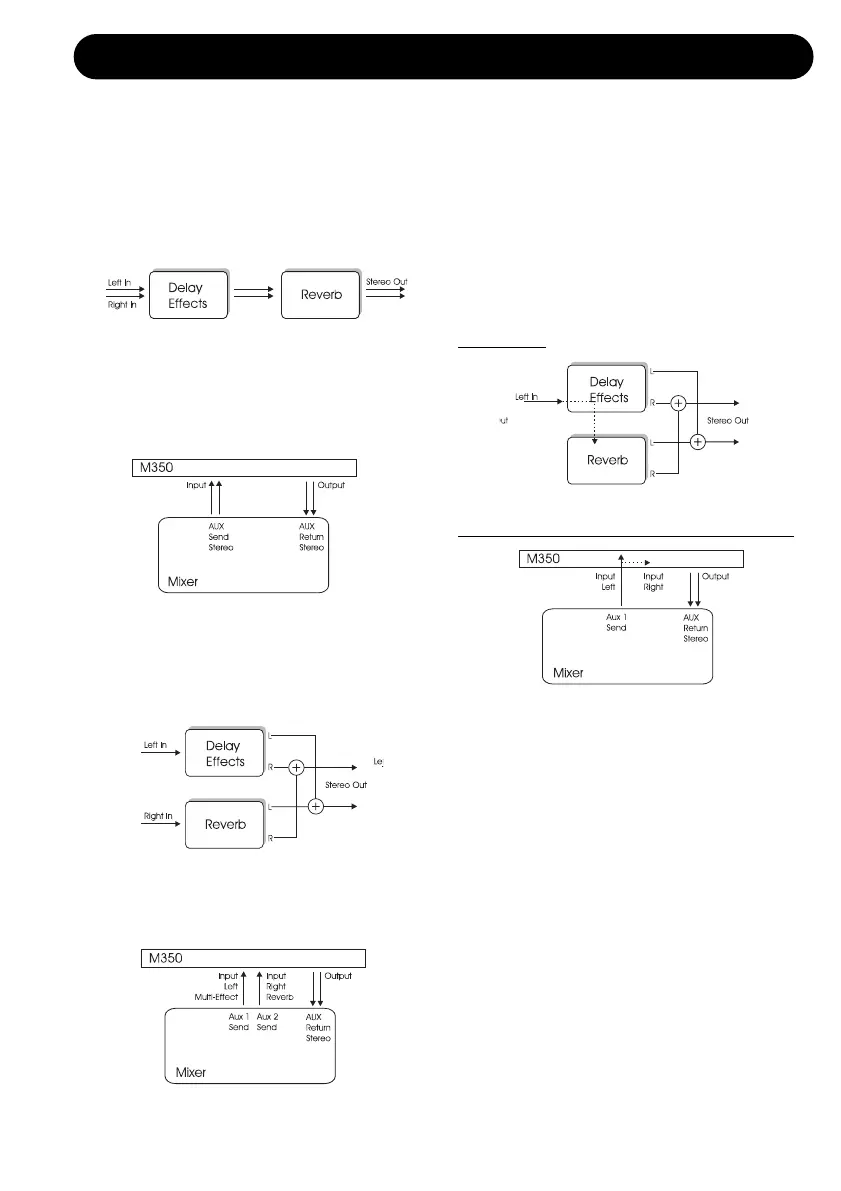
23
ROUTINGS
Parallel Routing (analog input only)
This routing gives you the opportunity to have
two effects in parallel on a single mono signal.
• Select the Dual Inputs routing by leaving the
ROUTING switch on the rear panel in “In”
position.
• Connect a mono signal to left input.
The input signal is now split and fed to both the
Delay/Effects engine and the Reverb engine.
Both engines then use left and right outputs as
common outputs.
Signal Flow:
Connect the M350 according to this illustration:
Also see setup examples on pages 10 to 15.
It is essential that you have selected the correct
routing according to your setup:
Serial Routing
With this routing, the two engines are used as a
chain of two effects where the signal first
passes the Delay/Effects engine and thereafter
the Reverb engine.
This is the routing to select when you want to
add reverb to a signal after the signal has been
processed by the Delay/Effects engine.
Select the Serial Routing on the rear panel and
connect the M350 according to this illustration:
Dual Input routing mode
By routing two different signals to the two effect
engines, you can utilize the M350 as two
separate effect units with a common output.
Use this if you wish to use the M350 e.g. to add
delay to a guitar on one channel and reverb to
a vocal on another channel.
Bekijk gratis de handleiding van TC Electronic M350, stel vragen en lees de antwoorden op veelvoorkomende problemen, of gebruik onze assistent om sneller informatie in de handleiding te vinden of uitleg te krijgen over specifieke functies.
Productinformatie
| Merk | TC Electronic |
| Model | M350 |
| Categorie | Niet gecategoriseerd |
| Taal | Nederlands |
| Grootte | 3194 MB |







