TC Electronic M350 handleiding
Handleiding
Je bekijkt pagina 13 van 34
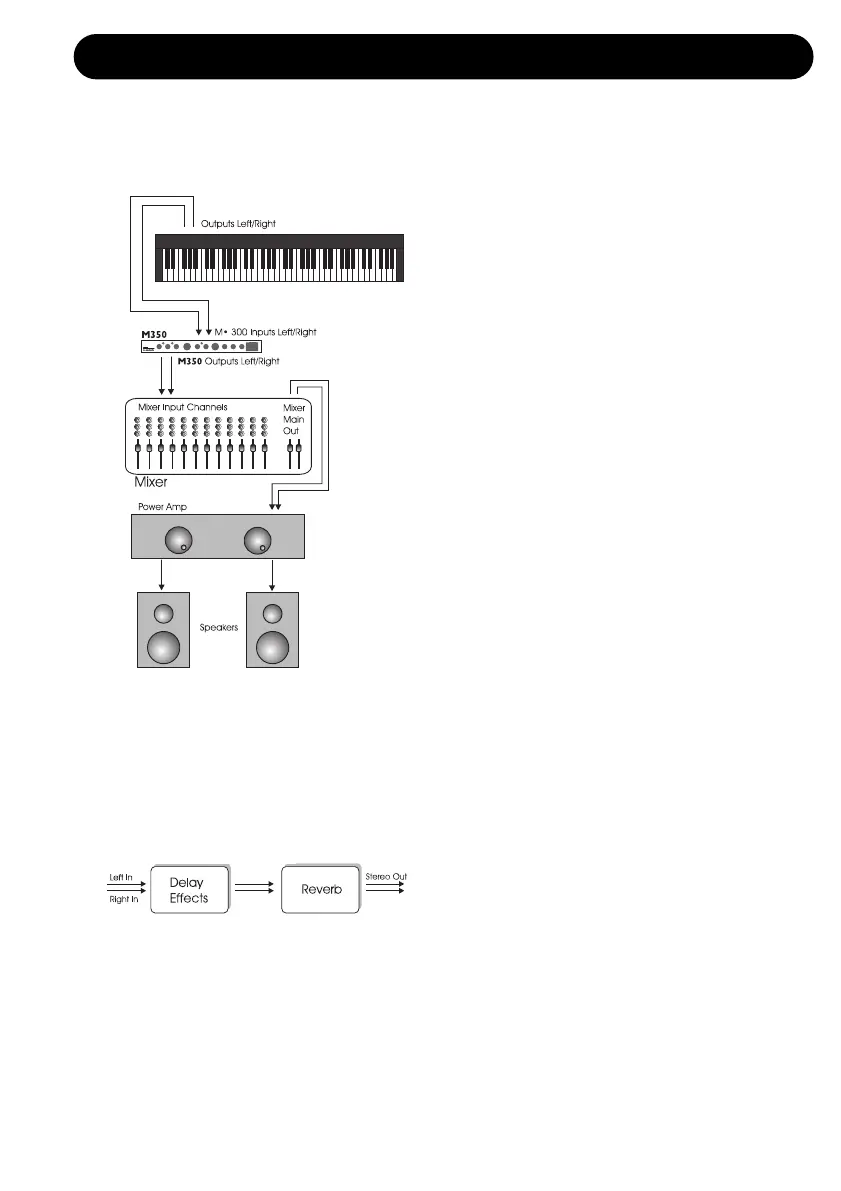
11
TYPICAL SETUPS
Serial Setup
This setup utilizes the M350 as a delay-
effects processor connected in serial to a
reverb. It is ideal when you wish to add
reverb to a signal already processed by one
of the delay-effects. The illustrated setup is
a typical live instrument setup.
• On the rear panel, select Serial routing by
leaving the switch in “out” position.
• Connect a line signal directly from your
instrument or from a DI-box to the M350’s
inputs (use the left input for mono signals).
• Connect the M350’s left and right outputs to
mixer or amplification.
• Set input level to 12 o’clock position.
• Set MIX level to 12 o’clock position.
• Set BALANCE to 12 o’clock position.
• Adjust/fine-tune the M350’s input level so the
INPUT LED on the front panel often is
orange but only rarely peaks at red color.
• Select Reverb type and Delay/Effects type
using the selectors on the front panel.
• Now fine-tune:
- MIX between wet and dry signal.
- BALANCE between the two effect engines.
Setup
M350 Routing Schematic
Bekijk gratis de handleiding van TC Electronic M350, stel vragen en lees de antwoorden op veelvoorkomende problemen, of gebruik onze assistent om sneller informatie in de handleiding te vinden of uitleg te krijgen over specifieke functies.
Productinformatie
| Merk | TC Electronic |
| Model | M350 |
| Categorie | Niet gecategoriseerd |
| Taal | Nederlands |
| Grootte | 3194 MB |







