TC Electronic LC2 Native handleiding
Handleiding
Je bekijkt pagina 6 van 36
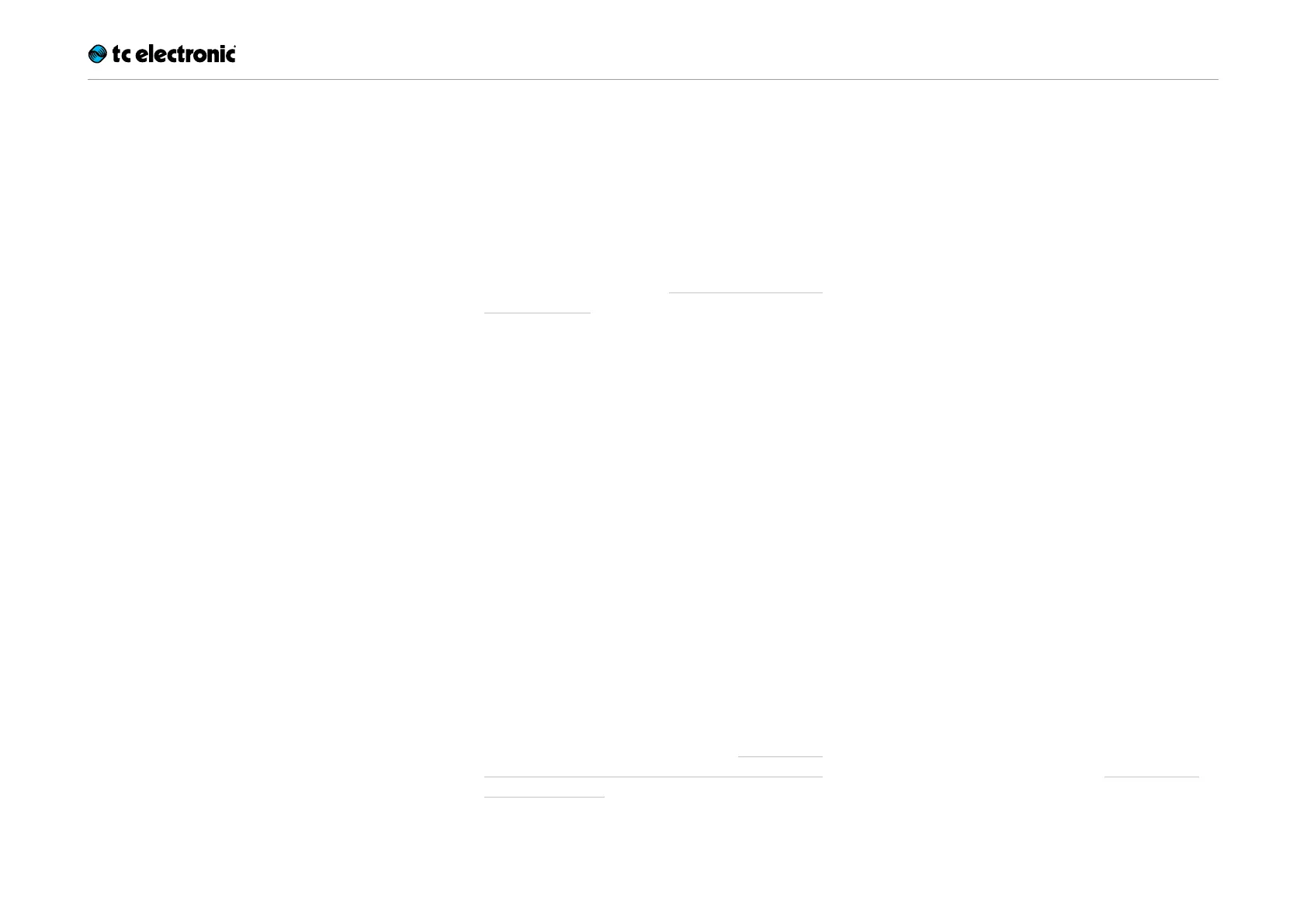
System requirements and installation
LCn Manual 4
System requirements
Two plug-in versions
Please note that there are two versions of this
plug-in:
– LC2n: for processing mono and stereo sig-
nals
– LC6n: for processing mono, stereo and 5.1
surround signals
This manuals refers to both LC2n and LC6n
as “LCn”, unless a description only applies to
one version.
System requirements for Mac OSX
– Intel CPU (2 GHz or faster recommended)
– 2 GB RAM
– Mac OS X version 10.6.8 or higher
– Pro Tools version 8 or higher
(for the plug-in version)
Supported plug-in formats
– AAX AudioSuite (32 Bit/64 Bit)
– RTAS AudioSuite (32 Bit)
System requirements for Windows
– Intel-compatible CPU
(2 GHz or faster recommended)
– 2 GB RAM
– Windows version 7 or higher
– Pro Tools version 8 or higher
(for the plug-in version)
Supported plug-in formats
– AAX AudioSuite (32 Bit/64 Bit)
– RTAS AudioSuite (32 Bit)
Supported hosts
You can use LCn either as a native Pro Tools
plug-in or as a stand-alone version.
You can use the plug-in version of LCn with:
– Avid Pro Tools 8 & 9 (Mac & PC): RTAS
– Avid Pro Tools 10 & 11 (Mac & PC): AAX
For more information, see “Pro Tools and stand-
alone versions”.
Supported sample rates
(Applies to plug-in and stand-alone versions)
– 44.1 kHz
– 48kHz
– 96kHz
Supported audio formats
– LC2n: Mono, Stereo
– LC6n: Mono, Stereo, 5.1 Surround
Supported file formats
You can use the stand-alone version of LCn to
process the following audio file formats:
– WAV
– Broadcast WAV
– AIFF
The stand-alone version of LC6n can process
5.1 surround recordings stored as discrete mono
files if these files follow Pro Tools naming con-
ventions. For more information, see “Processing
of 5.1 surround files in LC6n (stand-alone ver-
sion)” on page 11.
Installation and authorization
You may be familiar with software licensing and
authorization based on the iLok hardware. LCn
uses a new license management concept/tech-
nology that allows you to authorize your plug-ins
without a physical iLok key.
Instead of the iLok key, you can use your com-
puter as a “key”. All you need is a (free) iLok ID,
and the license(s) you purchase will be associ-
ated with this ID.
You then install the iLok License Manager soft-
ware on your computer and use your iLok ID to
activate the plug-in(s) you have purchased on
this computer. Licenses can later be deactivat-
ed and then activated on another computer, al-
lowing you to easily use your LCn wherever you
need it. No iLok key to lose – one less thing to
worry about.
During installation, both the plug-in version for
Pro Tools and the stand-alone version of LCn
will be installed on your computer. Your license
co vers both product versions, but you cannot
activate and use the plug-in and stand-alone
versions on two different computers simultane-
ously. If you want to use LCn on another com-
puter, you need to deactivate your license on
the first computer and activate it on the second
computer.
Of course, you can still use an iLok 2 device to
store your licenses if this is what you prefer. In
that case, you can use your license on another
computer simply by attaching your iLok 2 to it.
Bekijk gratis de handleiding van TC Electronic LC2 Native, stel vragen en lees de antwoorden op veelvoorkomende problemen, of gebruik onze assistent om sneller informatie in de handleiding te vinden of uitleg te krijgen over specifieke functies.
Productinformatie
| Merk | TC Electronic |
| Model | LC2 Native |
| Categorie | Niet gecategoriseerd |
| Taal | Nederlands |
| Grootte | 3292 MB |







