Tascam FR-AV4 handleiding
Handleiding
Je bekijkt pagina 36 van 153
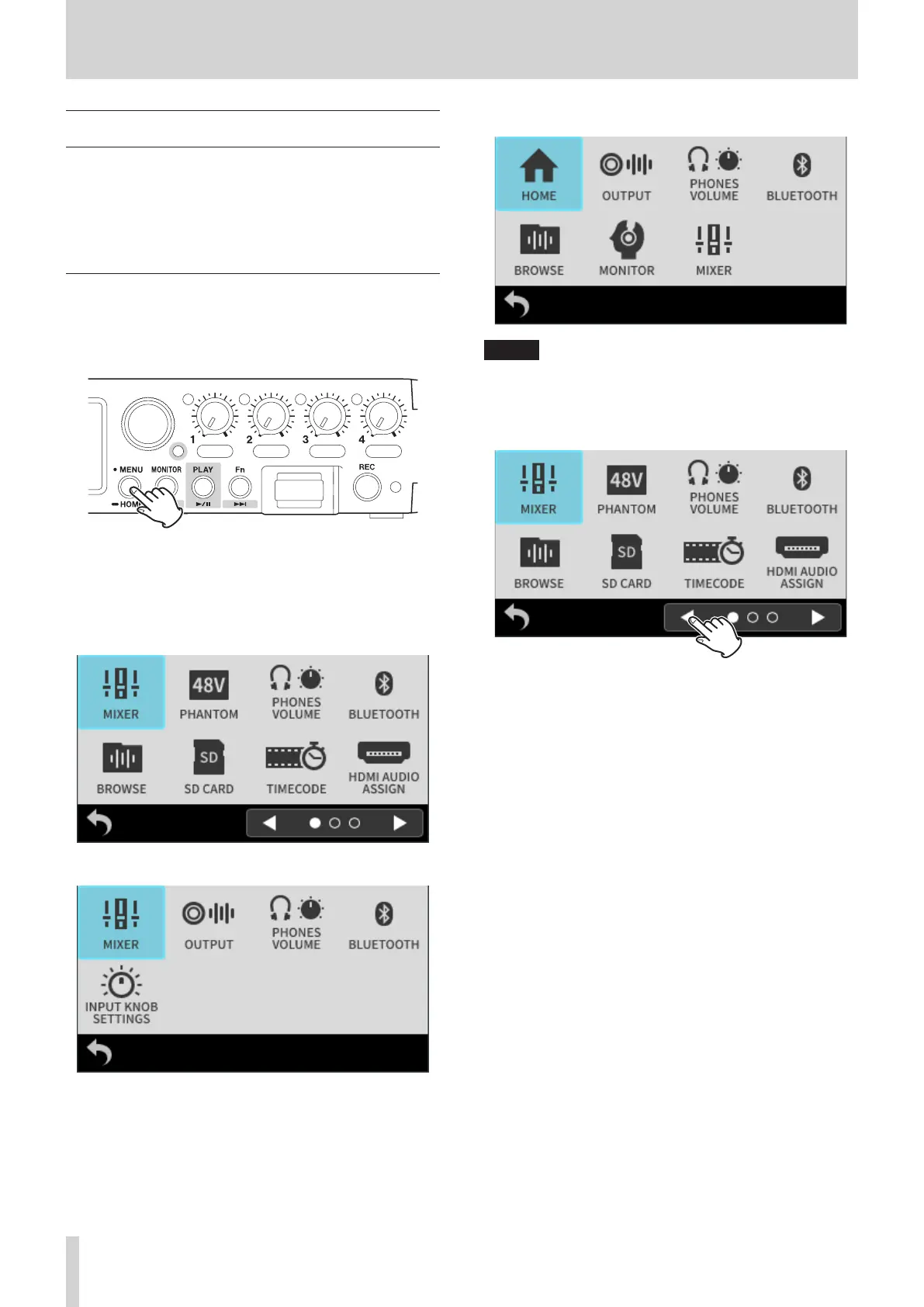
36 TASCAM FR-AV4 V1.00
2. Names and functions of parts
2-6.
Basic operation
Functions can be set and adjusted by using the
touchscreen of this unit.
Moreover, most operations can also be conducted
using the DATA dial without touching the screen.
Opening the Menu Screen
1. Press the MENU button.
Front panel
2. Tap the icon for the desired setting item.
The appearance of the Menu Screen changes
according to the status of the unit.
When stopped
When recording
When playing back
NOTE
The Menu Screen has multiple pages. Tap g and
t at the bottom of the screen to move between
pages.
Bekijk gratis de handleiding van Tascam FR-AV4, stel vragen en lees de antwoorden op veelvoorkomende problemen, of gebruik onze assistent om sneller informatie in de handleiding te vinden of uitleg te krijgen over specifieke functies.
Productinformatie
| Merk | Tascam |
| Model | FR-AV4 |
| Categorie | Niet gecategoriseerd |
| Taal | Nederlands |
| Grootte | 19761 MB |


