Tascam FR-AV4 handleiding
Handleiding
Je bekijkt pagina 30 van 153
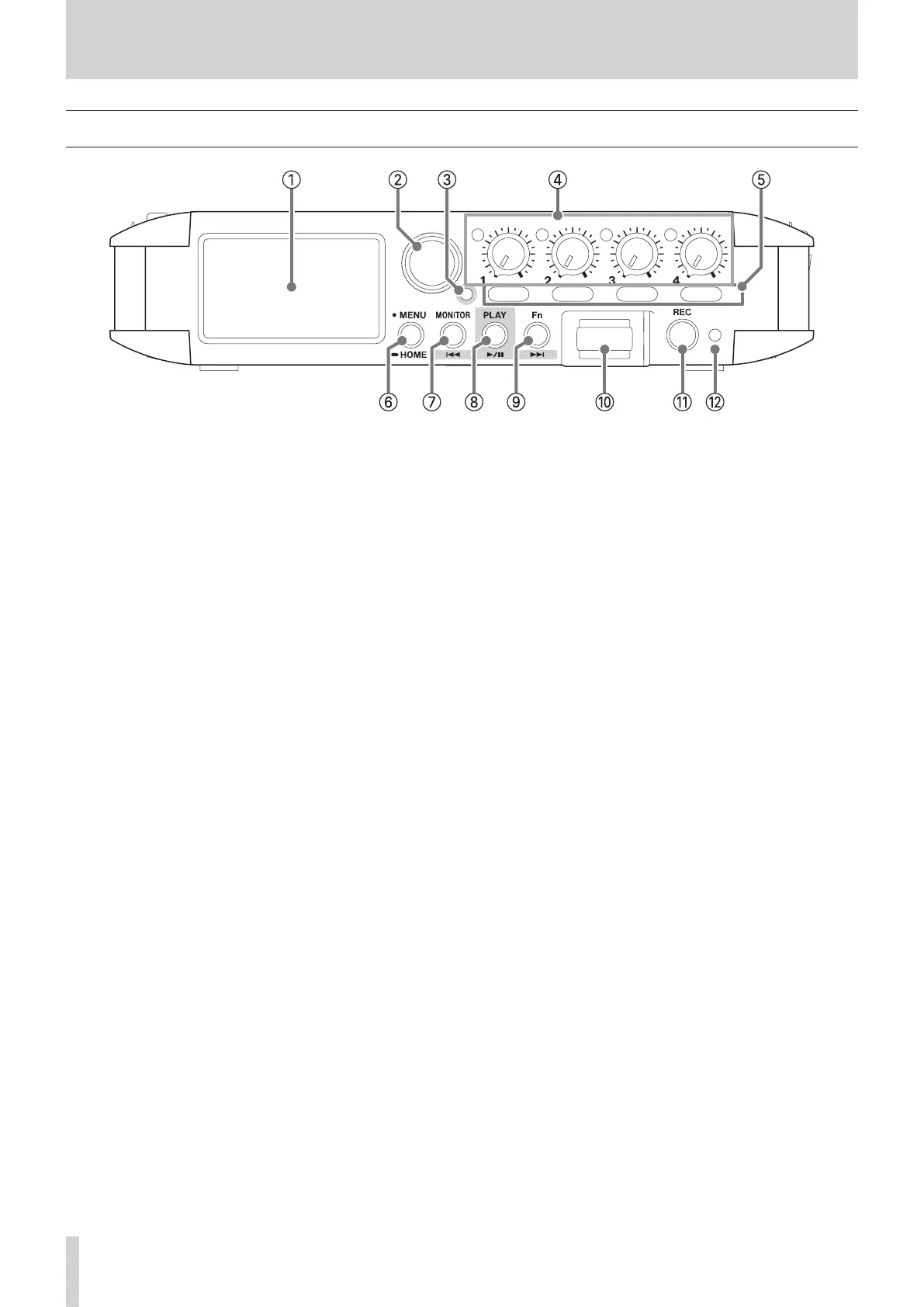
30 TASCAM FR-AV4 V1.00
2. Names and functions of parts
2-1.
Front panel
1
Touchscreen
Tap and swipe the screen being shown to operate it.
2 DATA dial (ENTER)
Turn to select items and change values on settings
screens.
3 Transport indicator
This lights during playback. When lit, the 7,
. and / button functions become available.
4 INPUT Level knobs and peak indicators
INPUT Level knobs
Use these to adjust the input levels of channels
1–4.
Peak indicators
If a input level exceeds the peak level, that
peak indicator will light.
5 1–4 buttons
Press these briey to open the input settings
screens for channels 1–4. Press and hold these to
switch the KNOB HOLD setting.
6 MENU / HOME button
This opens the Menu Screen.
This returns to the previous screen from any
screen other than the Home Screen.
Press and hold this any time to return to the
Home Screen.
7 MONITOR / . button
When transport indicator unlit
This opens a menu when the monitoring
source can be selected.
When transport indicator lit
This functions as the . button.
Pressing the . button during playback will
return to the beginning of the le. Pressing
the . button at the beginning of a le will
skip to the beginning of the previous le.
Press and hold this button to search backward.
Bekijk gratis de handleiding van Tascam FR-AV4, stel vragen en lees de antwoorden op veelvoorkomende problemen, of gebruik onze assistent om sneller informatie in de handleiding te vinden of uitleg te krijgen over specifieke functies.
Productinformatie
| Merk | Tascam |
| Model | FR-AV4 |
| Categorie | Niet gecategoriseerd |
| Taal | Nederlands |
| Grootte | 19761 MB |


