Tascam FR-AV4 handleiding
Handleiding
Je bekijkt pagina 12 van 153
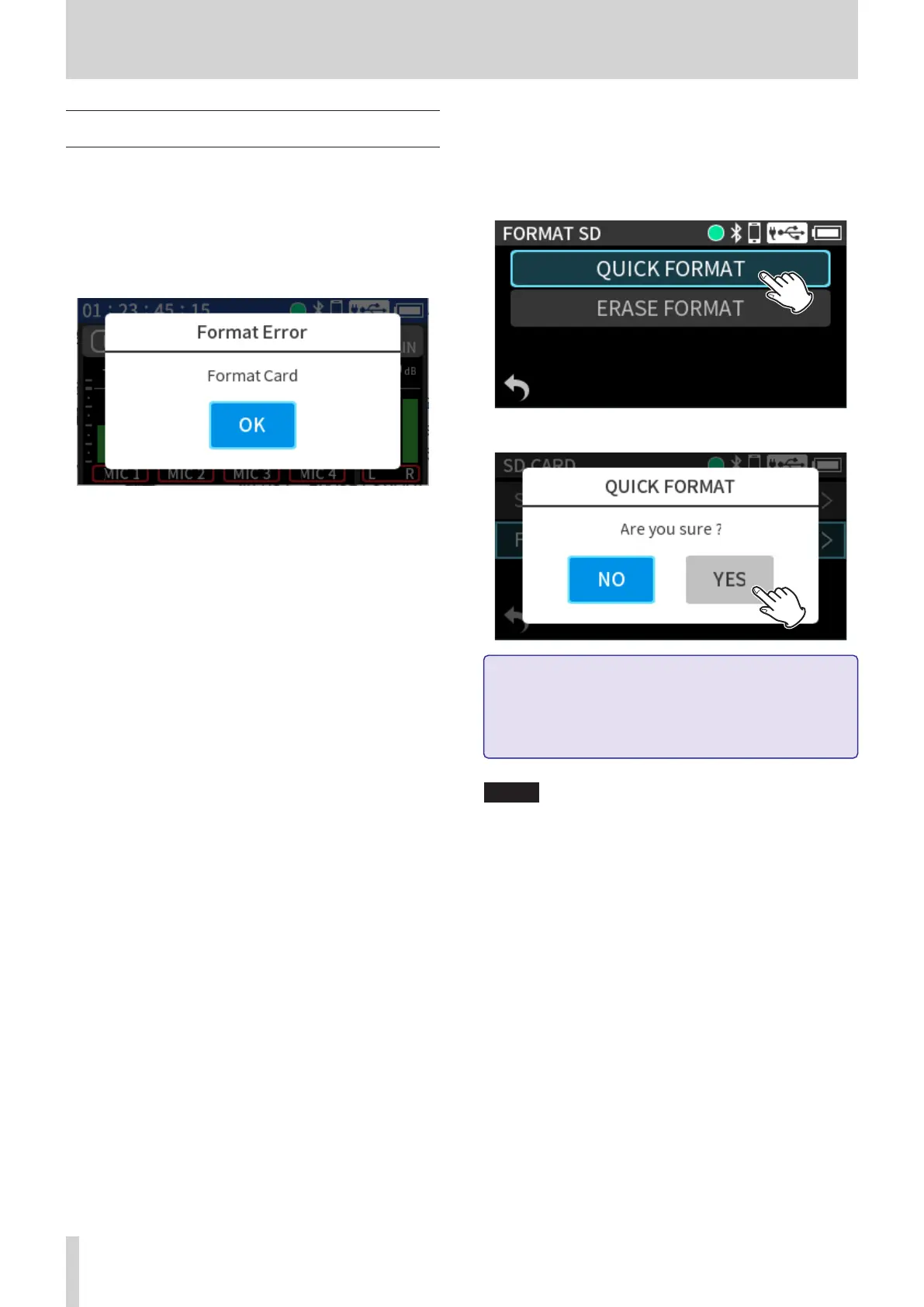
12 TASCAM FR-AV4 V1.00
Formatting (initializing) SD cards
SD cards must be formatted by this unit before they
can be used with it.
The following message will appear if an unformatted
card is loaded.
Tap the OK button to start quick formatting.
After formatting completes, the Home Screen will
open.
Quick Start Guide
The following setting item can also be used for
formatting.
MENU > FORMAT SD
1. Tap “QUICK FORMAT” or “ERASE FORMAT”.
2. Tap the “YES” button.
CAUTION
Formatting will erase all the data on the SD card.
Back up to a computer, for example before formatting
a card.
NOTE
o Using the “ERASE FORMAT” option might improve
writing performance that has decreased due to re-
peated use. If “Write Timeout” or “Card slow Check
BOF MARK” messages appear during recording,
format the card with “ERASE FORMAT”.
o ERASE FORMAT takes more time than
QUICK FORMAT.
Bekijk gratis de handleiding van Tascam FR-AV4, stel vragen en lees de antwoorden op veelvoorkomende problemen, of gebruik onze assistent om sneller informatie in de handleiding te vinden of uitleg te krijgen over specifieke functies.
Productinformatie
| Merk | Tascam |
| Model | FR-AV4 |
| Categorie | Niet gecategoriseerd |
| Taal | Nederlands |
| Grootte | 19761 MB |


