Tascam FR-AV4 handleiding
Handleiding
Je bekijkt pagina 10 van 153
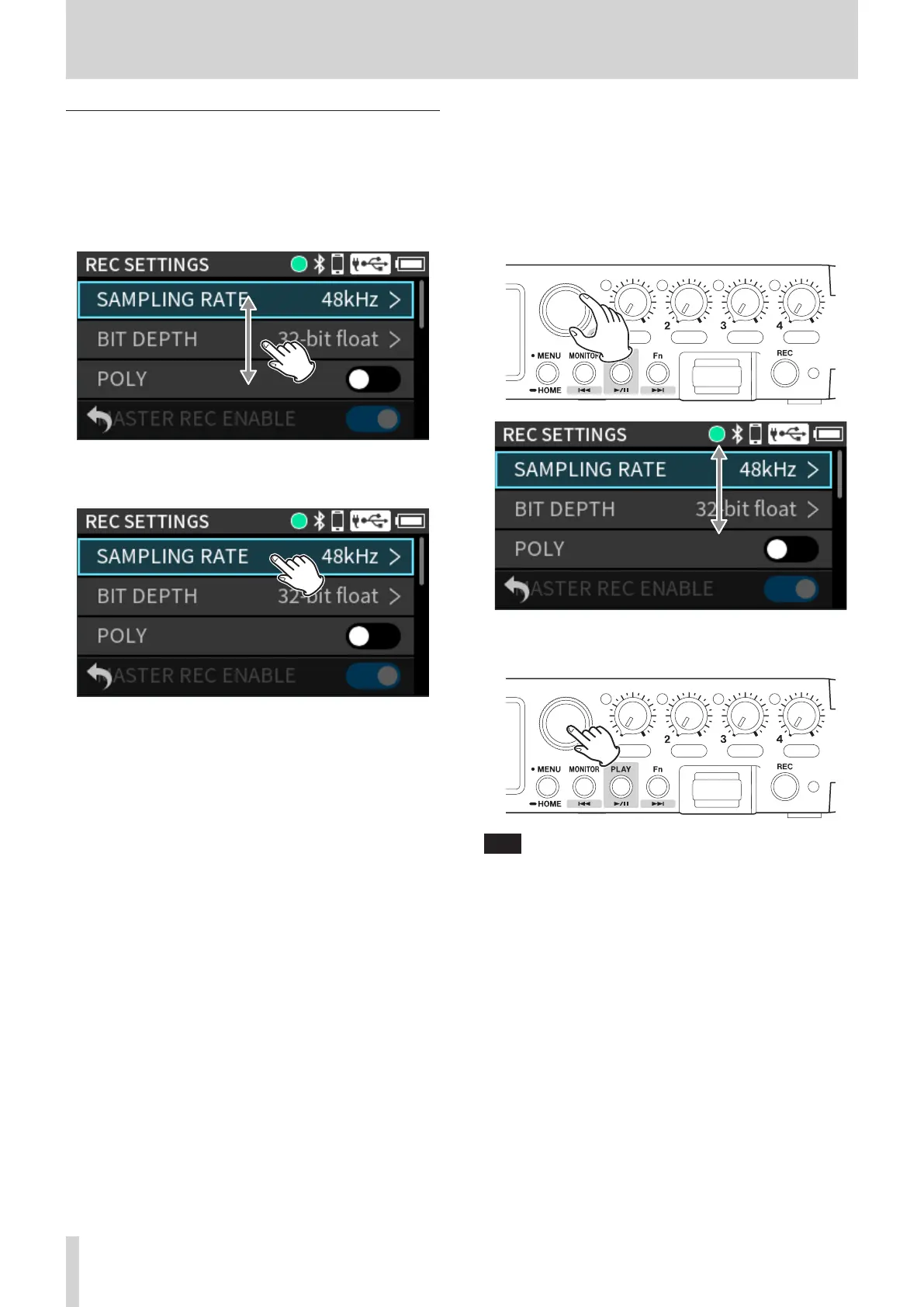
10 TASCAM FR-AV4 V1.00
Quick Start Guide
Setting item selection
Using the touchscreen
Select
Scroll the screen.
Conrm
Tap the desired setting item.
Using the DATA dial
Select
Turn the DATA dial to highlight the desired item.
Front panel
Conrm
Press the DATA dial to conrm.
TIP
By pressing the DATA dial while turning it, cursor
movement and parameter adjustment can be
accelerated.
Bekijk gratis de handleiding van Tascam FR-AV4, stel vragen en lees de antwoorden op veelvoorkomende problemen, of gebruik onze assistent om sneller informatie in de handleiding te vinden of uitleg te krijgen over specifieke functies.
Productinformatie
| Merk | Tascam |
| Model | FR-AV4 |
| Categorie | Niet gecategoriseerd |
| Taal | Nederlands |
| Grootte | 19761 MB |


