Tascam FR-AV2 handleiding
Handleiding
Je bekijkt pagina 61 van 72
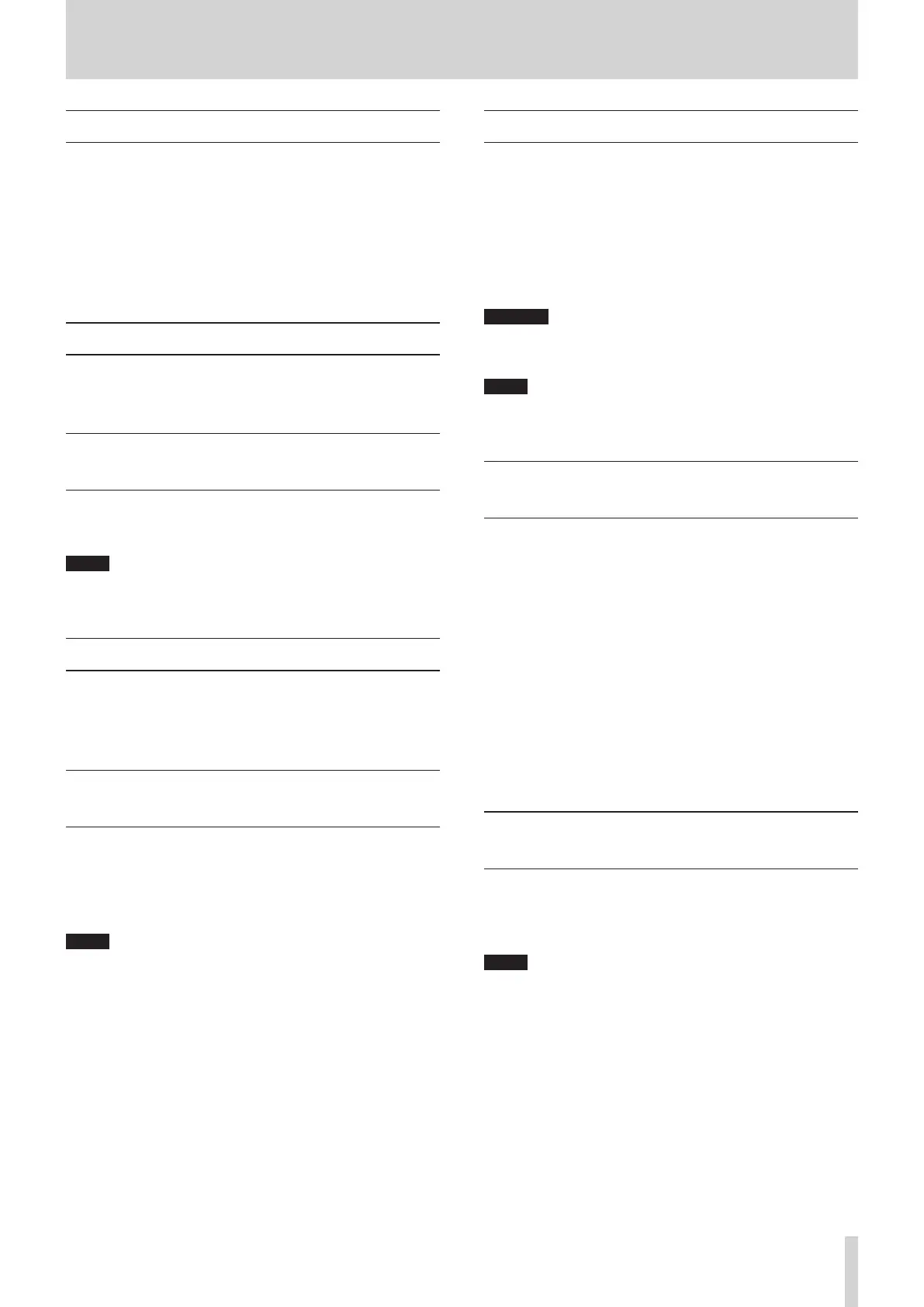
TASCAM FR-AV2 V1.00 61
17. Various settings
17-1. Showing various information
Card information
MENU screen > SYSTEM > CARD INFORMATION
This shows information about the microSD card.
System information
MENU screen > SYSTEM > SYSTEM INFORMATION
This shows the rmware and hardware versions.
17-2. Resetting the date and time
Select and use the MENU screen > SYSTEM > DATE/TIME item. See
“Set the date and time” on page 18 for operation procedures.
17-3. Resetting the unit to its
factory defaults.
Select and use the MENU screen > SYSTEM > SYSTEM INITIALIZE
item.
NOTE
This will also delete data added for AUDIO MONITORING.
Conduct pairing again.
17-4. Formatting microSD cards
Select and use the MENU screen > SYSTEM > FORMAT SD item.
See “Formatting (initializing) microSD cards” on page 19 for
operation procedures.
17-5. Using the automatic power
saving function
Set this using MENU screen > POWER/DISPLAY > AUTO POWER SAVE.
When on, the unit automatically turns o after 30 minutes have
elapsed since the last activity or operation.
OFF (default) / ON
NOTE
This function only works when the unit is stopped. This function
will not cause the unit to turn o during recording or playback.
17-6. Selecting the power source
Set this using the MENU screen > POWER/DISPLAY >
POWER SOURCE item.
BATTERY
Operate using battery power. Do not use USB power supply.
AUTO (default)
Use USB power supply when available.
CAUTION
When selecting BATTERY as the power source, always put
batteries in this unit.
NOTE
When connecting this unit with an iOS device, set it to use
batteries.
17-7. Setting the AA battery type
(BATTERY)
Set this using MENU screen > POWER/DISPLAY > BATTERY.
Use this to set the type of battery used.
This setting is used to show the amount of remaining battery
charge and determine if the unit has enough power for normal
operation.
ALKALI (default)
Alkaline batteries
Ni-MH
Nickel-metal hydride batteries
LITHIUM
Lithium batteries
17-8. Saving and recalling user
settings
Use MENU screen > OTHER SETTINGS > USER SETTINGS to do this.
All unit settings can be saved and recalled.
A maximum of 3 presets can be saved.
NOTE
o Before saving and when the system has been initialized, they
will be set to their default values.
o The following three settings are not saved.
POWER SOURCE (BATTERY / AUTO)
BATTERY (ALKALI / Ni-MH / LITHIUM)
FILE NUMBER
Bekijk gratis de handleiding van Tascam FR-AV2, stel vragen en lees de antwoorden op veelvoorkomende problemen, of gebruik onze assistent om sneller informatie in de handleiding te vinden of uitleg te krijgen over specifieke functies.
Productinformatie
| Merk | Tascam |
| Model | FR-AV2 |
| Categorie | Niet gecategoriseerd |
| Taal | Nederlands |
| Grootte | 8478 MB |


