Tascam FR-AV2 handleiding
Handleiding
Je bekijkt pagina 24 van 72
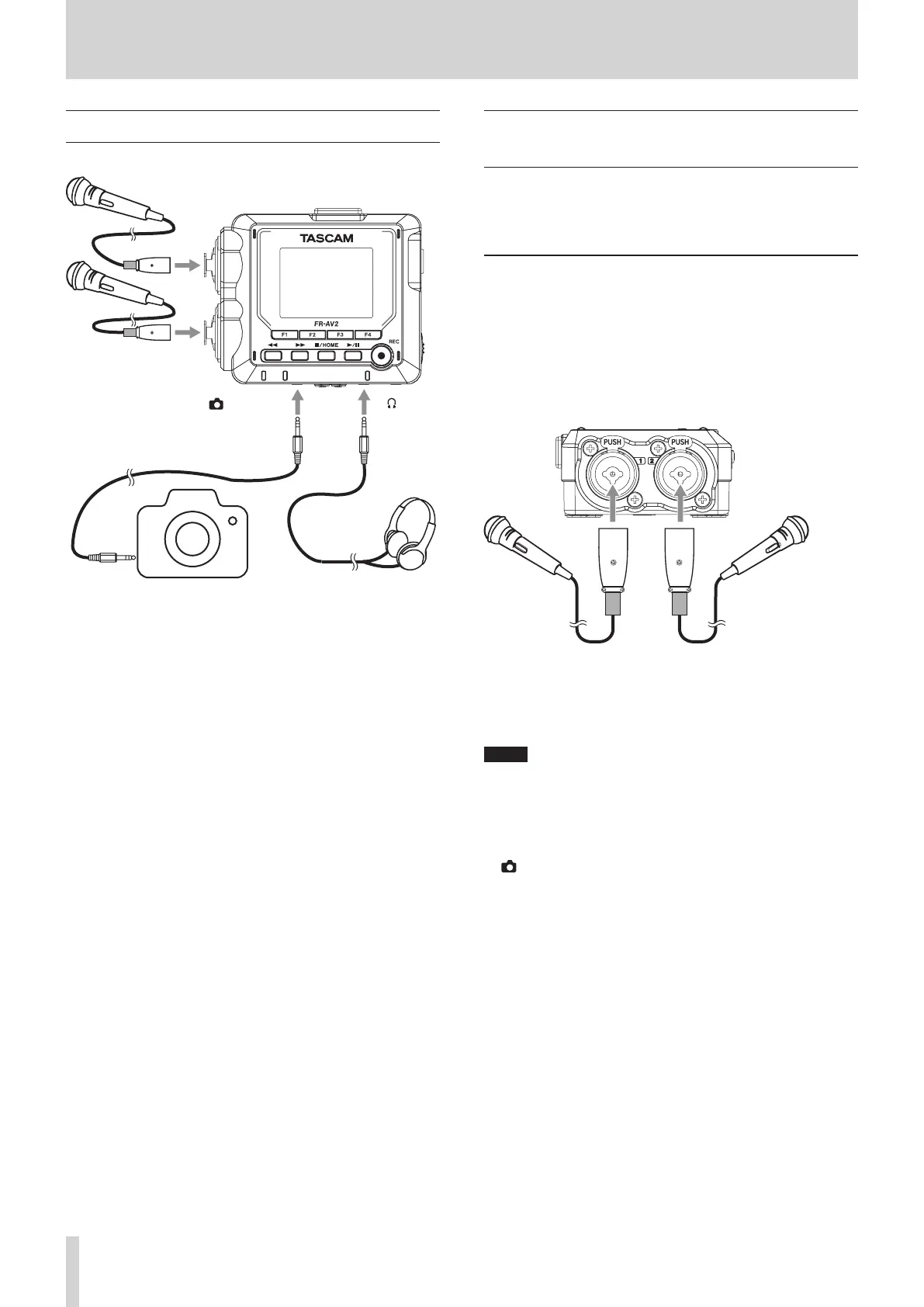
24 TASCAM FR-AV2 V1.00
5. Connections
5-1. Connection example
Up to two inputs can be recorded.
Input jacks 1/2
/EXT/TC IN
jack
LINE OUT jack
Mics
Digital SLR camera Headphones
5-2. Connecting external mics
and other equipment
Set INPUT SETTINGS screen> INPUT according to the connected
devices. See “Setting recording input sources (INPUT)” on page 31
for details.
Connecting external mics
Connect mics to the 1/2 XLR input jacks.
Point the mics at the sound source and place the unit in a stable
location where there is little vibration.
When connecting to the XLR jacks, insert the plug until a
clicking sound is made. When disconnecting, pull the plug out
while pressing the locking mechanism.
Example connecting to input jacks 1–2
Mics
After connecting and completing input selection settings, select
“MIC” for the INPUT SETTINGS screen> INPUT setting. (“Making
input settings for each input” on page 30)
NOTE
o Make phantom power settings when using a mic that
requires phantom power. (“Setting the phantom power volt-
age” on page 33)
o When connecting a device with unbalanced output, use the
/EXT/TC IN jack.
o Phantom power will not be supplied when using the TRS jacks.
Bekijk gratis de handleiding van Tascam FR-AV2, stel vragen en lees de antwoorden op veelvoorkomende problemen, of gebruik onze assistent om sneller informatie in de handleiding te vinden of uitleg te krijgen over specifieke functies.
Productinformatie
| Merk | Tascam |
| Model | FR-AV2 |
| Categorie | Niet gecategoriseerd |
| Taal | Nederlands |
| Grootte | 8478 MB |


