Tascam FR-AV2 handleiding
Handleiding
Je bekijkt pagina 22 van 72
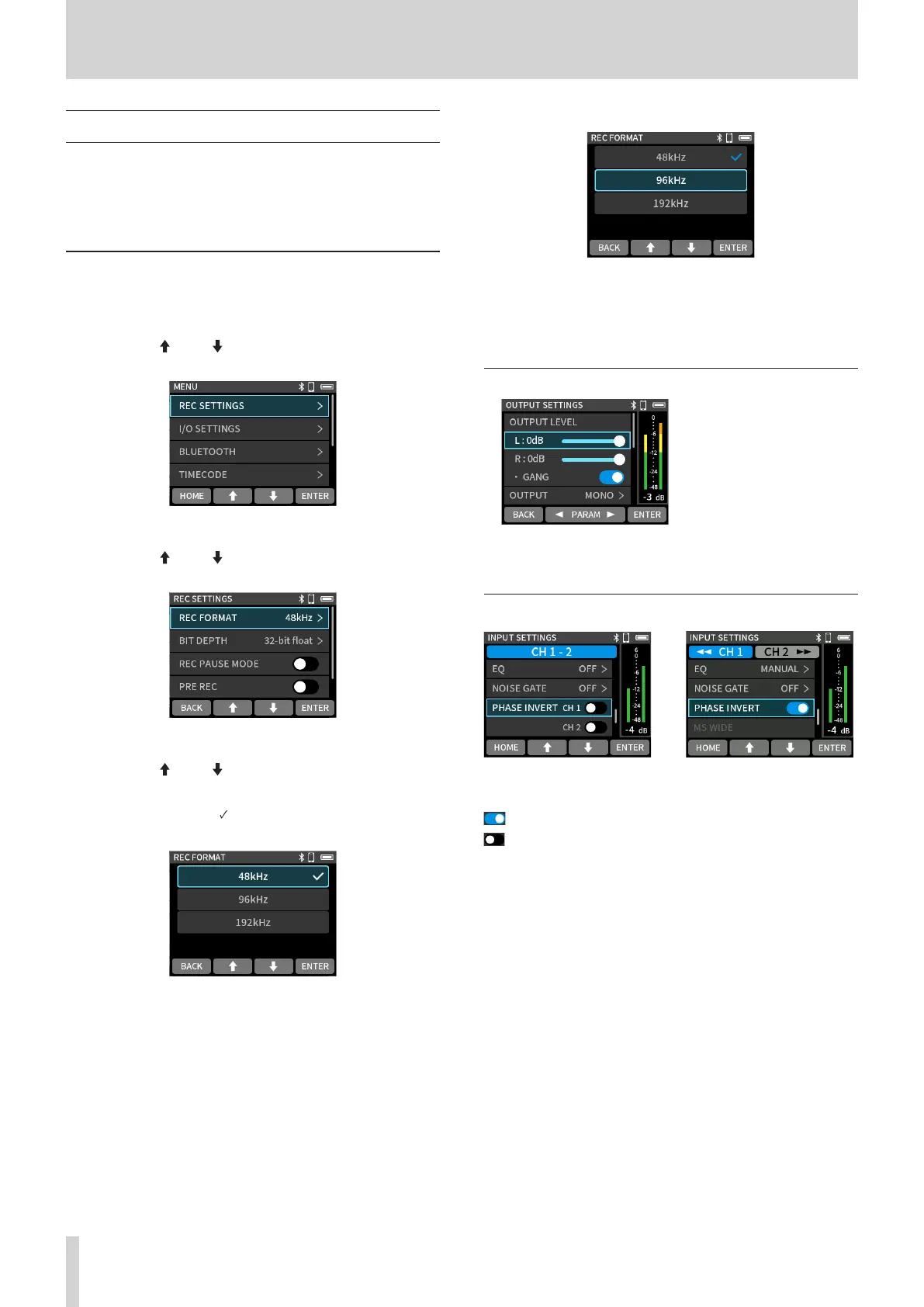
22 TASCAM FR-AV2 V1.00
4. Preparation
4.
Press the F4[ENTER] button to conrm the setting.
After conrming the setting, the previous screen will
reopen.
To not change the setting, press the F1[BACK] button to
return to the previous screen.
Sliders
After selecting a slider, press the F2[hPARAM] and
F3[PARAM7] buttons to adjust its position.
Slider switches
e
Press the F4[ENTER] button
to turn the switch on/o.
: ON
: OFF
4-5. Basic operation
The function assigned to each function button (F1, F2, F3, F4)
changes according to the screen shown on the display.
Icons for the currently assigned functions are shown at the
bottom of the display.
Setting item selection procedures
This explanation uses changing the REC SETTINGS >
REC FORMAT setting as an example.
1.
Use the F2[ ] or F3[ ] button to move the selection to
“REC SETTINGS” and press the F4[ENTER] button.
MENU screen
2.
Use the F2[ ] or F3[ ] button to move the selection to
“REC FORMAT” and press the F4[ENTER] button.
MENU> REC SETTINGS screen
3.
Use the F2[ ] or F3[ ] button to move the selection to the
value to be set.
i The value with the on its right side is the currently set
one.
MENU> REC SETTINGS> REC FORMAT screen
Bekijk gratis de handleiding van Tascam FR-AV2, stel vragen en lees de antwoorden op veelvoorkomende problemen, of gebruik onze assistent om sneller informatie in de handleiding te vinden of uitleg te krijgen over specifieke functies.
Productinformatie
| Merk | Tascam |
| Model | FR-AV2 |
| Categorie | Niet gecategoriseerd |
| Taal | Nederlands |
| Grootte | 8478 MB |


