Tascam CD-A580 v2 handleiding
Handleiding
Je bekijkt pagina 33 van 44
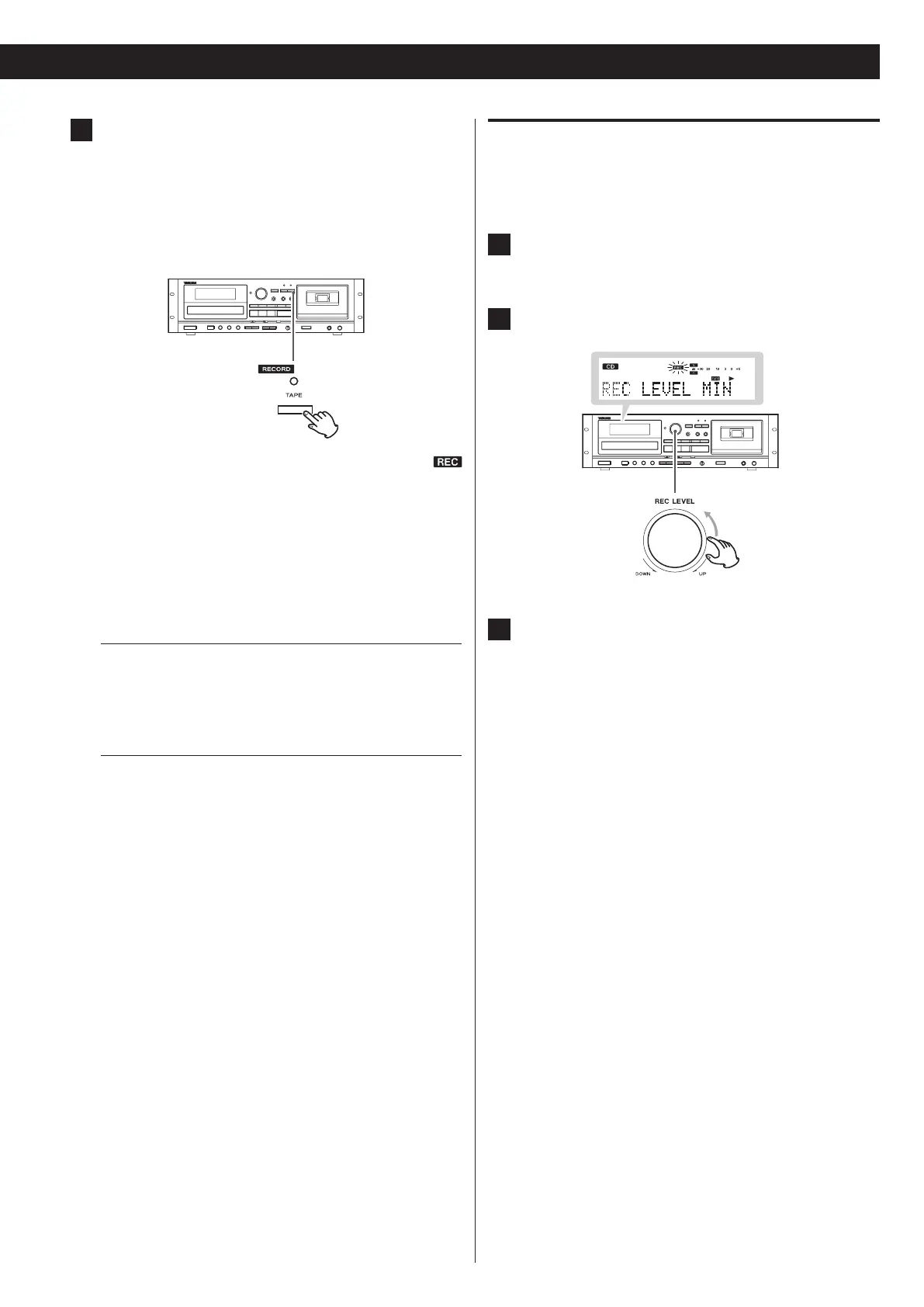
33
6
Press the RECORD TAPE button again to start recording.
When recording from an external source, you must also start
playback of the source.
If the recording source is a CD or USB flash drive, that source will
automatically start playing back.
o Pressing either the TAPE Pause (9) or TAPE Play (t) button
will start recording.
The red indicator above the RECORD TAPE button and the
icon on the display stop blinking.
< To pause recording, press the TAPE Pause (J) button. Press the
button again to resume recording.
Pressing the TAPE Play (t) button will also resume recording. You
can also resume recording by pressing the source playback but-
ton if the recording source is a CD or USB flash drive.
Recording from a CD or a USB flash drive
When source playback stops, recording also automatically stops.
To stop recording, press the TAPE Stop (H) button. Doing this
also stops playback of the recording source.
Recording from an external source
When source playback stops, recording does not automatically
stop. Press the TAPE Stop (H) button to stop recording.
Erasing recordings
When you make a recording, the tape is overwritten (the previous
recording is erased). You can erase a tape recording by setting the
recording level to MIN and recording silence.
1
Press the TAPE RECORD button to start recording
standby.
2
Set the REC LEVEL control to the minimum MIN position.
3
Press the TAPE RECORD button to start erasing (by
recording silence).
Bekijk gratis de handleiding van Tascam CD-A580 v2, stel vragen en lees de antwoorden op veelvoorkomende problemen, of gebruik onze assistent om sneller informatie in de handleiding te vinden of uitleg te krijgen over specifieke functies.
Productinformatie
| Merk | Tascam |
| Model | CD-A580 v2 |
| Categorie | Niet gecategoriseerd |
| Taal | Nederlands |
| Grootte | 5062 MB |


