Tascam CD-A580 v2 handleiding
Handleiding
Je bekijkt pagina 18 van 44
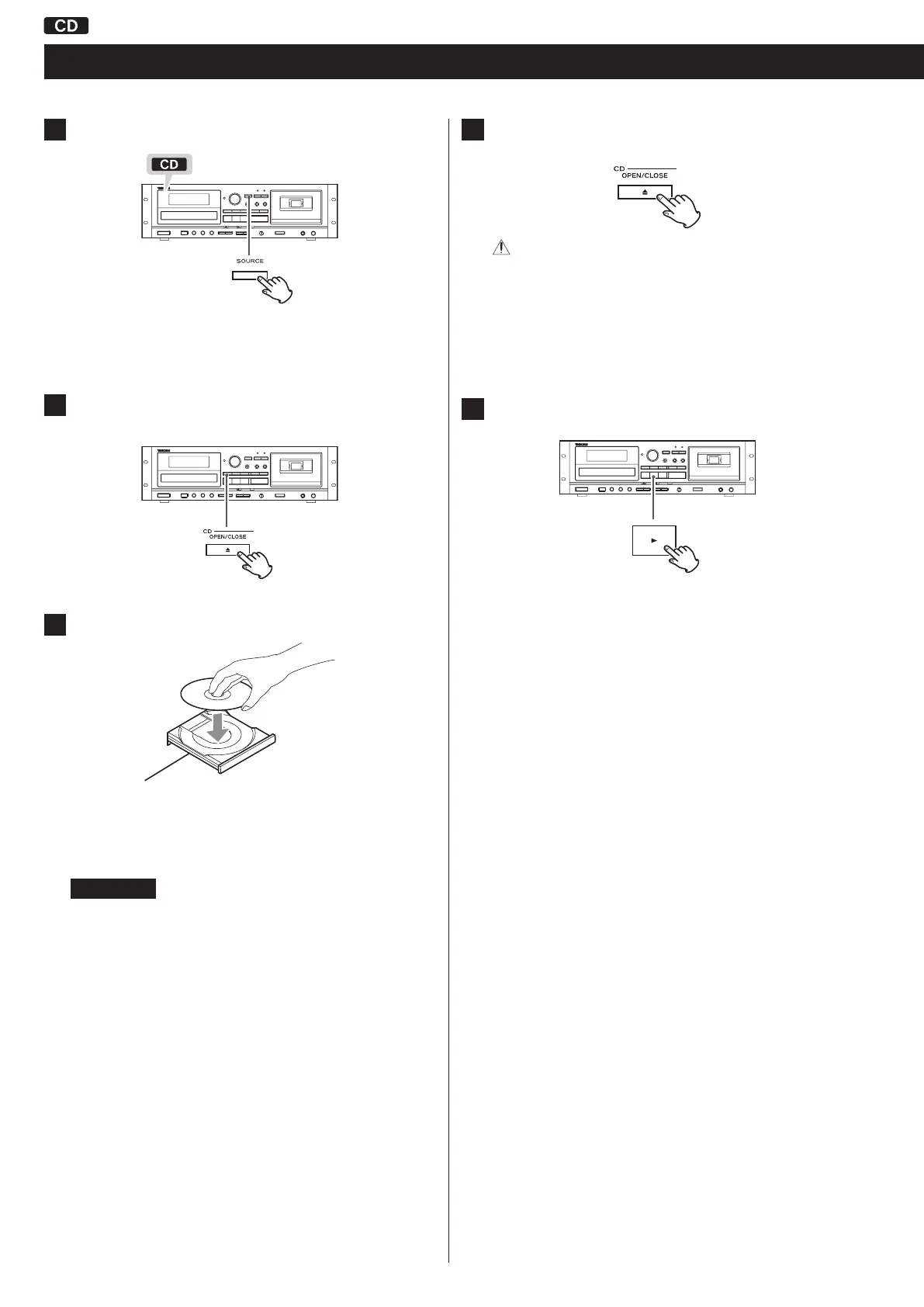
18
1
Press the SOURCE button repeatedly to select “CD”.
< When a different source is selected, pressing the CD Play (t)
button automatically selects the CD and, if a disc is loaded, starts
playback.
2
Press the CD OPEN/CLOSE (L) button to open the disc
tray.
3
Place a disc on the tray with the label side up.
< Always confirm that the disc is centered on the tray. The disc
must be centred on the disc tray. If a disc is not correctly loaded,
it might not be possible to open the tray again after it has been
closed.
ATTENTION
< Do not load more than one disc.
< Do not force the tray by hand when opening and closing it.
< Do not attach adhesive labels or similar materials to either side
of a disc.
< Do not use irregularly-shaped discs.
Failure to follow any of the above could cause malfunction.
4
Press the CD OPEN/CLOSE (
L
) button again to close the
tray.
CAUTION
Be careful not to let your finger be pinched by the tray.
Loading a disc takes a few seconds.
During loading, “READING” appears on the display and no buttons
will work. Wait until the total number of tracks/files is displayed.
< When no disc is loaded, “NO DISC” is displayed.
5
Press the CD Play (
t
) button to start playback.
Playback starts from the first track/file on the disc.
< If you load a disc, and then press the CD Play (
t
) button
without having first closed the disc tray, the disc tray closes and
playback starts.
< When playback of all the tracks/files has finished, the unit stops
automatically.
< MP3 files that are not placed in folders are automatically put in
the “ROOT” folder. Playback starts from the first file in the ROOT
folder.
< See page 39 for information about the playback order of MP3
discs.
Listening to a CD
Bekijk gratis de handleiding van Tascam CD-A580 v2, stel vragen en lees de antwoorden op veelvoorkomende problemen, of gebruik onze assistent om sneller informatie in de handleiding te vinden of uitleg te krijgen over specifieke functies.
Productinformatie
| Merk | Tascam |
| Model | CD-A580 v2 |
| Categorie | Niet gecategoriseerd |
| Taal | Nederlands |
| Grootte | 5062 MB |


