Tach-It 3510 handleiding
Handleiding
Je bekijkt pagina 4 van 10
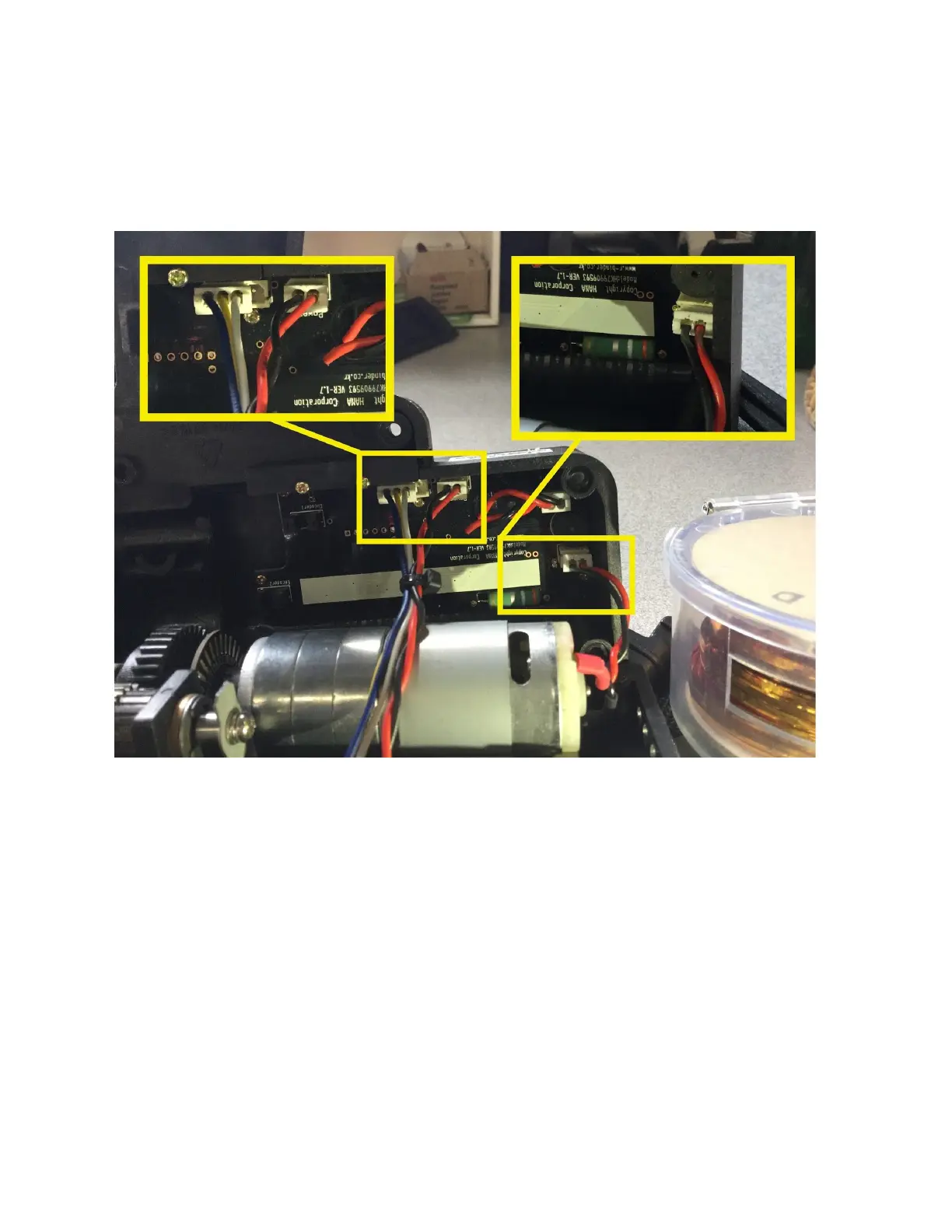
6. Unplug the three connectors from the top half of the shell. Take note of the orientation, and
that the three-way connector (blue, yellow and white wires) is plugged into the left side of the
mating connector. When re-installing, you should see an exposed pin directly to the right of the
connector.
Bekijk gratis de handleiding van Tach-It 3510, stel vragen en lees de antwoorden op veelvoorkomende problemen, of gebruik onze assistent om sneller informatie in de handleiding te vinden of uitleg te krijgen over specifieke functies.
Productinformatie
| Merk | Tach-It |
| Model | 3510 |
| Categorie | Niet gecategoriseerd |
| Taal | Nederlands |
| Grootte | 11600 MB |