T Nb FMCT07V2 handleiding
Handleiding
Je bekijkt pagina 8 van 30
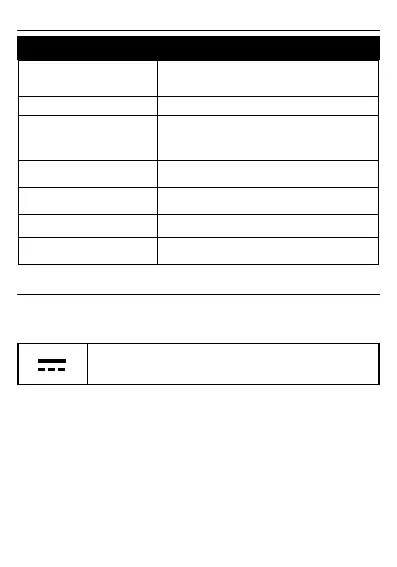
OPERATION
NEED HELP?
Concerned about the satisfaction of our customers, you can contact us at
info@t-nb.com. Maintenance, troubleshooting, miscellaneous information about this product,
please visit our website: www.t-nb.com
Direct current
To indicate on the rating plate that the equipment is suitable for direct
current only; to identify relevant terminals.
Operation FM transmitter
Power On/O
Plug your FM transmitter into the vehicle's cigarette
lighter socket. Your FMCT07V2 will automatically
turn on.
Play/Pause Press button (1) once in music mode.
Answer/Hang up/Reject/Redial
Press button (1) once to answer a call, press it again
to hang up. Double-click button (1) to reject a call.
When not in a call, press button (1) twice to redial
your last call.
Adjust Volume
Press and hold button (4) to increase volume, press and
hold button (7) to decrease volume.
Change Music
Press button (7) to play the previous track, press button
(4) to play the next track.
Change Bass Eect Press button (9) to boost bass frequencies.
USB/Bluetooth Mode
Press and hold buttons (4) and (7) to switch between
USB and Bluetooth® mode.
Bekijk gratis de handleiding van T Nb FMCT07V2, stel vragen en lees de antwoorden op veelvoorkomende problemen, of gebruik onze assistent om sneller informatie in de handleiding te vinden of uitleg te krijgen over specifieke functies.
Productinformatie
| Merk | T Nb |
| Model | FMCT07V2 |
| Categorie | Niet gecategoriseerd |
| Taal | Nederlands |
| Grootte | 2241 MB |







