Syrincs D8 Column handleiding
Handleiding
Je bekijkt pagina 17 van 32
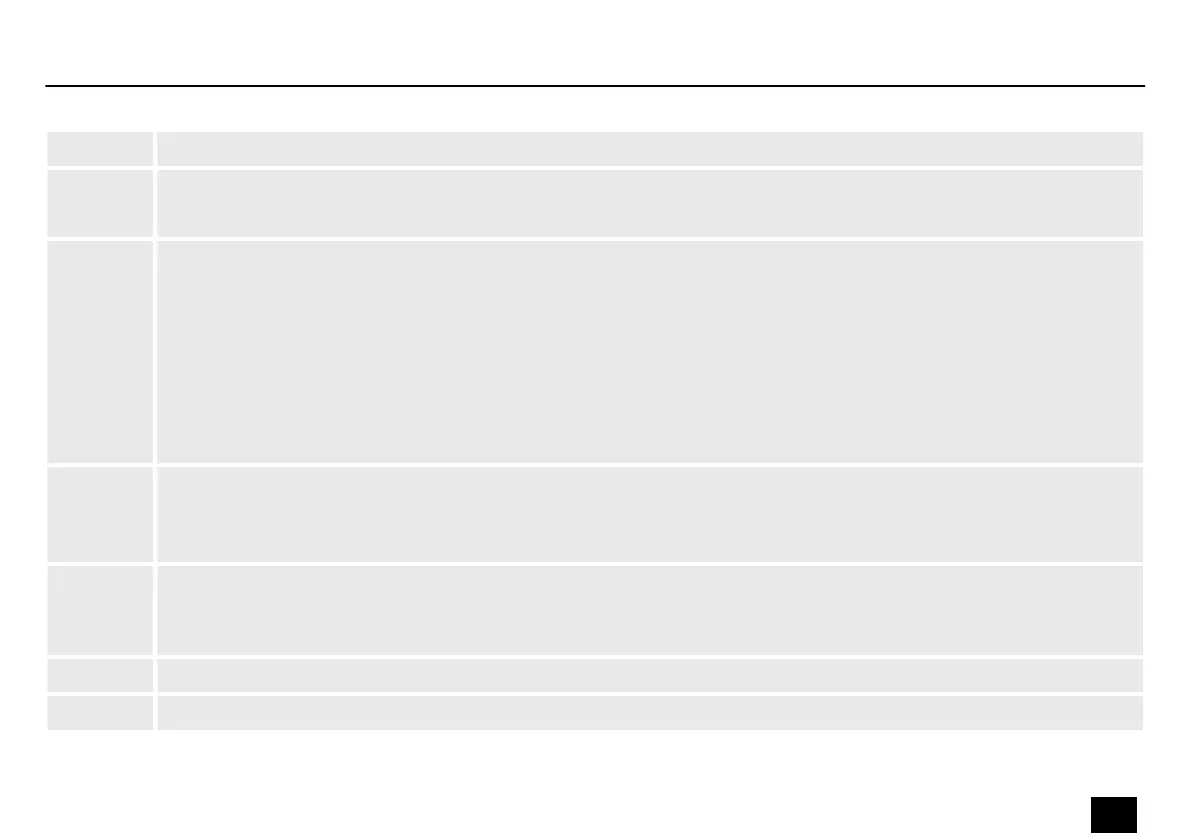
10 [AUX] | 3.5 mm jack socket for connecting an external audio device (smartphone, tablet or PC)
11 [LINK IN] | Link input, designed as an XLR panel plug, 3-pin
Use the toggle switch (2) to select the [LINK IN] mode. The right channel is used.
12 [OUT] | Link output, designed as an XLR panel socket, 3-pin, for connecting another D8 column system
The output level is regulated via the input channel level. Use the toggle switch (2) to select the appropriate mode:
n [STEREO (LEFT)] | The system becomes the master of the left channel; the right-hand signal for the link input of
another system in [LINK IN] mode is on the link output.
n [MONO] | Output of a mixed signal from the right and left channels
n [LINK IN] | The system becomes a slave to the left channel; the right-hand signal for the link output of another
system in [STEREO (LEFT)] mode or the summed mono signal of another system in [L/MONO] mode is on the link
input.
13 [L/MONO] / [R] | Line inputs (6.35 mm jack socket) for channel 3/4
n Connection only to [L/MONO]: Mono mode
n Connection to both sockets: Stereo mode
14 2 × XLR/jack combo socket as microphone/guitar/line input
Turn the dial of the respective channel to minimum before switching on the connected device, then set the required
volume.
15 [MIC] / [GTR] / [LINE] | Switch for selecting the signal input device for the respective channels
16 [ON] / [OFF] | On/o switch
Connections and controls
D8 Column
17
Active Speaker
Bekijk gratis de handleiding van Syrincs D8 Column, stel vragen en lees de antwoorden op veelvoorkomende problemen, of gebruik onze assistent om sneller informatie in de handleiding te vinden of uitleg te krijgen over specifieke functies.
Productinformatie
| Merk | Syrincs |
| Model | D8 Column |
| Categorie | Niet gecategoriseerd |
| Taal | Nederlands |
| Grootte | 1792 MB |