Synco X-Talk X1 handleiding
Handleiding
Je bekijkt pagina 6 van 20
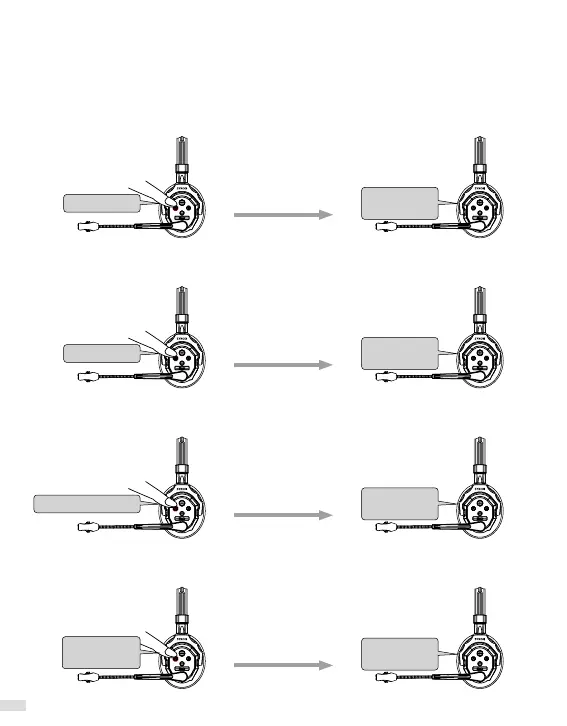
4www.syncoaudio.com
2. Master/Remote/Level 1/Level 2 Settings
All headsets can be set as:
Previous rmware: Master/Remote
New rmware: Master/Level 1/Level 2
Set as Master:
Long press the button A, release after the 2nd "Beep" sound and hear "Master Mode".
Set as Level 1 (New rmware):
Long press the button A, release after the 3rd "Beep" sound and hear "Level 1 Pairing".
Set as Level 2 (New rmware):
Long press the button A, release after the 4th "Beep" sound and hear " Level 2 Pairing".
Set as Remote (Previous rmware):
Long press the button A, release after the 2nd "Beep" sound and hear "Exit Master Mode".
Beep, Beep
Beep, Beep , Beep
Beep, Beep,
Beep, Beep
Beep, Beep
Master
Mode
Level 1
Pairing
Level 2
Pairing
Exit Master
Mode
Release
Release
Release
Release
Bekijk gratis de handleiding van Synco X-Talk X1, stel vragen en lees de antwoorden op veelvoorkomende problemen, of gebruik onze assistent om sneller informatie in de handleiding te vinden of uitleg te krijgen over specifieke functies.
Productinformatie
| Merk | Synco |
| Model | X-Talk X1 |
| Categorie | Niet gecategoriseerd |
| Taal | Nederlands |
| Grootte | 1619 MB |

