Handleiding
Je bekijkt pagina 11 van 55
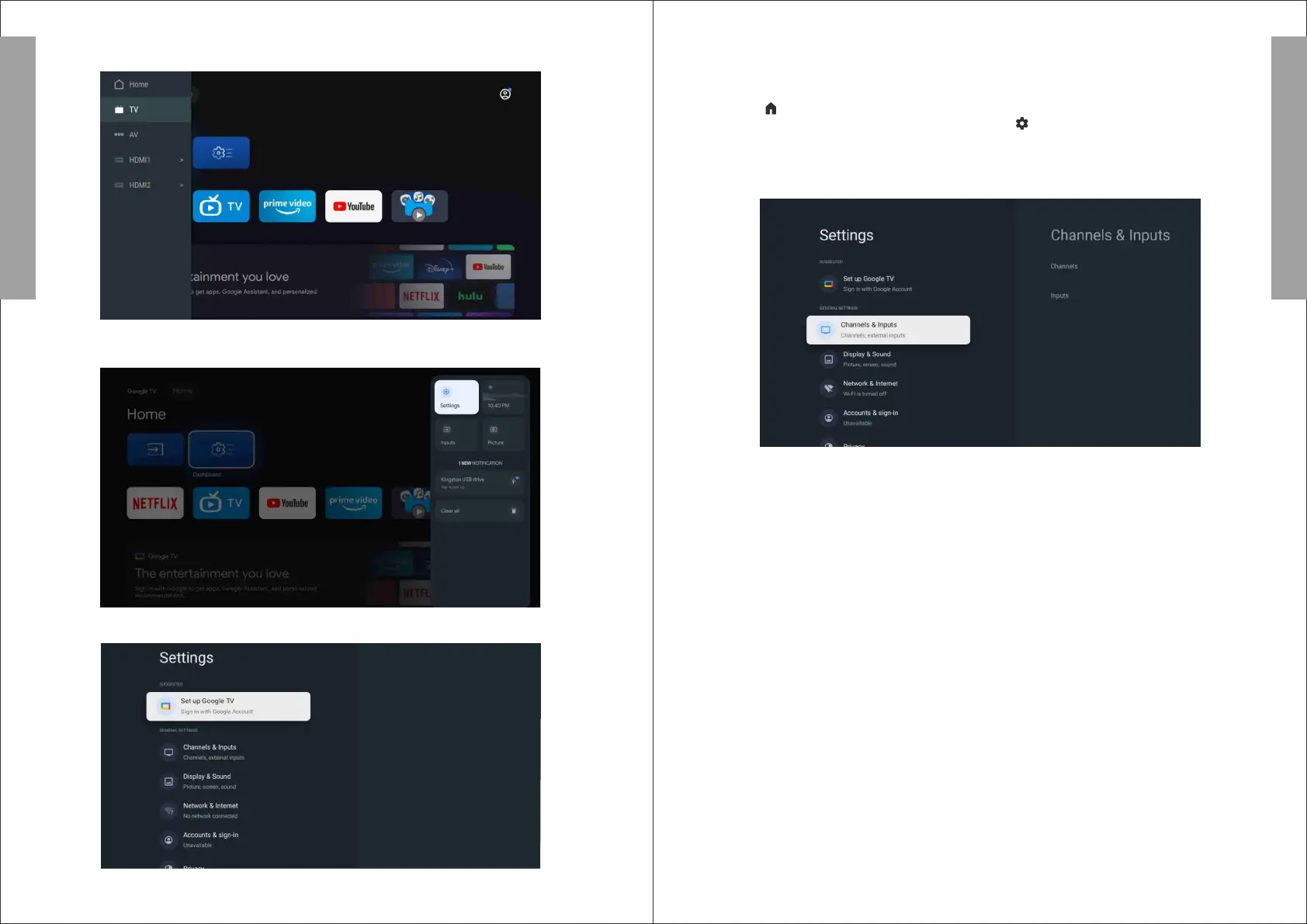
English
English
Dashboard
The Google TV dashboard provides a single location for users to access, settings,
notifications, picture settings and more. To open the panel, please press DASHBOARD on
your remote from the Google TV home screen.
1. Press to display the Home menu.
2. From the Google TV home screen, please press to display the DASHBOARD.
3. Use▲▼◀▶to select the desired menu and an item, then press OK.
Channels & Inputs
To set Channels and Inputs
Add channels
To add for the first time or additional channels, please follow the steps below:
1 Go to Settings > Channels & Inputs > Channels
2 Select your signal type
3 Select Channel Scan to start channel installation.
Under live TV, press the SOURCE button to display the list of input sources. You can select the desired
source.
NAVIGATING THE ON-SCREEN MENU
1. OKIn the HOME interface, press the ► key to select the icon of the circular settings menu, press to
confirm.
2. Press ▲/▼ button to select what you want set.
3. Press OK to enter setting.
Inputs
Consumer Electronic Control (CEC) - This allows you to operate the linked functions between
our brand devices with CEC feature and this unit. We do not guarantee 100% interoperability
with other brands of CEC compliant devices.
14
15
Bekijk gratis de handleiding van SYLVOX KT16K0KHGA, stel vragen en lees de antwoorden op veelvoorkomende problemen, of gebruik onze assistent om sneller informatie in de handleiding te vinden of uitleg te krijgen over specifieke functies.
Productinformatie
| Merk | SYLVOX |
| Model | KT16K0KHGA |
| Categorie | Televisie |
| Taal | Nederlands |
| Grootte | 11330 MB |