Swissonic Audio 2 handleiding
Handleiding
Je bekijkt pagina 16 van 28
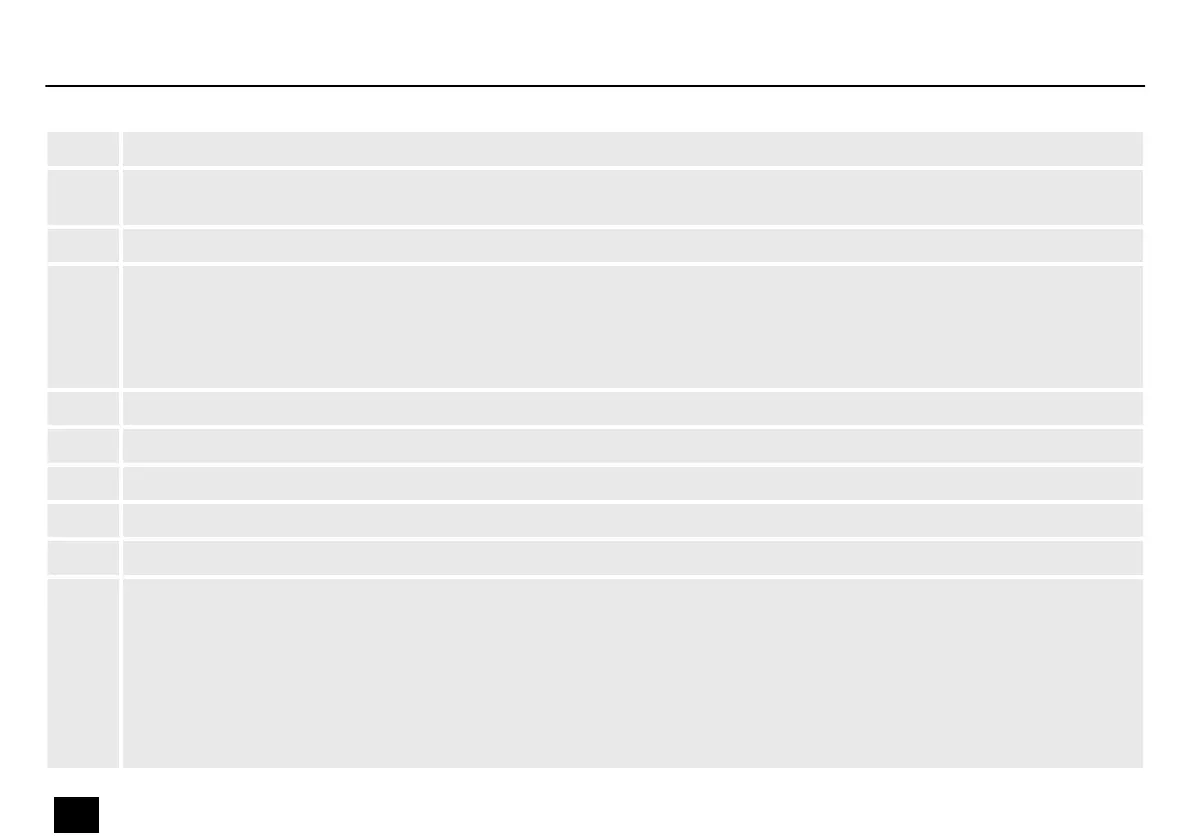
1 [GAIN] - [MIN] / [MAX] | Setting the input level on the respective input
2 [PEAK] | The LED lights up green when the input level on the respective input is sucient, and lights up red when the
input level is too high. This setting can be corrected with the corresponding [GAIN] control.
3 [+48 V] | The LED lights up red when the phantom power is switched on.
4 [MONITORING] | Rotary control for controlling the input monitoring
n [DIRECT]: Incoming signals can be heard directly
n [DAW]: Incoming signals are audible via DAW
n Middle position of the controller: Incoming signals are audible directly and via DAW
5 [POWER] | The LED lights up green when the device is powered via the USB port.
6 [MIN] / [MAX] | Control for adjusting the listening volume of the headphones
7 [PHONES] | Headphone output (stereo, 6.35 mm jack socket)
8 [MAIN OUTPUT] - [MIN] / [MAX] | Control for adjusting the master volume
9 [MONO] / [STEREO] | Button for switching between mono and stereo mode
10 [PHAN] | Switches the phantom power supply for the 48 V power supply for condenser microphones on (slider left) or o
(slider right)
The phantom power will damage the device if unbalanced lines are connected. Only switch on phantom power if all con‐
nected cables are balanced.
Turn o the phantom power when connecting a device to [CH1] or [CH2] that does not support phantom power. Switch
o the phantom power when making changes to the cable connections. Turn the [GAIN] controls of inputs [CH1] and
[CH2] to minimum before turning on the phantom power.
Connections and controls
16
Audio 2
Audio Interface
Bekijk gratis de handleiding van Swissonic Audio 2, stel vragen en lees de antwoorden op veelvoorkomende problemen, of gebruik onze assistent om sneller informatie in de handleiding te vinden of uitleg te krijgen over specifieke functies.
Productinformatie
| Merk | Swissonic |
| Model | Audio 2 |
| Categorie | Niet gecategoriseerd |
| Taal | Nederlands |
| Grootte | 1721 MB |
