Swissonic Audio 2 handleiding
Handleiding
Je bekijkt pagina 13 van 28
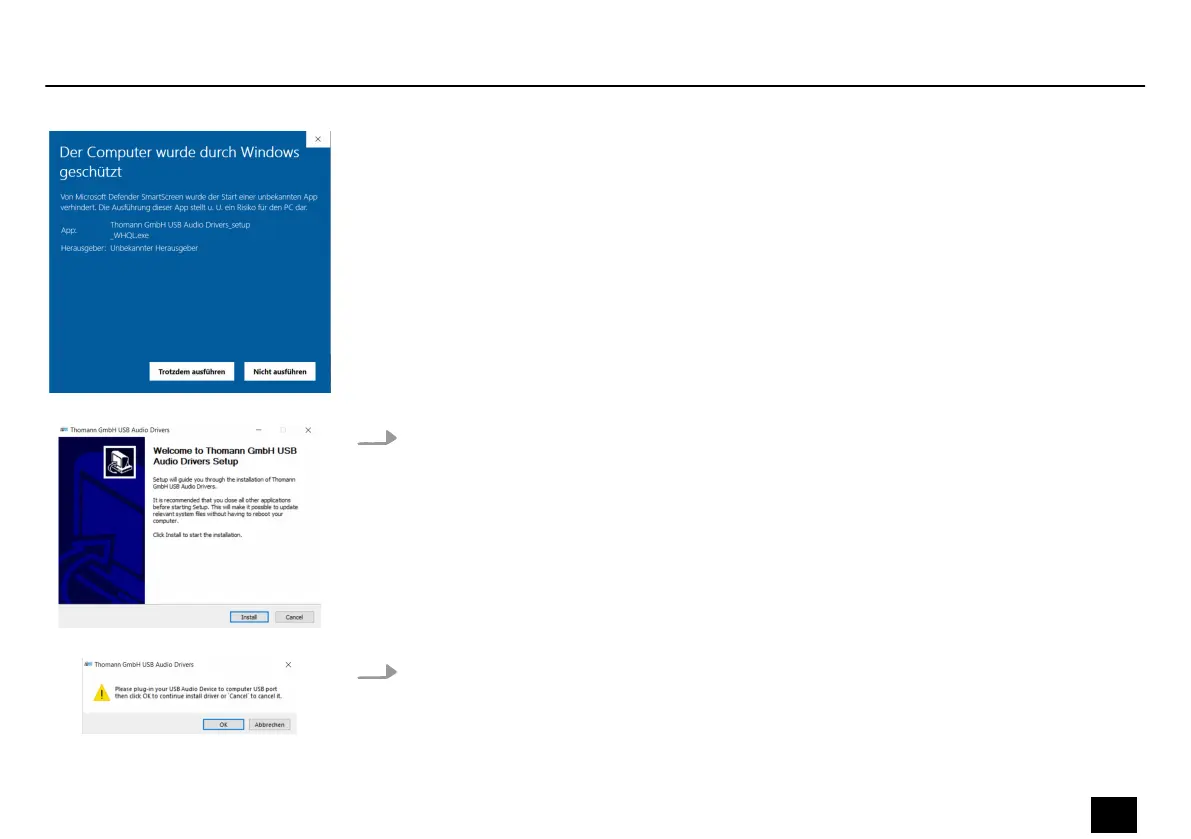
5. Click [Install] to start the installation. The USB audio driver data are copied onto the com‐
puter.
6. When prompted to do so at the end of the installation, connect the USB device and click
[OK] to proceed with the installation or [Cancel] to cancel the installation.
Installation and starting up
Audio 2
13
Audio Interface
Bekijk gratis de handleiding van Swissonic Audio 2, stel vragen en lees de antwoorden op veelvoorkomende problemen, of gebruik onze assistent om sneller informatie in de handleiding te vinden of uitleg te krijgen over specifieke functies.
Productinformatie
| Merk | Swissonic |
| Model | Audio 2 |
| Categorie | Niet gecategoriseerd |
| Taal | Nederlands |
| Grootte | 1721 MB |
