Swissonic Audio 2 handleiding
Handleiding
Je bekijkt pagina 11 van 28
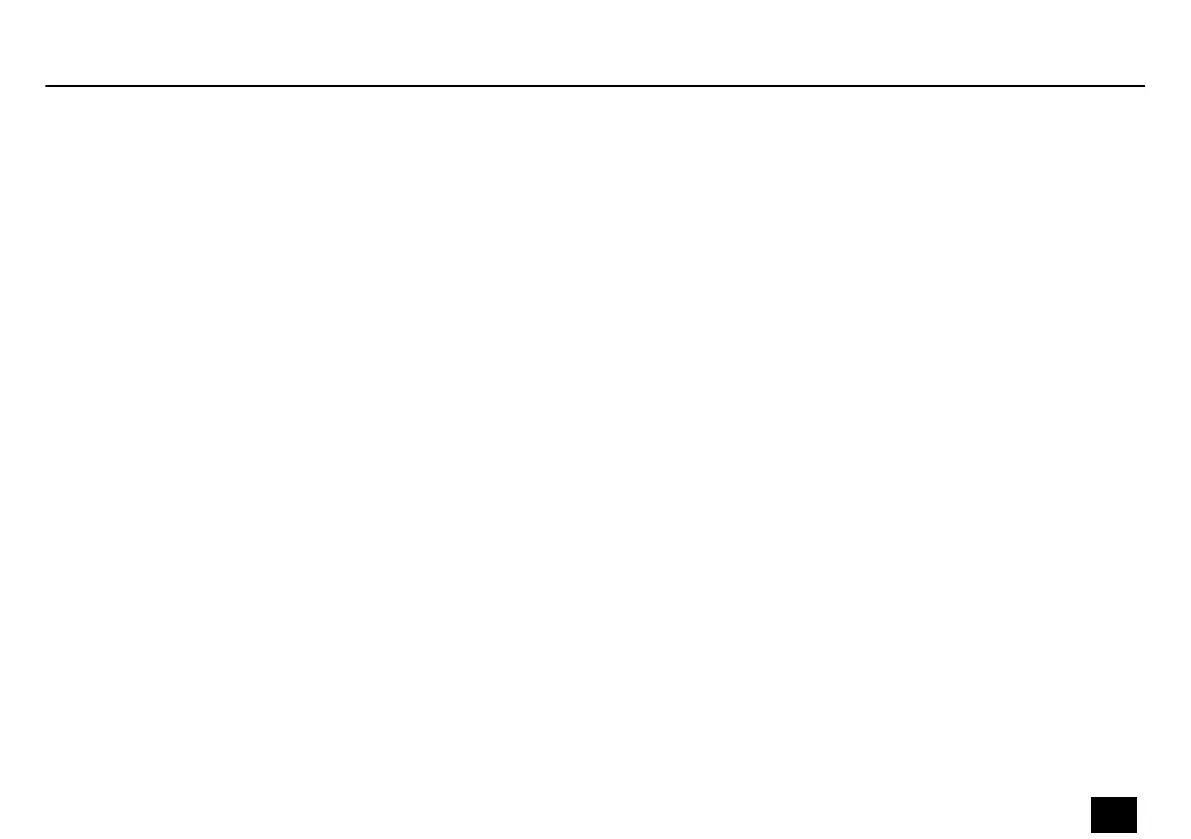
4.1 System requirements
Use one of the following operating systems to enable the optimal use of the device:
n PC: Windows® 10 and later
n Mac: macOS® 10.15.7 and later
The computer must have at least one free USB 2.0 port.
4.2 Hardware installation
The device is connected to a USB port on the computer with the supplied cable and run
directly on the power delivered via the port.
4.3 Driver and software installation
After it is connected to the computer, the operating system will automatically detect the
device and usually install the correct USB audio driver.
All applications that don't require any special, professional ASIO driver can already be used,
e.g. DVD players or DJ applications in Windows® or simple applications e.g. Garageband in
MacOS®.
Installation and starting up
Audio 2
11
Audio Interface
Bekijk gratis de handleiding van Swissonic Audio 2, stel vragen en lees de antwoorden op veelvoorkomende problemen, of gebruik onze assistent om sneller informatie in de handleiding te vinden of uitleg te krijgen over specifieke functies.
Productinformatie
| Merk | Swissonic |
| Model | Audio 2 |
| Categorie | Niet gecategoriseerd |
| Taal | Nederlands |
| Grootte | 1721 MB |
