Swissonic Audio 1 handleiding
Handleiding
Je bekijkt pagina 14 van 28
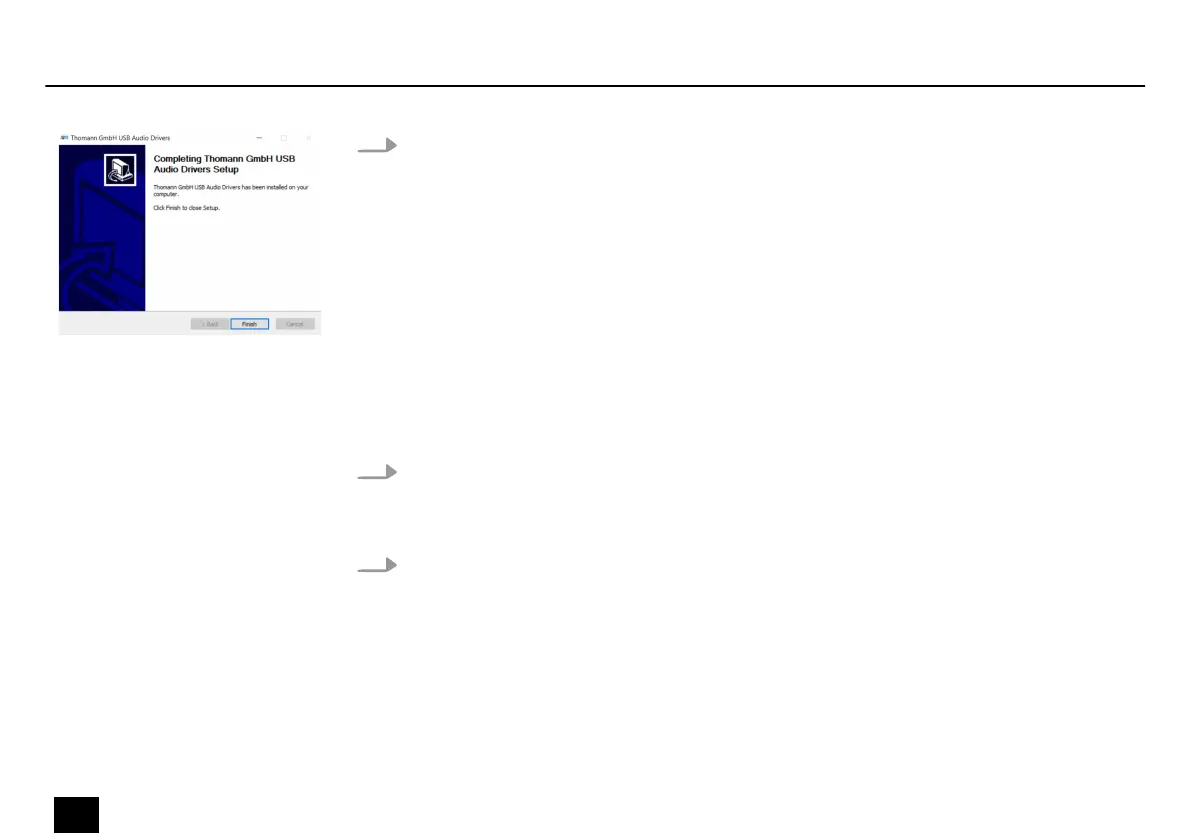
7. Click [Finish] to complete the installation.
ð
The device is operational.
4.3.2 Installation under macOS®
macOS® supports native CoreAudio USB audio drivers, so no installation is required.
1. Connect the audio interface to the computer's USB port. Once connected, the USB audio
driver will automatically detect the device and perform the necessary setup.
ð
The device is operational.
2. Controlling some options of the device under macOS® is also possible via the macOS®
Audio MIDI Conguration.
Installation and starting up
14
Audio 1
Audio interface
Bekijk gratis de handleiding van Swissonic Audio 1, stel vragen en lees de antwoorden op veelvoorkomende problemen, of gebruik onze assistent om sneller informatie in de handleiding te vinden of uitleg te krijgen over specifieke functies.
Productinformatie
| Merk | Swissonic |
| Model | Audio 1 |
| Categorie | Niet gecategoriseerd |
| Taal | Nederlands |
| Grootte | 1727 MB |
