Swarovski Optik EL Range 10x42 handleiding
Handleiding
Je bekijkt pagina 32 van 232
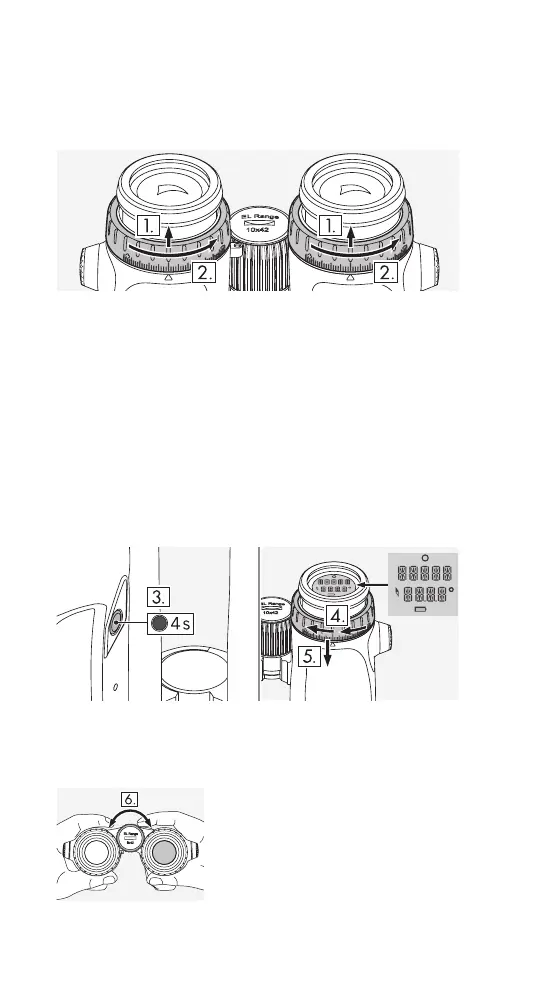
EL RANGE / DE
32
EL RANGE / EN
2. Turn both diopter adjustment rings counterclockwise as far
as they will go.
3. Press and hold the mode button for 4 seconds. This takes
you to the diopter adjustment mode (display lights up for
60 seconds). If you want to leave this mode sooner, press
the measurement button or the mode button again.
4. Now look through the right eyepiece with your right eye
and turn the diopter adjustment ring clockwise until the
display is sharp.
5. Then push the right diopter adjustment ring back in and
open the objective lens cover.
6. Use the focusing wheel to focus the right channel on a
distant object (keep the left eye closed).
7. Now look at the same object
through the left eyepiece with your
left eye and slowly turn the diopter
adjustment ring clockwise until the
display is sharp (keep the right
eye closed).
Bekijk gratis de handleiding van Swarovski Optik EL Range 10x42, stel vragen en lees de antwoorden op veelvoorkomende problemen, of gebruik onze assistent om sneller informatie in de handleiding te vinden of uitleg te krijgen over specifieke functies.
Productinformatie
| Merk | Swarovski Optik |
| Model | EL Range 10x42 |
| Categorie | Niet gecategoriseerd |
| Taal | Nederlands |
| Grootte | 16305 MB |