Swann SWPRO-1080MQB handleiding
Handleiding
Je bekijkt pagina 30 van 52
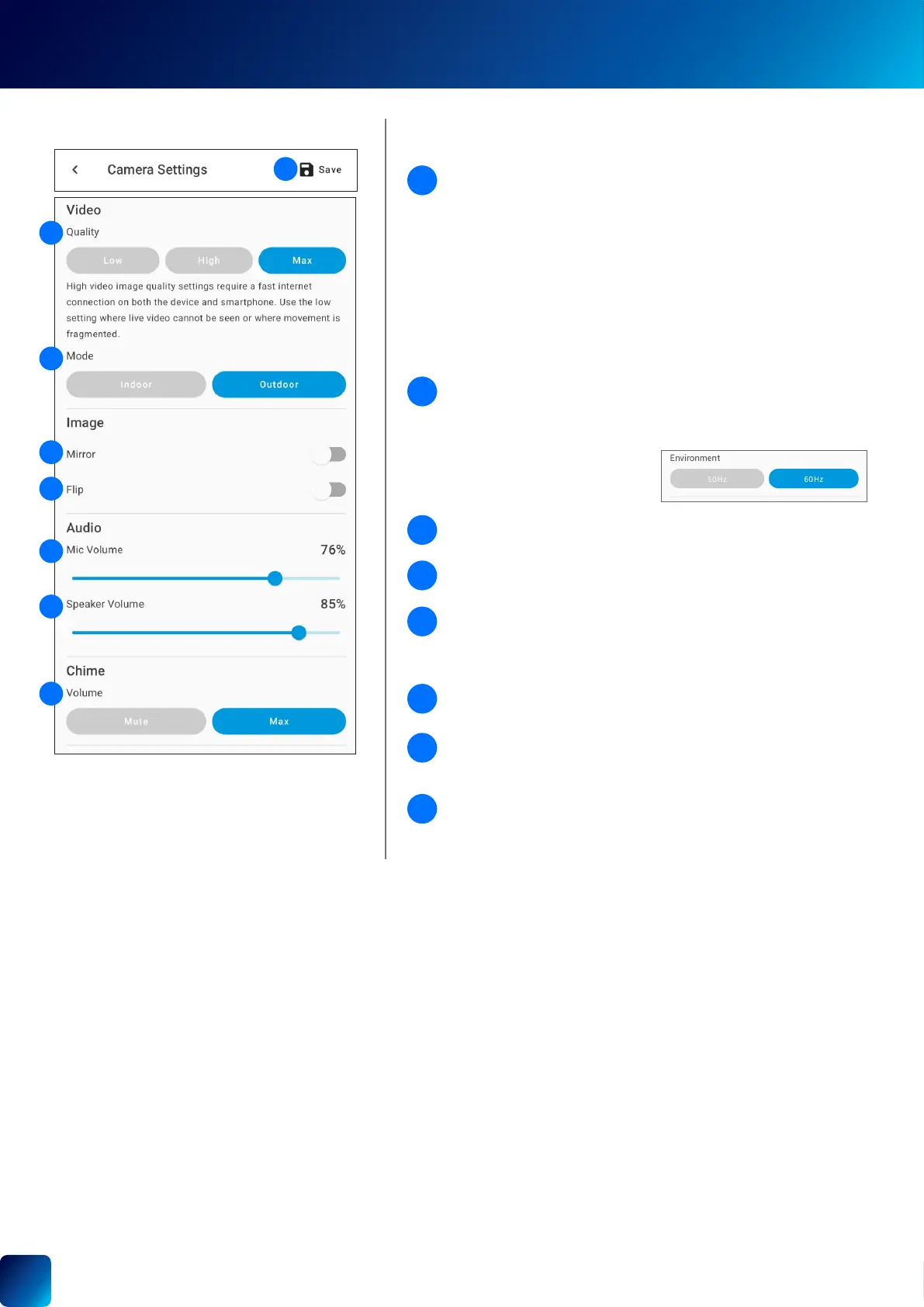
30
WI-FI CAMERA SETTINGS
Select the default live view quality. Please note that this setting does
not affect the video quality of camera recordings, which are always
in HD.
Tips:
If the camera live view takes a while to stream, it is generally due
to slow internet speed on your phone, which can be caused by
poor Wi-Fi or cellular coverage, or limited home internet bandwidth.
Additionally, concurrent video streaming activities on your Wi-
Fi network can cause congestion, affecting your internet upload
and download speeds. For smoother streaming, especially if you
experience slow loading times, the Low setting is recommended as
it requires less bandwidth.
Select the mode according to where the camera is physically located.
If the camera is used in Indoor mode, you must set the camera's
environment to match with your country's electrical frequency. This
can help prevent video icker caused by uorescent lights.
• 50Hz (Australia/UK)
• 60Hz (North America)
You can enable Flip to turn the camera's video display upside down.
This is useful if the camera has been mounted upside down.
Adjust the camera's microphone volume. The higher the microphone
volume, the more background noise the camera will pick up. You can
also mute the camera's microphone by sliding the level all the way
left to 0%.
Adjust the camera's speaker volume. You can also mute the cam-
era's speaker by sliding the level all the way left to 0%.
(SwannBuddy/Evo model only) Select the volume of the chime
speaker linked to your Video Doorbell. You can completely turn the
volume off by selecting the Mute option.
Save any changes made to the camera settings.
You can enable Mirror to horizontally reverse the orientation of the
camera's video display.
2
3
4
5
6
7
8
1
Camera Settings
Available settings vary by device and will only appear if the feature is
supported.
1
3
4
5
6
7
2
8
Bekijk gratis de handleiding van Swann SWPRO-1080MQB, stel vragen en lees de antwoorden op veelvoorkomende problemen, of gebruik onze assistent om sneller informatie in de handleiding te vinden of uitleg te krijgen over specifieke functies.
Productinformatie
| Merk | Swann |
| Model | SWPRO-1080MQB |
| Categorie | Niet gecategoriseerd |
| Taal | Nederlands |
| Grootte | 16666 MB |







