Swann SWPRO-1080MQB handleiding
Handleiding
Je bekijkt pagina 26 van 52
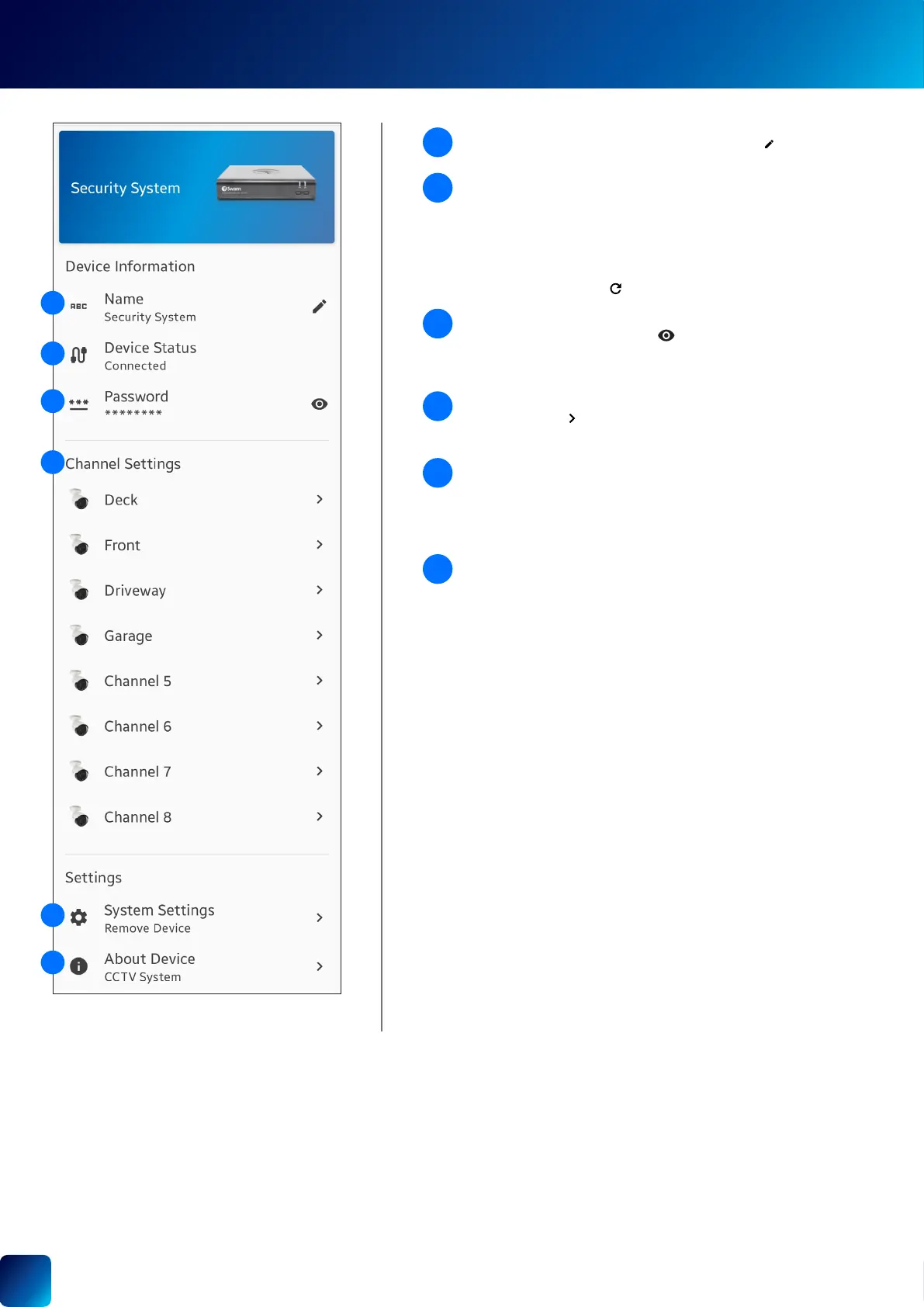
26
DVR/NVR SETTINGS
The name of the DVR/NVR system. You can tap to change it.
In case you've forgotten the password to access the DVR/
NVR system locally, tap the
icon to reveal the password.
For more information, see "Finding your CCTV System Password"
on page 44.
Shows the connection status of the DVR/NVR:
• Connected
• Disconnected
Note: If the device is "Disconnected", check your internet
connection and make sure the Ethernet and power cables are
properly connected on both ends. You can try re-establishing the
connection by tapping
.
You can change the name of the camera channels on the DVR/
NVR by tapping
. If you rename the camera channel through the
app, it will also be automatically updated on your DVR/NVR.
You can view technical information about your DVR/NVR such
as the model code, software (rmware) version, device ID, MAC
address, and network IP address.
You have the option to remove (unpair) the DVR/NVR from your
Swann Security account. In some cases, you may need to unpair
your DVR/NVR. For example, if you plan to use your DVR/NVR
with a different Swann Security account or give it away to a family
member, you will need to unpair it rst.
2
4
5
6
1
3
1
2
3
4
5
6
Bekijk gratis de handleiding van Swann SWPRO-1080MQB, stel vragen en lees de antwoorden op veelvoorkomende problemen, of gebruik onze assistent om sneller informatie in de handleiding te vinden of uitleg te krijgen over specifieke functies.
Productinformatie
| Merk | Swann |
| Model | SWPRO-1080MQB |
| Categorie | Niet gecategoriseerd |
| Taal | Nederlands |
| Grootte | 16666 MB |







