Swann SWPRO-1080DER handleiding
Handleiding
Je bekijkt pagina 31 van 52
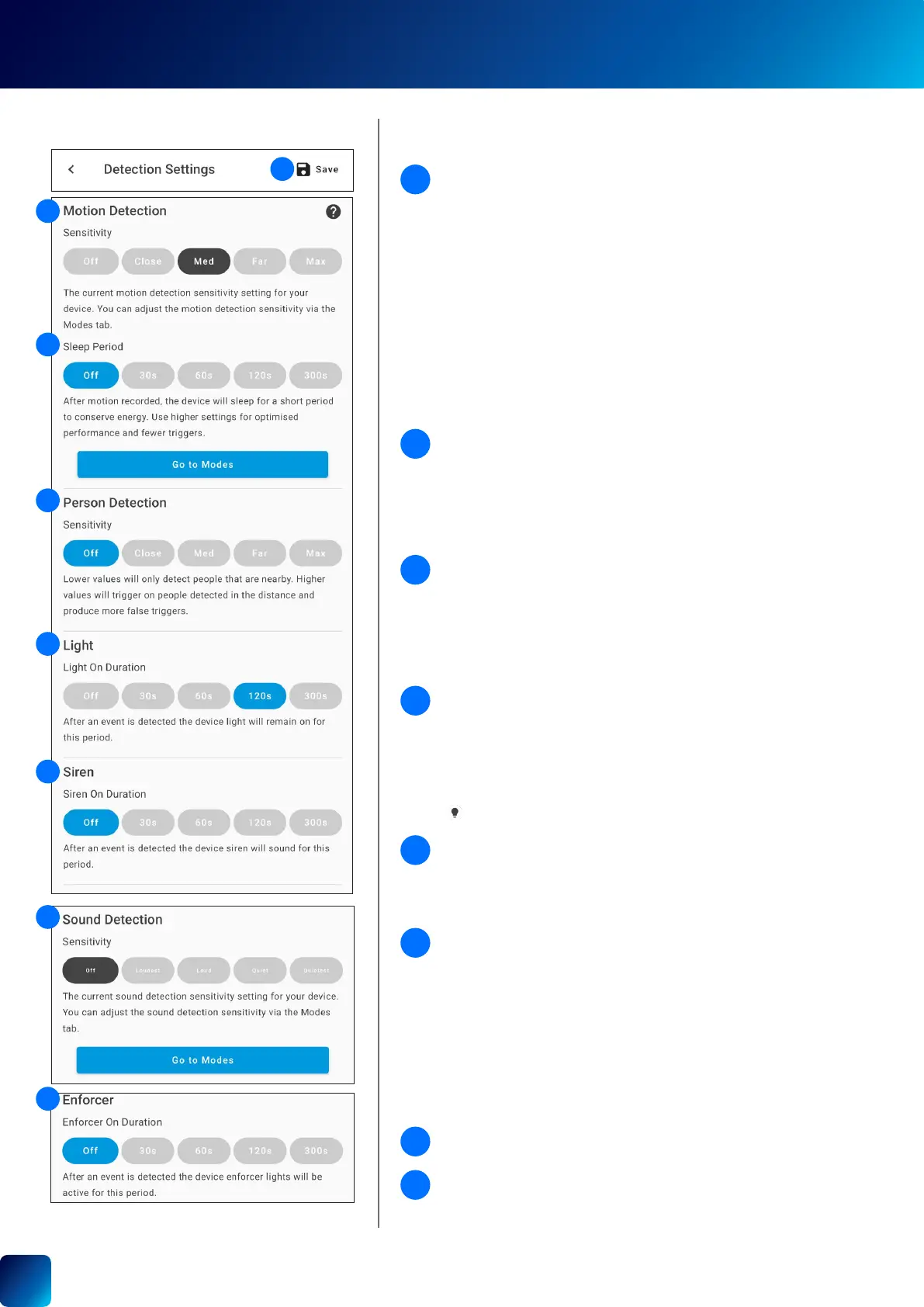
31
Motion Detection - Shows the motion detection sensitivity level of
the camera in the current mode. To adjust the motion detection
sensitivity, tap the Go to Modes button.
Tips:
• Higher sensitivity setting detects movement from farther away
and may cause more false alerts.
• Higher sensitivity setting on battery-powered cameras will drain
the battery faster, requiring more frequent charging.
• Lower sensitivity setting detects nearby movement only, ideal for
high-trafc areas.
• For optimal motion detection, point the camera towards desired
detection areas, avoiding busy roads or moving objects like trees.
If overlooking a busy road, lower the camera angle downwards to
focus more on your property (e.g., driveway) to reduce false alerts
and save battery.
Person Detection - Receive person detection alerts when the camera
detects the presence of a person during the motion event. The higher
the person detection sensitivity, the more sensitive the camera is
in distinguishing between human shapes and other motion objects
further away. Selecting Off turns off person detection alerts.
Note: To receive person detection alerts, the Motion Detection
sensitivity setting (above) must not be set to Off.
Sleep Period – Select the period of time that must elapse before the
camera can be triggered again by another motion activity.
Note: If you know that there's continuous activity happening around
the camera, such as someone mowing the grass in the backyard or
people walking in and out, it is recommended that you temporarily set
a longer sleep period. This will prevent unnecessary recordings and
conserve battery life.
Sound Detection – Shows the sound detection sensitivity level of the
camera in the current mode. To adjust the sound detection sensitivity,
tap the Go to Modes button. See "Conguring Modes" on page 19.
Tips:
• Highest Sensitivity Setting (Quietest): Detects most ambient
sounds, including faint noises like keyboard typing.
• Lowest Sensitivity Setting (Loudest): Detects only very loud
noises, such as vacuum cleaners or smoke alarms.
• If you’re not getting any sound detection alerts, check the camera’s
microphone level in "Camera Settings". Try increasing the micro-
phone level to make it more sensitive to picking up sounds.
Light - Select how long the camera's spotlight/oodlight will stay on
when motion or sound is detected during night time.
Note: The camera's built-in night detection sensor, which reads the
ambient light levels, will automatically keep the spotlight/oodlight
off during daytime to conserve electricity and extend their lifespan.
You can manually turn the spotlight/oodlight on or off via the
camera's single live view screen during the daytime by tapping the
icon.
Siren - Select how long the camera's built-in siren will sound when
motion or sound is detected.
Note: Please exercise discretion and good judgment when deciding
to activate the siren. Make sure to comply with all local noise
regulations.
Enforcer – Select the duration for which the camera’s red and blue
LEDs will ash when motion is detected.
Save any changes made to the detection settings of the camera.
3
2
6
4
5
7
8
1
1
3
4
5
6
7
2
WI-FI CAMERA SETTINGS
Detection Settings
Available settings vary by device and will only appear if the feature is
supported.
8
Bekijk gratis de handleiding van Swann SWPRO-1080DER, stel vragen en lees de antwoorden op veelvoorkomende problemen, of gebruik onze assistent om sneller informatie in de handleiding te vinden of uitleg te krijgen over specifieke functies.
Productinformatie
| Merk | Swann |
| Model | SWPRO-1080DER |
| Categorie | Niet gecategoriseerd |
| Taal | Nederlands |
| Grootte | 16666 MB |







