Swann SWNVK-AS4K650SD2 handleiding
Handleiding
Je bekijkt pagina 6 van 8
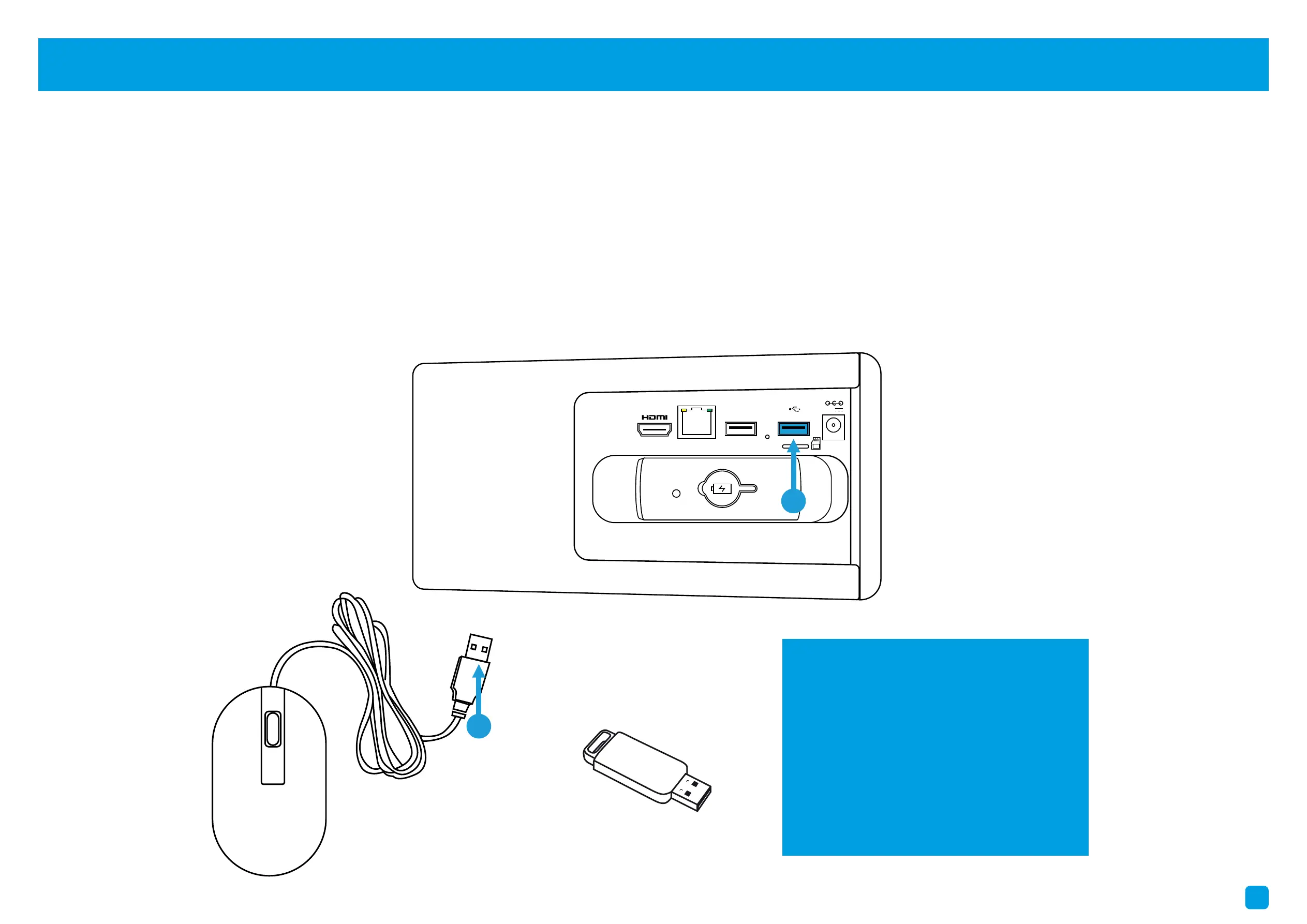
6
Connect your Mouse: Connect the supplied mouse (1) to the USB port (2) closest to the power input. To copy events and
to perform a firmware upgrade, connect a USB flash drive (not supplied) to the other port.
Conecte el ratón: Conecte el ratón suministrado (1) al puerto USB (2) más cercano a la entrada de alimentación. Para
copiar eventos y realizar una actualización de firmware, conecte una unidad flash USB (no suministrada) al otro puerto.
Connectez votre souris: Branchez la souris fournie (1) au port USB (2) le plus proche de l’entrée d’alimentation. Pour
copier des événements et effectuer une mise à niveau du microprogramme, connectez une clé USB à l’autre port.
Step/Paso/Étape: 5
1
Compatible with USB flash
drives up to 128GB.
Compatible con unidades
flash USB de hasta 128 GB.
Compatible avec USB flash
conduit jusqu’à 128 Go.
12V
resetreset
Mouse
Backup
Mouse
Backup
StorageStorage
LANLAN
2
Bekijk gratis de handleiding van Swann SWNVK-AS4K650SD2, stel vragen en lees de antwoorden op veelvoorkomende problemen, of gebruik onze assistent om sneller informatie in de handleiding te vinden of uitleg te krijgen over specifieke functies.
Productinformatie
| Merk | Swann |
| Model | SWNVK-AS4K650SD2 |
| Categorie | Niet gecategoriseerd |
| Taal | Nederlands |
| Grootte | 1079 MB |







