Swann SWNVK-890008 handleiding
Handleiding
Je bekijkt pagina 22 van 140
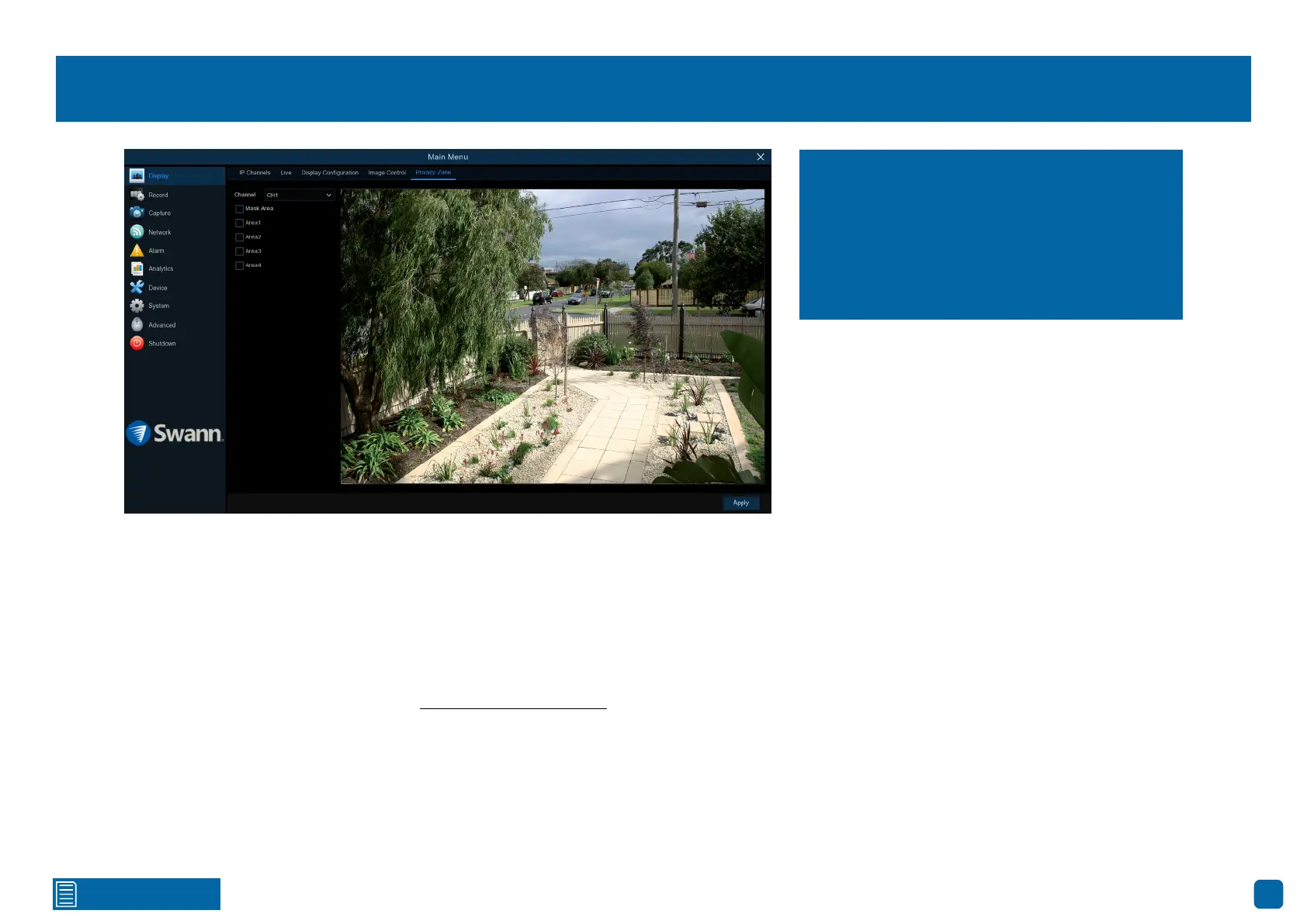
22
Click for contents
Display: Privacy Zone
Channel: Select a camera that you would like to edit.
Mask Area: To create a mask, click the checkbox to enable it.
Area 1 to 4: Click the checkbox on the number of privacy masks that you
want to enable. Up to four privacy masks can be enabled per camera.
Depending on the number of privacy masks enabled, one or more masks will
appear in the Live View windows (see page 23 - Enabling a Privacy Mask).
This function can obscure all or part of your
image for privacy (you can create up to four
privacy masks per camera). You can also use
this to minimize false triggers when motion is
detected. Areas obscured by a mask won’t be
shown live or recorded.
Bekijk gratis de handleiding van Swann SWNVK-890008, stel vragen en lees de antwoorden op veelvoorkomende problemen, of gebruik onze assistent om sneller informatie in de handleiding te vinden of uitleg te krijgen over specifieke functies.
Productinformatie
| Merk | Swann |
| Model | SWNVK-890008 |
| Categorie | Bewakingscamera |
| Taal | Nederlands |
| Grootte | 71508 MB |







