Swann SWNVK-889808 handleiding
Handleiding
Je bekijkt pagina 8 van 51
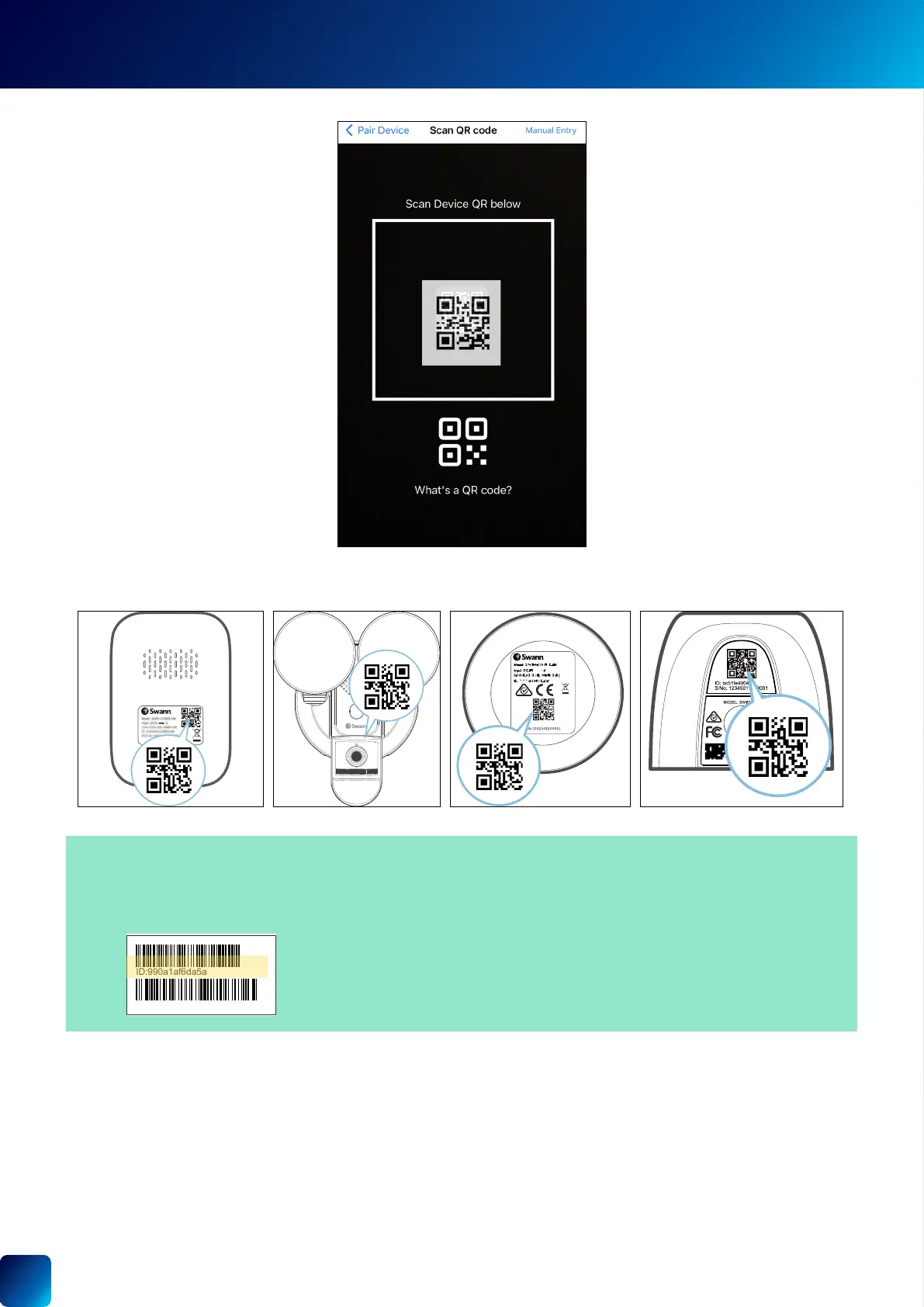
8
SCANNING THE QR CODE
During the pairing process, you'll need to scan the device's QR code which can be generally found on the top, bottom, or
back of the device. Check out the gures below for examples of where the QR code is located.
If your phone can’t scan the QR code
• You can tap Manual Entry at the top right of the QR code scanning screen, select the device you want to pair from
the product menu, and type in the device's ID/MAC (consists of 12 alphanumeric characters) listed on a sticker
located on the back, top, bottom or base of the device, as shown below:
S/N:89052081900001
ID:
990a1af6da5a
ID:990a1af6da5a
Bekijk gratis de handleiding van Swann SWNVK-889808, stel vragen en lees de antwoorden op veelvoorkomende problemen, of gebruik onze assistent om sneller informatie in de handleiding te vinden of uitleg te krijgen over specifieke functies.
Productinformatie
| Merk | Swann |
| Model | SWNVK-889808 |
| Categorie | Bewakingscamera |
| Taal | Nederlands |
| Grootte | 17059 MB |







