Swann SWNVK-876804 handleiding
Handleiding
Je bekijkt pagina 32 van 52
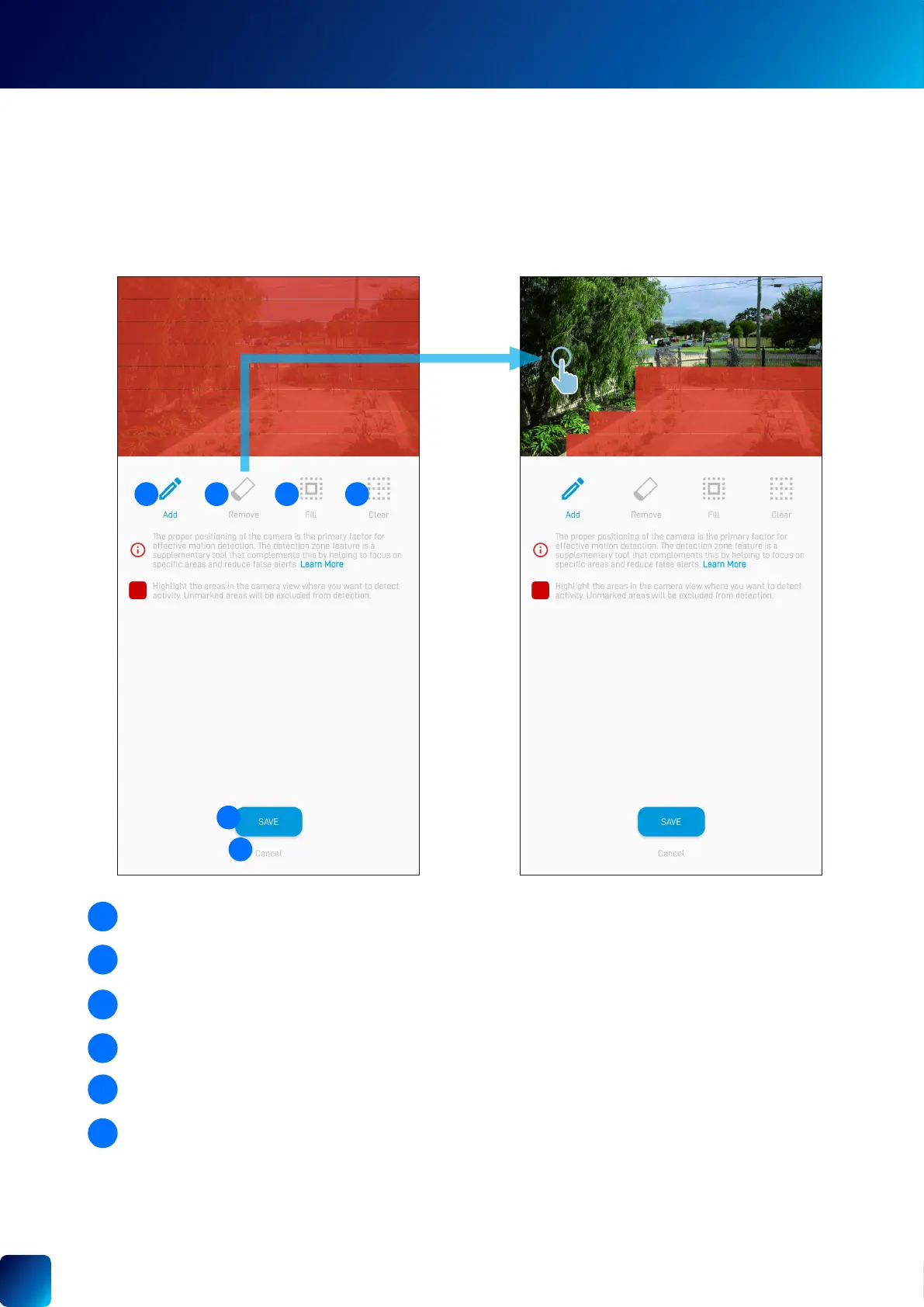
32
Detection Zone
Tap the Add icon to highlight the areas of the camera view that you want to detect motion activity.
Tap the Remove icon to unhighlight the areas of the camera view that you want to exclude from motion
detection. If motion activity occurs in those cleared areas, you will not receive any alerts or recordings.
Tap the Fill icon to highlight all areas of the camera view.
Tap the Clear icon to remove all highlighted areas from the camera view.
Tap to save any changes made to the camera's Detection Zone.
Tap to discard any changes and return to the previous screen.
1
2
3
4
5
6
5
6
1 2 3 4
WI-FI CAMERA SETTINGS
The Detection Zone feature allows you to dene specic areas for your camera to monitor, helping to reduce false motion
alerts. When motion is detected, the camera checks if it occurred within the dened Detection Zone. If motion is detected within
the Detection Zone, a notication is sent, and the activity is recorded. You can exclude certain areas from detection, such as
swaying bushes or trees, roads with regular trafc, and other high-trafc areas. For example, if your outdoor camera's view
overlooks the street that is triggering unwanted motion alerts, you can adjust the Detection Zone to exclude that area.
Note: If the motion detection sensitivity level on the camera is set to MAX, the entire camera view will be applied (i.e., custom detection
zones will not work).
Bekijk gratis de handleiding van Swann SWNVK-876804, stel vragen en lees de antwoorden op veelvoorkomende problemen, of gebruik onze assistent om sneller informatie in de handleiding te vinden of uitleg te krijgen over specifieke functies.
Productinformatie
| Merk | Swann |
| Model | SWNVK-876804 |
| Categorie | Bewakingscamera |
| Taal | Nederlands |
| Grootte | 16666 MB |







