Swann SWNVK-876804 handleiding
Handleiding
Je bekijkt pagina 29 van 52
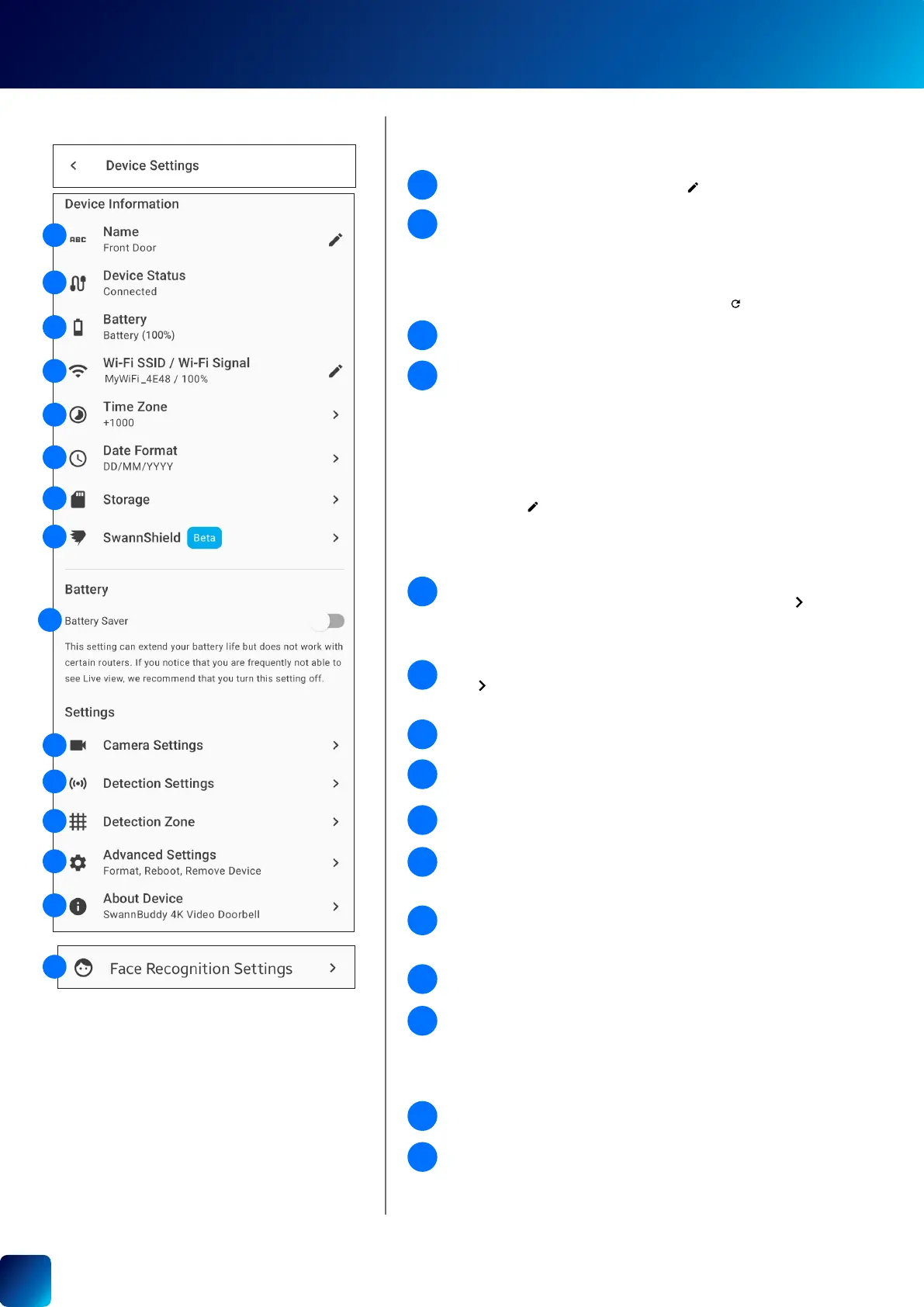
29
WI-FI CAMERA SETTINGS
The name of the camera. You can tap to change it.
You can access recordings stored on the camera's local microSD
card.
You can congure the SwannShield voice assistant on your video
doorbell device. See "Setting up SwannShield (Beta)" on page 39.
This setting may be enabled to optimize power consumption and
extend the camera’s battery life.
The connection status of the camera:
• Connected
• Disconnected
Note: If the device is "Disconnected", check your Wi-Fi/internet
connection and the device's battery level/power connection. You can
try re-establishing the connection by tapping
.
The current battery level (%) and the charging status of the camera.
The timezone of the camera. The date and time stamp of camera
recordings will be based on the selected timezone. Tap
to change
the timezone. Timezone is based on Universal Coordinated Time
(UTC), and options range from UTC -12:00 to UTC +14:00.
The current date format displayed in the camera recordings. You can
tap
to change the date format. Options available: MM/DD/YYYY,
YYYY/MM/DD, DD/MM/YYYY
The name (SSID) and signal strength of the Wi-Fi network the camera
is currently connected to. The signal strength is represented as a
percentage, and the closer the camera is to your Wi-Fi router or
access point, the higher the percentage and the more reliable and
faster the wireless connection between devices. A camera located
far from the router or access point, without a strong wireless
connection, may drop off the network from time to time, resulting in
problems with video streaming.
You can tap
to change the Wi-Fi connection. For more information,
see "Changing the Camera's Wi-Fi Network" on page 40. Note that for
the best video streaming performance, you should always connect
your camera to the Wi-Fi access point or extender nearest to it.
2
3
4
5
6
1
7
8
9
You can adjust the camera's audio and video settings such as the
video stream quality, video orientation, microphone volume, and
speaker volume. See "Camera Settings" on page 30.
You can adjust the camera's detection settings such as the motion
and person detection sensitivity, sleep period, and siren duration.
See "Detection Settings" on page 31.
You can set up one or more detection zones for the camera to
minimize false motion alerts. See "Detection Zone" on page 32.
You can perform general maintenance tasks such as rebooting
the camera, resetting camera settings, formatting internal storage,
and performing a factory reset. Additionally, you have the option
to remove the camera from your Swann Security account. See
"Advanced Settings" on page 34.
You can view technical information about the device such as the
model code, rmware version, installation date and MAC address.
You can set up and manage face recognition proles on the camera.
See "Face Recognition" on page 33.
11
12
13
14
15
10
Available settings vary by device and will only appear if the feature is
supported.
1
2
3
4
5
6
7
8
9
10
11
12
13
14
15
Device Settings Overview
Bekijk gratis de handleiding van Swann SWNVK-876804, stel vragen en lees de antwoorden op veelvoorkomende problemen, of gebruik onze assistent om sneller informatie in de handleiding te vinden of uitleg te krijgen over specifieke functies.
Productinformatie
| Merk | Swann |
| Model | SWNVK-876804 |
| Categorie | Bewakingscamera |
| Taal | Nederlands |
| Grootte | 16666 MB |







