Swann SWNHD-ADVANCXB handleiding
Handleiding
Je bekijkt pagina 7 van 8
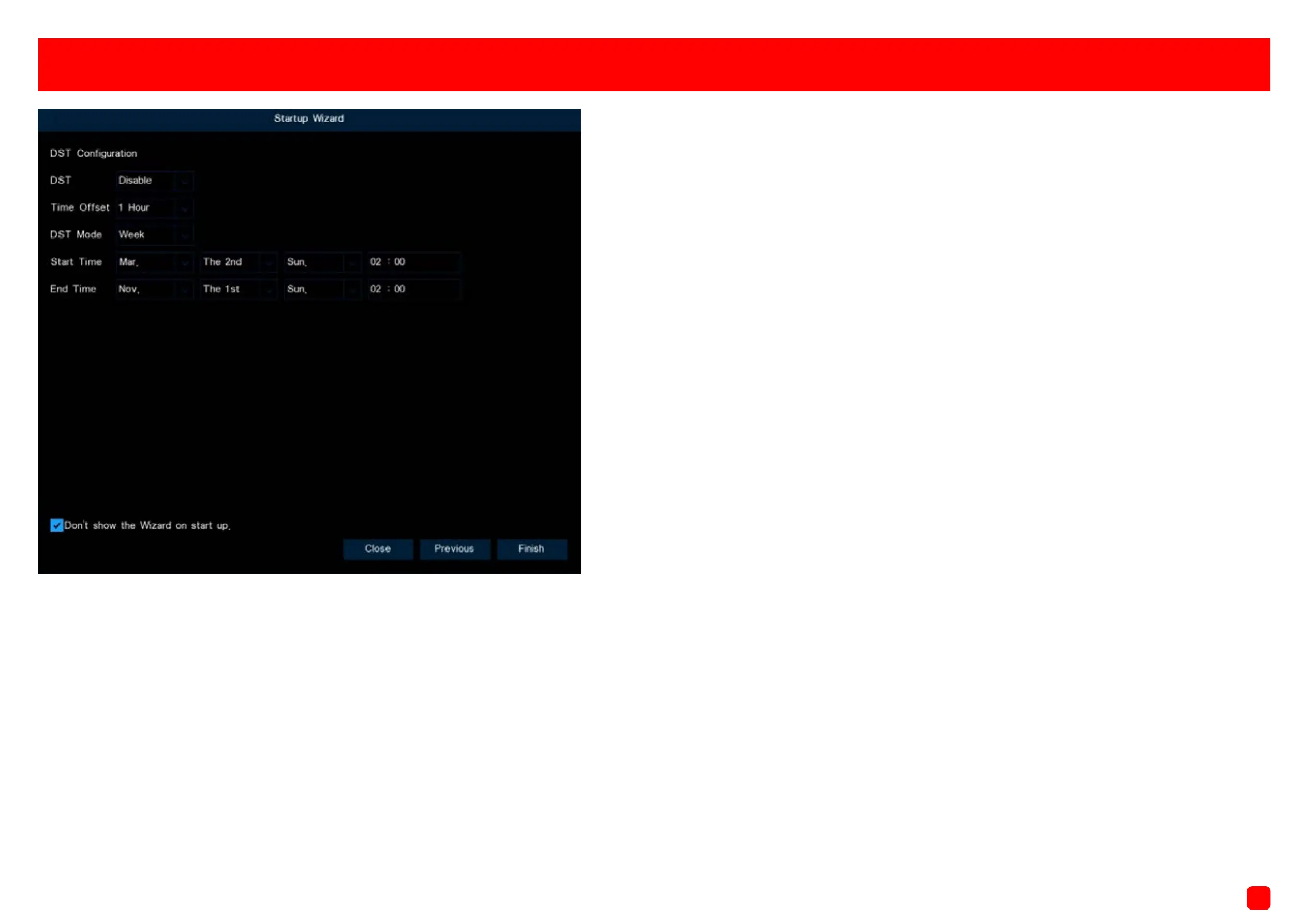
7
Español
Si el horario de verano no se aplica a su configuración regional, haga clic en el botón
“Finalizar” y luego haga clic en “Aceptar” para completar el Asistente de inicio.
DST: Haga clic en “Activar” para aplicar el Horario de Verano a su localidad.
Ajuste de la hora: Seleccione la cantidad de tiempo de incremento del Horario de Ve-
rano en su zona horaria.
Horario de Verano: Deje esto en la configuración predeterminada (consulte el manual
de instrucciones para obtener información sobre el modo “Fecha”).
Horario de inicio/Horario de finalización: Establezca cuándo comienza y finaliza el hor-
ario de verano.
Haga clic en “Finalizar” y luego en “Aceptar” para completar el Asistente de inicio.
Français
Si l’heure d’été ne s’applique pas à vos paramètres régionaux, cliquez sur le bouton
“Terminer”, puis cliquez sur “OK” pour terminer l’Assistant de démarrage.
HA: Cliquez “Activer” pour appliquer l’Heure avancée à votre région.
Décalage horaire: Sélectionnez le nombre d’heures à avancer pour l’Heure avancée
dans votre fuseau horaire.
Heure avancée: Laissez ceci sur le paramètre par défaut (s’il vous plaît consulter le ma-
nuel d’instructions pour des informations sur “Date” mode).
Heure de Début/Heure de Fin: Définissez quand l’Heure avancée débute et prend fin,
par exemple, 2 a.m. le premier dimanche d’un mois en particulier.
Cliquez sur “Terminer” puis sur “OK” pour terminer l’Assistant de démarrage.
If Daylight Saving does not apply to your locale, click the “Finish” button,
then click “OK” to complete the Startup Wizard.
DST: Click “Enable” to apply Daylight Saving to your locale.
Time Offset: Select the amount of time that Daylight Saving has in-
creased by in your time zone. This refers to the difference in minutes
between Coordinated Universal Time (UTC) and the local time.
DST Mode: Leave this on the default setting (please consult the instruc-
tion manual for information on “Date” mode).
Start Time/End Time: Set when Daylight Saving starts and ends, for
example 2 a.m. on the first Sunday of a particular month.
Click “Finish” then click “OK” to complete the Startup Wizard.
Step/Paso/Étape: 6
Bekijk gratis de handleiding van Swann SWNHD-ADVANCXB, stel vragen en lees de antwoorden op veelvoorkomende problemen, of gebruik onze assistent om sneller informatie in de handleiding te vinden of uitleg te krijgen over specifieke functies.
Productinformatie
| Merk | Swann |
| Model | SWNHD-ADVANCXB |
| Categorie | Niet gecategoriseerd |
| Taal | Nederlands |
| Grootte | 6131 MB |







