Swann SWNHD-900BE handleiding
Handleiding
Je bekijkt pagina 7 van 51
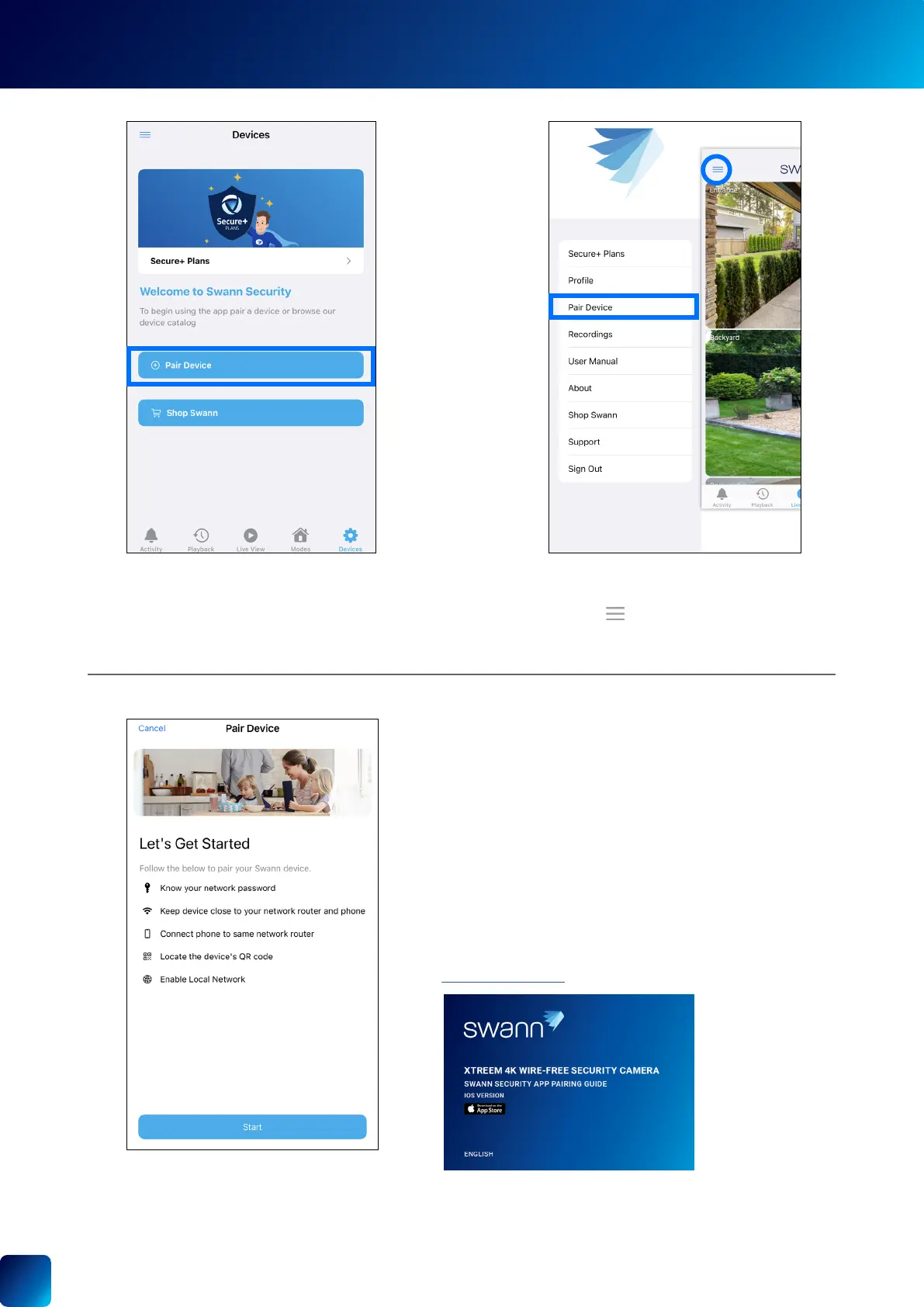
7
PAIRING THE DEVICE
1. After signing in to the app, if your Swann
Security account has no devices associated
with it, simply tap the Pair Device button to pair
your rst Swann device.
2. You can also add Swann devices to your Swann
Security account via the:
• App menu
> Pair Device
• Devices tab > Pair Device
3. To pair and set up your new Swann device, simply follow the
Pair Device on-screen instructions. Once the pairing process is
complete, your device will be displayed on the Live View tab.
Note:
• If you need help with the device's QR code, see "Scanning the
QR Code" on page 8.
• It may take a few minutes for the entire pairing process to nish
as the app will also automatically upgrade your Swann device to
the latest rmware.
• For a detailed walk-through of the pairing process, you can
download the pairing guide specic to your device from:
support.swann.com.
Bekijk gratis de handleiding van Swann SWNHD-900BE, stel vragen en lees de antwoorden op veelvoorkomende problemen, of gebruik onze assistent om sneller informatie in de handleiding te vinden of uitleg te krijgen over specifieke functies.
Productinformatie
| Merk | Swann |
| Model | SWNHD-900BE |
| Categorie | Niet gecategoriseerd |
| Taal | Nederlands |
| Grootte | 17059 MB |







