Swann SWNHD-888MSD handleiding
Handleiding
Je bekijkt pagina 6 van 51
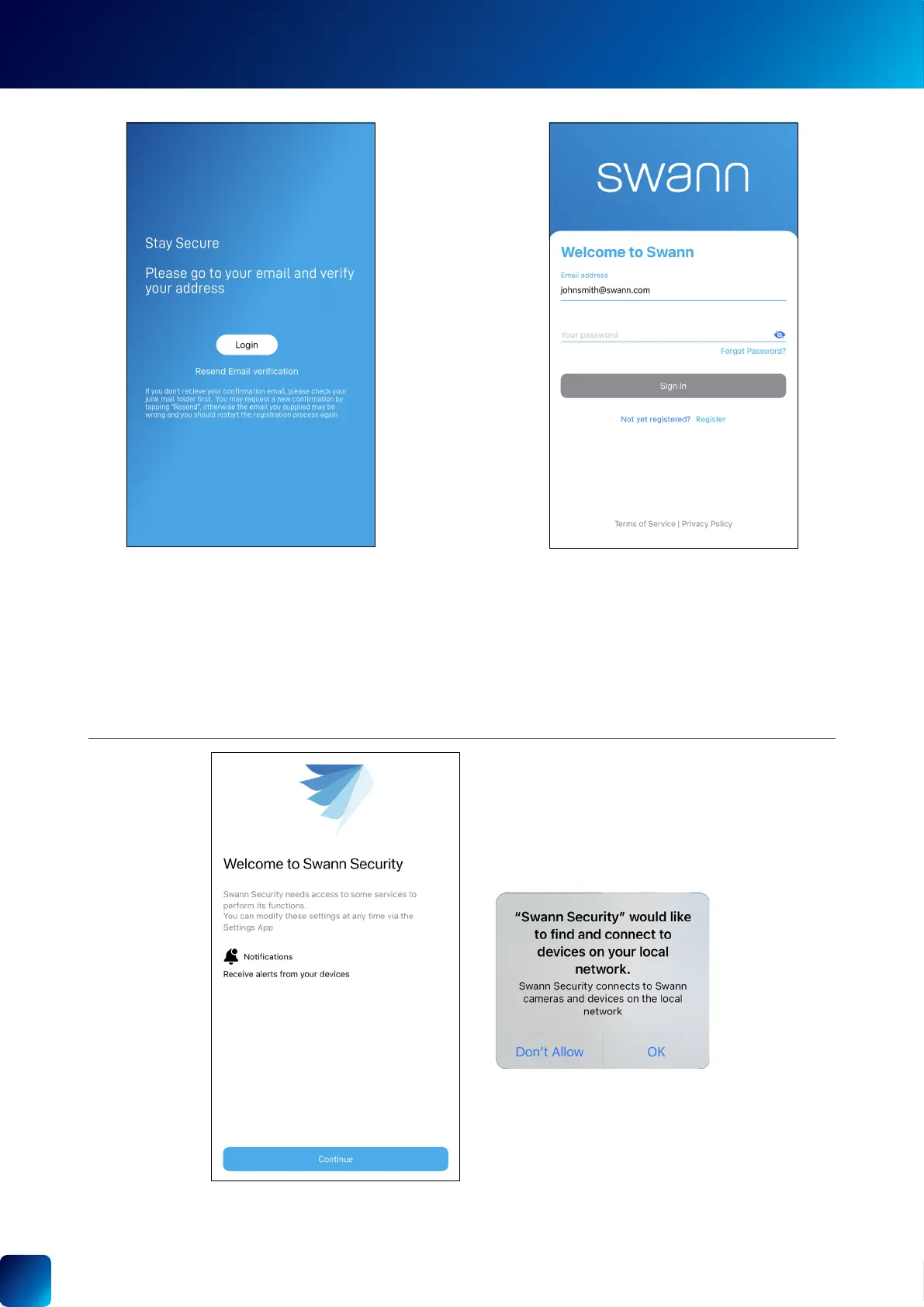
6
CREATING YOUR SWANN SECURITY ACCOUNT
5. Go to your email inbox and open the link in the
verication email from Swann Security to activate
your account. If you can't nd the verication
email, try checking the Junk folder. If needed,
you can also request a new verication email by
tapping the Resend Email Verication option.
Once veried, tap the Login button to return to the
Sign In screen.
6. Enter the email address and password you used
to set up your Swann Security account, then tap
the Sign In button.
7. When signing in to the app for the rst time, you will be prompted to grant permissions for the
app to access services such as notications, microphone, location, local network, and more.
To make the most of the app's features, including alerts and device pairing capabilities, please
grant the necessary permissions following the on-screen instructions.
Bekijk gratis de handleiding van Swann SWNHD-888MSD, stel vragen en lees de antwoorden op veelvoorkomende problemen, of gebruik onze assistent om sneller informatie in de handleiding te vinden of uitleg te krijgen over specifieke functies.
Productinformatie
| Merk | Swann |
| Model | SWNHD-888MSD |
| Categorie | Niet gecategoriseerd |
| Taal | Nederlands |
| Grootte | 17059 MB |
Caratteristiche Prodotto
| Kleur van het product | Wit |
| Breedte | 100 mm |
| Diepte | 100 mm |
| Soort | IP-beveiligingscamera |
| Gebruikershandleiding | Ja |







