Swann SWIFI-WDOORPK2 handleiding
Handleiding
Je bekijkt pagina 3 van 32
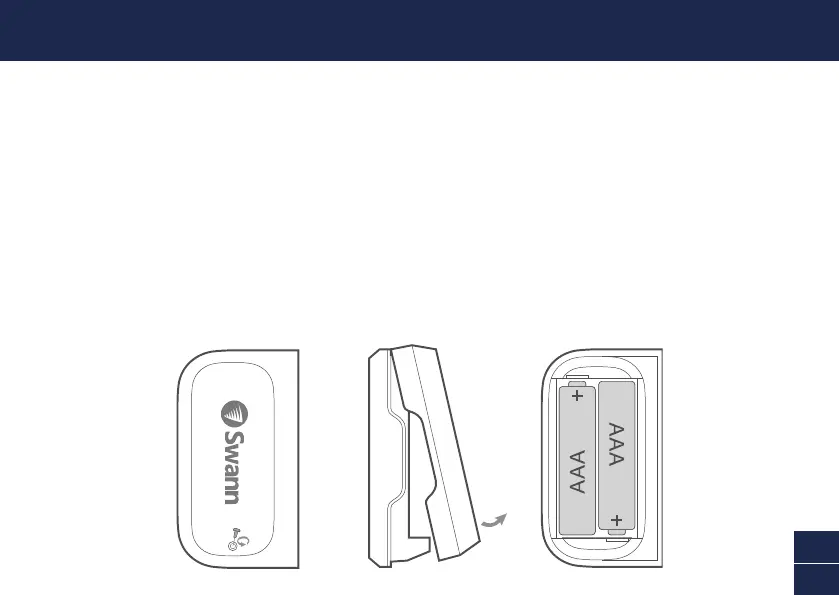
3
EN
BATTERY INSTALLATION
1 Unscrew the sensor cover with the supplied screwdriver and lift it off.
2 Insert the supplied two AAA batteries into the battery compartment according to the polarity
markings (+ and -) shown. Pairing mode will automatically activate on the sensor for 3 minutes
when batteries are inserted. The sensor status light will blink blue slowly during pairing mode.
If you have downloaded the Swann Security app on your mobile device (see page 4), you can
proceed to the pairing process (see page 5).
Note: Pairing mode on the sensor can be activated at any time by re-inserting the batteries.
3 Afteryouhavepairedthesensor,replacethecoverandscrewitrmlyinplace.
4 Should you need to replace the batteries in the future, there is no need to re-pair the sensor.
Simply wait for pairing mode to timeout (3 minutes), after which the sensor will automatically
reconnecttothepreviouslyconguredWi-Finetwork.
Bekijk gratis de handleiding van Swann SWIFI-WDOORPK2, stel vragen en lees de antwoorden op veelvoorkomende problemen, of gebruik onze assistent om sneller informatie in de handleiding te vinden of uitleg te krijgen over specifieke functies.
Productinformatie
| Merk | Swann |
| Model | SWIFI-WDOORPK2 |
| Categorie | Niet gecategoriseerd |
| Taal | Nederlands |
| Grootte | 2568 MB |
Caratteristiche Prodotto
| Kleur van het product | Wit |
| Gewicht verpakking | 199 g |
| Breedte verpakking | 53 mm |
| Diepte verpakking | 125 mm |
| Hoogte verpakking | 150 mm |







