Swann SWIFI-MPRST handleiding
Handleiding
Je bekijkt pagina 5 van 51
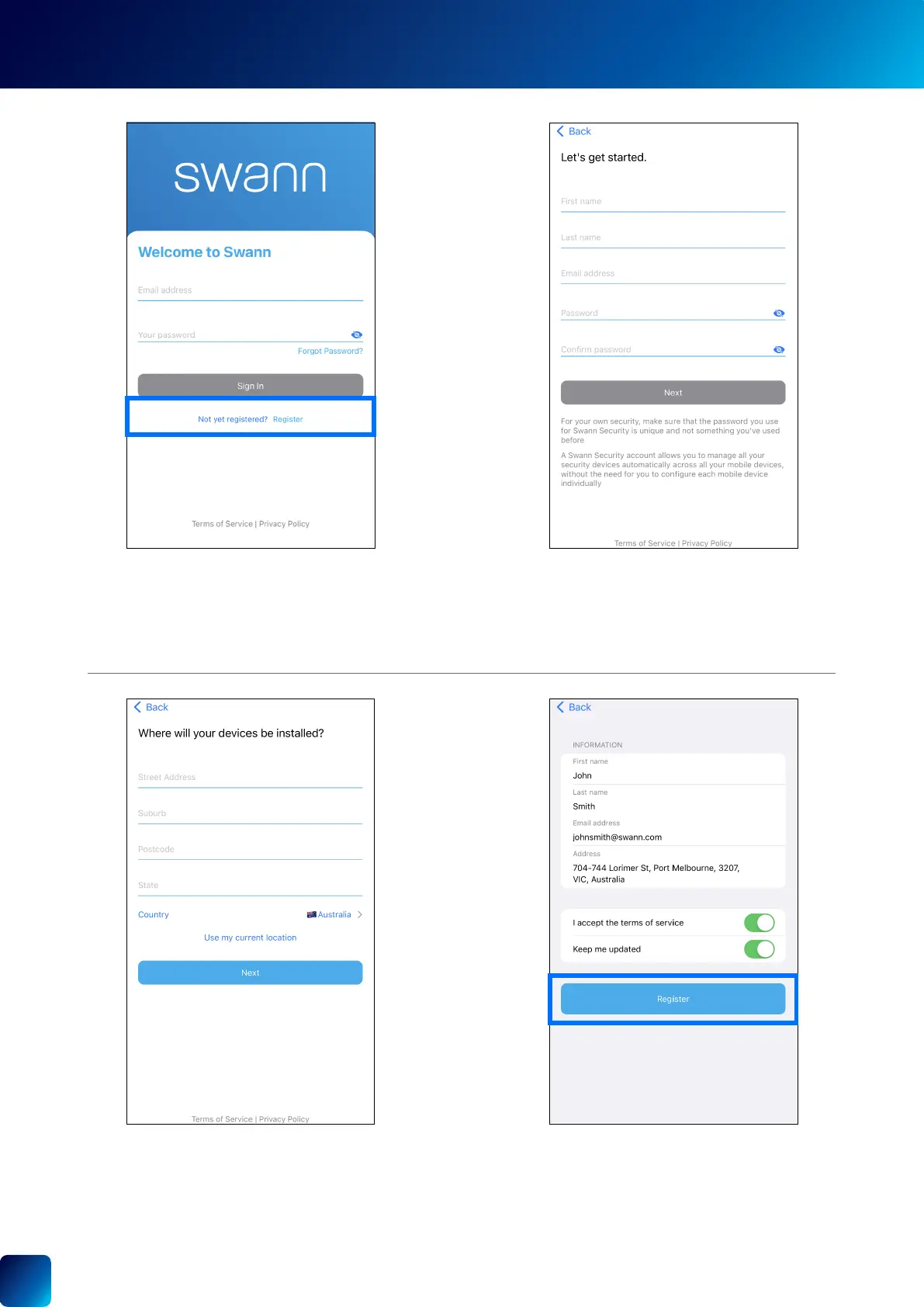
5
CREATING YOUR SWANN SECURITY ACCOUNT
(Continued on the next page)
1. Open the Swann Security app and tap "Not yet
registered? Register".
3. Enter your address or tap Use my current
location to allow the app to automatically
determine your street address based on
your phone's current location. Your location
allows us to personalize your experience on
Swann Security and other Swann services.
Tap Next to continue.
2. Enter your rst and last names, email address,
desired password (between 8 - 32 characters),
and conrm the password. Tap Next to continue.
This helps us verify your identity if you contact us
for assistance with your account or device
4. Check the details you've provided are correct,
then tap the Register button to create your
account. Note: If you need to correct any details,
tap Back in the top left corner.
Bekijk gratis de handleiding van Swann SWIFI-MPRST, stel vragen en lees de antwoorden op veelvoorkomende problemen, of gebruik onze assistent om sneller informatie in de handleiding te vinden of uitleg te krijgen over specifieke functies.
Productinformatie
| Merk | Swann |
| Model | SWIFI-MPRST |
| Categorie | Niet gecategoriseerd |
| Taal | Nederlands |
| Grootte | 17059 MB |







