Swann SWIFI-MPRSB handleiding
Handleiding
Je bekijkt pagina 36 van 52
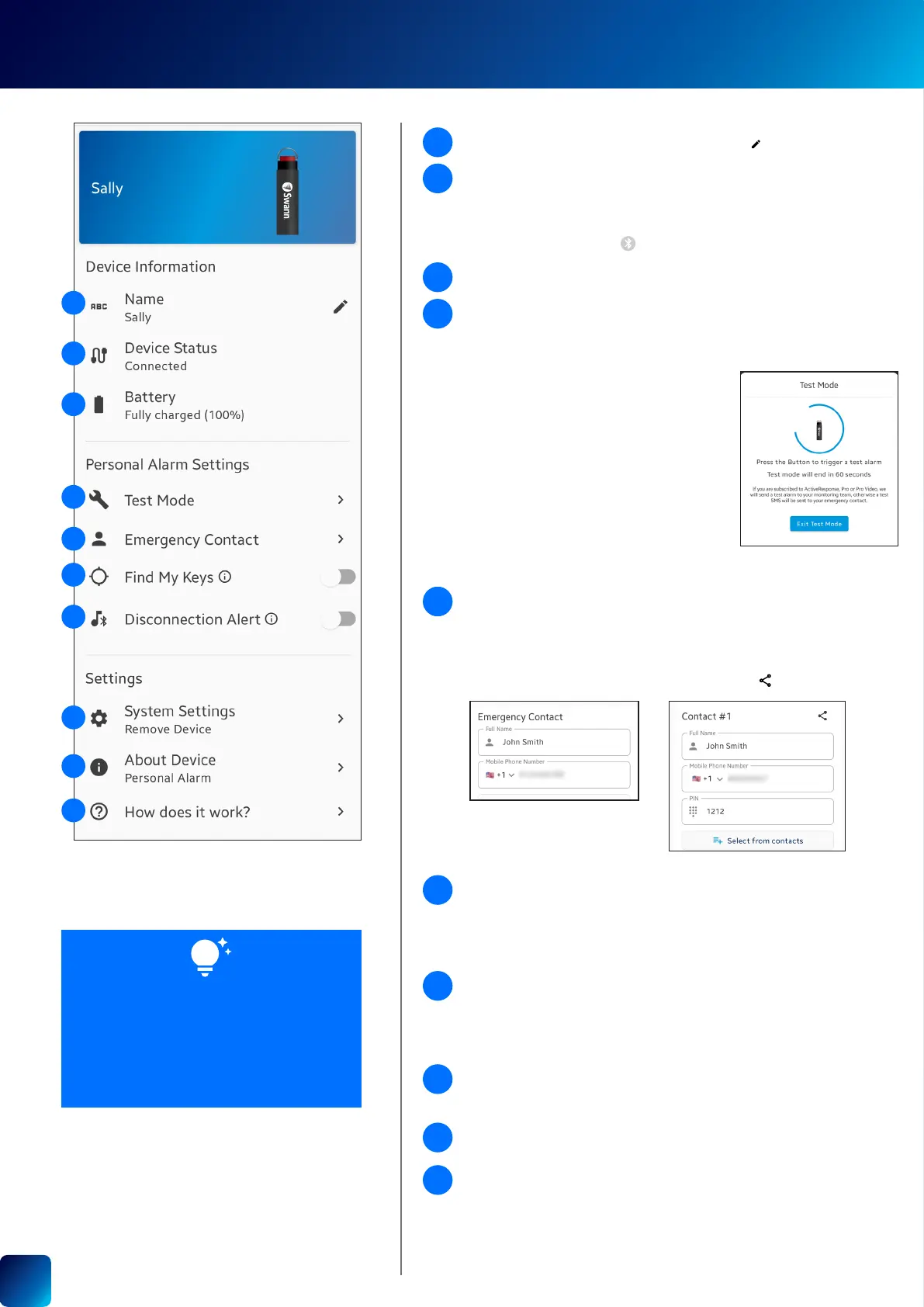
36
PERSONAL ALARM SETTINGS
The name of the Personal Alarm. You can tap to change it.
Shows the current battery level (%).
Shows the device status:
• Connected
• Disconnected
Note: If the device is "Disconnected", check your phone settings
to ensure that Bluetooth
is turned on.
You can enter Test Mode at any time to familiarize yourself with
how your Personal Alarm works without risking false alarms.
Triggering the Personal Alarm during the test mode will result in
either:
• A test SMS sent to your emergency
contact, or
• (Only available to ActiveResponse
plan subscribers) A test alarm sent
to the professional monitoring center.
You will receive a call to validate the
test alarm. Please ensure you have
your personal 4-digit pin code ready
for identity verication. You can
manage your pin code in the App
Menu > Prole. (See "Updating your
Swann Security Account Prole" on page 38.)
(Only available to ActiveResponse plan subscribers) If your keys
are attached to the Personal Alarm, you can easily locate them if
they have been misplaced. For example, If you have your phone,
but don't know where your keys are, you can toggle 'Find My Keys'
on to make the Personal Alarm emit the siren.
You can toggle 'Disconnection Alert' on or off. When this is
enabled, your Personal Alarm will emit a 20-second beep when it's
out of Bluetooth range of your phone. This feature is useful if you
want to ensure that your Personal Alarm always stays with you
when you leave the house.
You can manage the details of your emergency contacts,
including their 4-digit pin code (this option is only available to
ActiveResponse plan subscribers).
Note: Be sure to inform your designated contacts about their
4-digit pin code, which will be used to verify their identity when
the monitoring center calls — simply tap Share
.
You can unpair the Personal Alarm from your Swann Security
account. For example, if you plan to give it away to a family
member, you will need to unpair it rst.
You can view technical information about the Personal Alarm
such as the rmware version and installation date.
You can display the help overlay explaining how to use the
Personal Alarm and what the 'Disconnection Alert' feature does.
2
4
5
8
9
10
6
7
1
3
1
2
3
4
5
6
7
8
9
10
(ActiveResponse
subscribers)
(Free plan)
In addition to professional monitoring, the
ActiveResponse plan allows you to locate
misplaced keys and designate up to ve
emergency contacts. To learn more about
the benets and to subscribe, navigate to the
App Menu > Secure+ Plans.
Bekijk gratis de handleiding van Swann SWIFI-MPRSB, stel vragen en lees de antwoorden op veelvoorkomende problemen, of gebruik onze assistent om sneller informatie in de handleiding te vinden of uitleg te krijgen over specifieke functies.
Productinformatie
| Merk | Swann |
| Model | SWIFI-MPRSB |
| Categorie | Niet gecategoriseerd |
| Taal | Nederlands |
| Grootte | 16666 MB |







